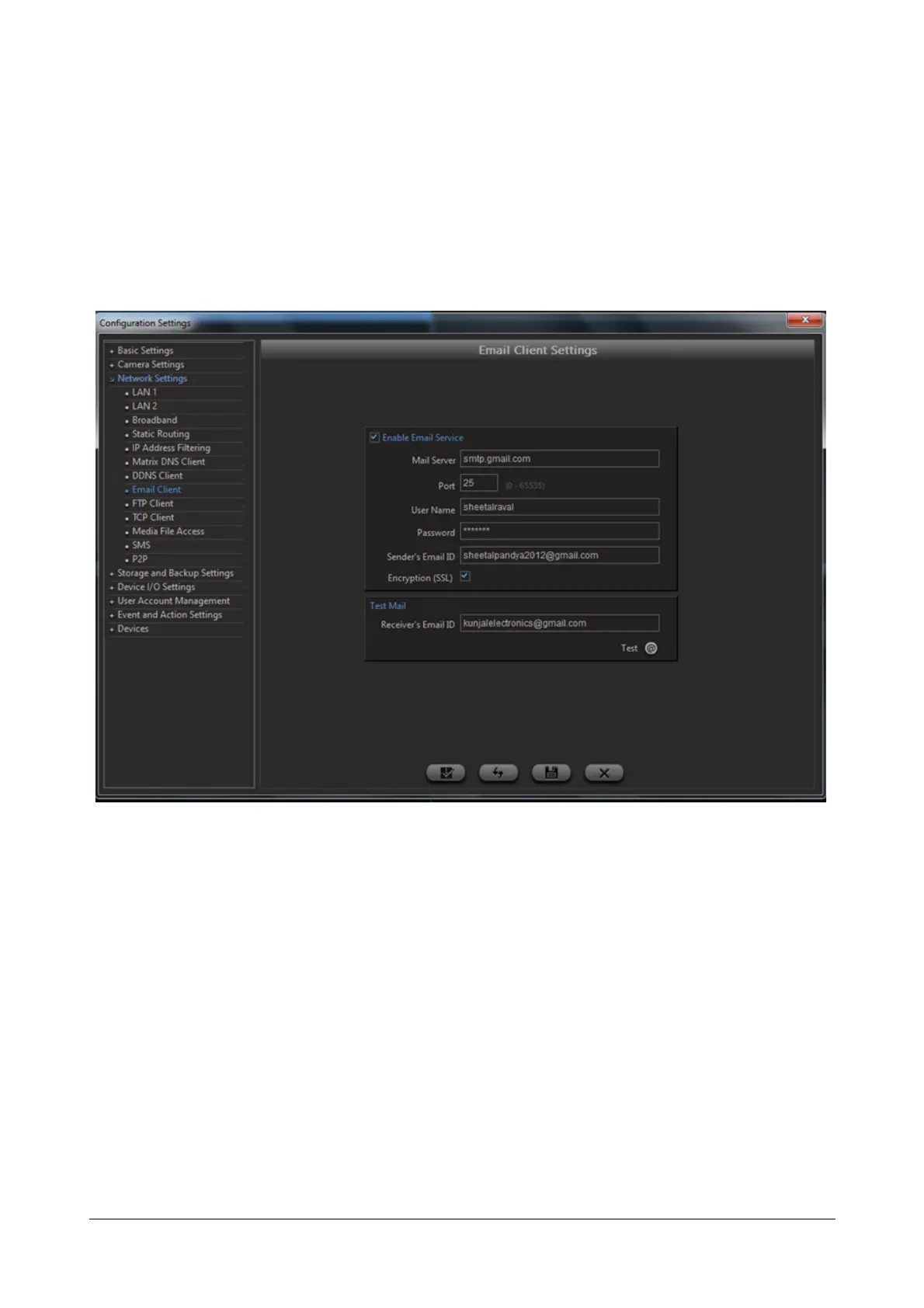270 Matrix SATATYA Devices Manual
Click on Save once done.
Email Client Settings
The Matrix SATATYA HVR provides various event based user alert functionalities. This option enables the system
to send mails with defined text and subject to the specified users.
In order to configure the parameters of the mail server, Select Network Settings and Click on Email Client option.
The Email Client Settings page appears as shown below:
Check the box to enable the Email Service and configure the SMTP server settings.
User needs to ensure that an SMTP Server is available on the network. The following parameters need to be set:
• E-mail (SMTP) Server - Specify the Host Name/IP Address of the SMTP Server to be used to send the e-
mails. for eg: smtp.gmail.com
• Port - Specify the TCP Port for the SMTP Service as set on the SMTP Server. for eg: 587
• Sender's E-mail ID - Specify the sender's E-mail ID in this field. for eg: abhishekj1991@gmail.com
• Encryption (SSL) - The user has been provided with the option to enable/disable the SSL feature.
• User Name - Specify the user name as set in the e-mail account. for eg: abhishekj1991@gmail.com
• Password - Specify the password as set in the e-mail account.
• Receiver's E-mail - Specify the receiver's E-mail ID in this field. for eg: sheetalpandya2012@gmail.com
Click on Test button to test the connection.
Click on Save to save the changes.
The Subject of the mails can be defined from the Event and Action option as explained later in this section.