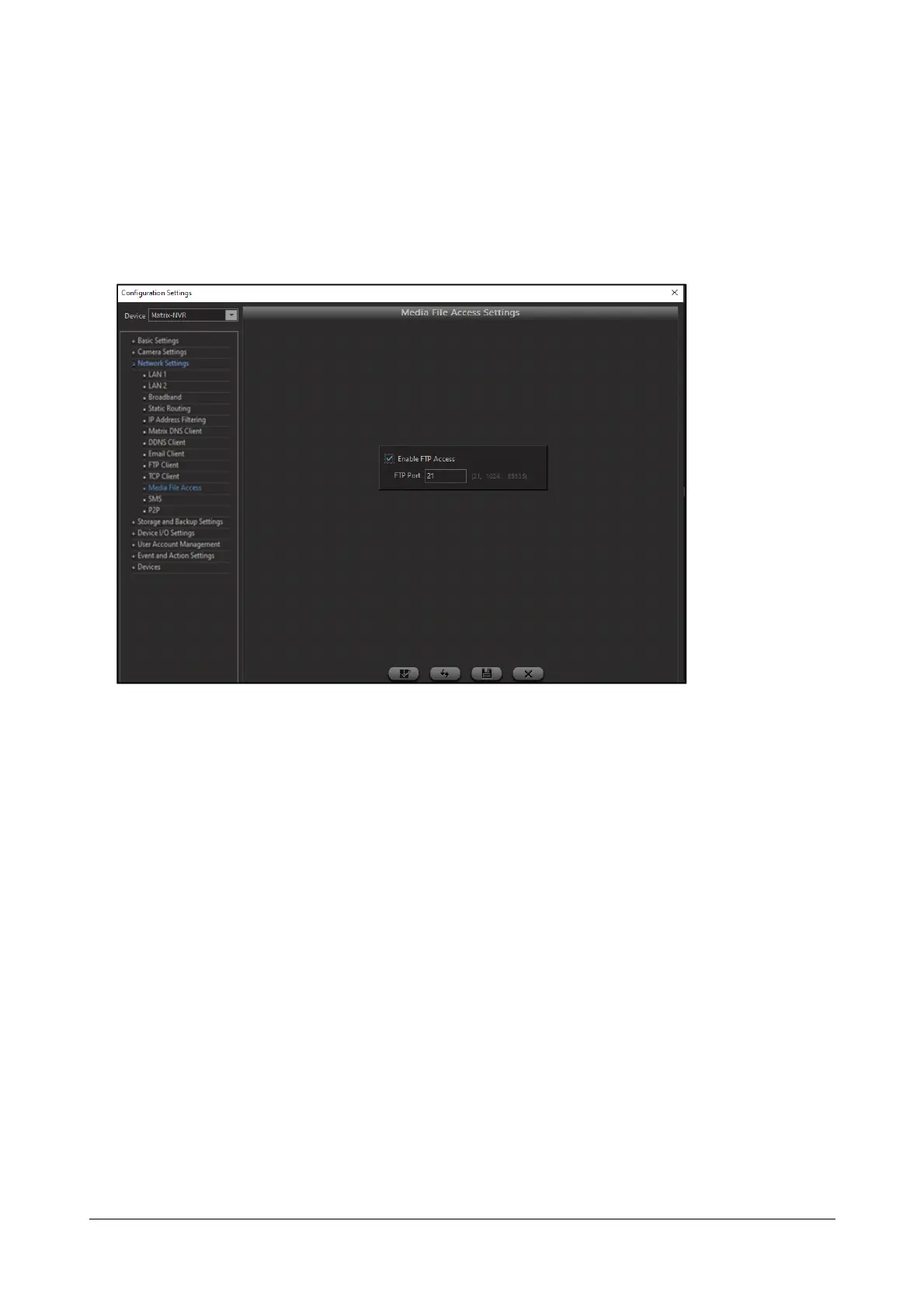Matrix SATATYA Devices Manual 273
Media-File Access
This functionality enables the user to remotely access the network for recorded files stored inside the camera
storage. The files can be accessed using FTP, that is File Transfer protocol used to transfer files from FTP Server
to the Remote Client.
Click on Media File Access option under the Network Settings. The Media File Access Settings page appears:
Select the Enable FTP Access check box. On enabling this option, the users can access the folders on the HVR.
The following ftp path has to be specified in the windows explorer or any browser of the client computer:
ftp://(ip address for HVR)
The system will prompt for the user name and password as defined on the HVR. Enter the same in the appropriate
fields and click on OK to access the folders.
In FTP Port specify the listening port of the FTP Server on the SATATYA HVR.
The users have only view and copy rights for the above option.
Click on Save once done.