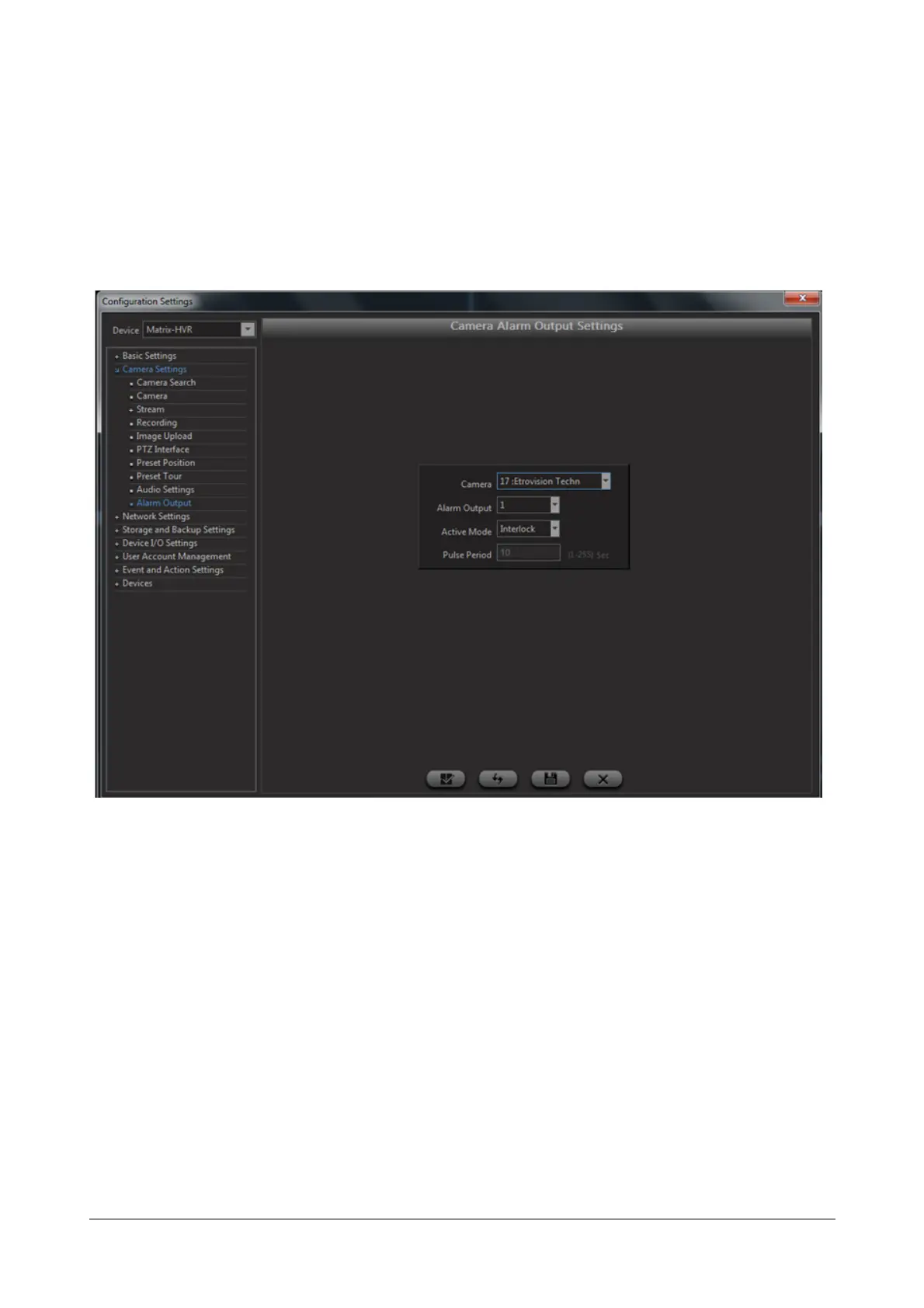258 Matrix SATATYA Devices Manual
Alarm Output
The Matrix SATATYA device has the functionality to activate alarm outputs on the cameras based on the
occurrence of certain configured events. When the output relay is enabled on this page it will then be available to all
events, which in turn can have the relay enabled or disabled, independently of each other.
In order to access this option, click on the Configuration option in the left pane of the device client page. The
following page appears. Select the Alarm Output option under Camera Settings as shown. The Camera Alarm
Output Settings page appears.
Select the Camera from the drop-down list.
Alarm Output: Select the output from the drop-down list. The number of outputs appearing in the drop-down list is
dependent on the selected camera model.
Active Mode: This field will store the mode based on which the selected alarm output will remain activated, once
triggered by an event.The active modes available are:
• Interlock
•Pulse
If the configured mode is Interlock, then the respective output will get activated by an event trigger and will be
normalized once that event is normal.
If the configured mode is Pulse, then the respective output will get activated by an event trigger and will be
normalized after a specified Pulse Period, starting from the time of activation of an event, irrespective of the state of
that event.