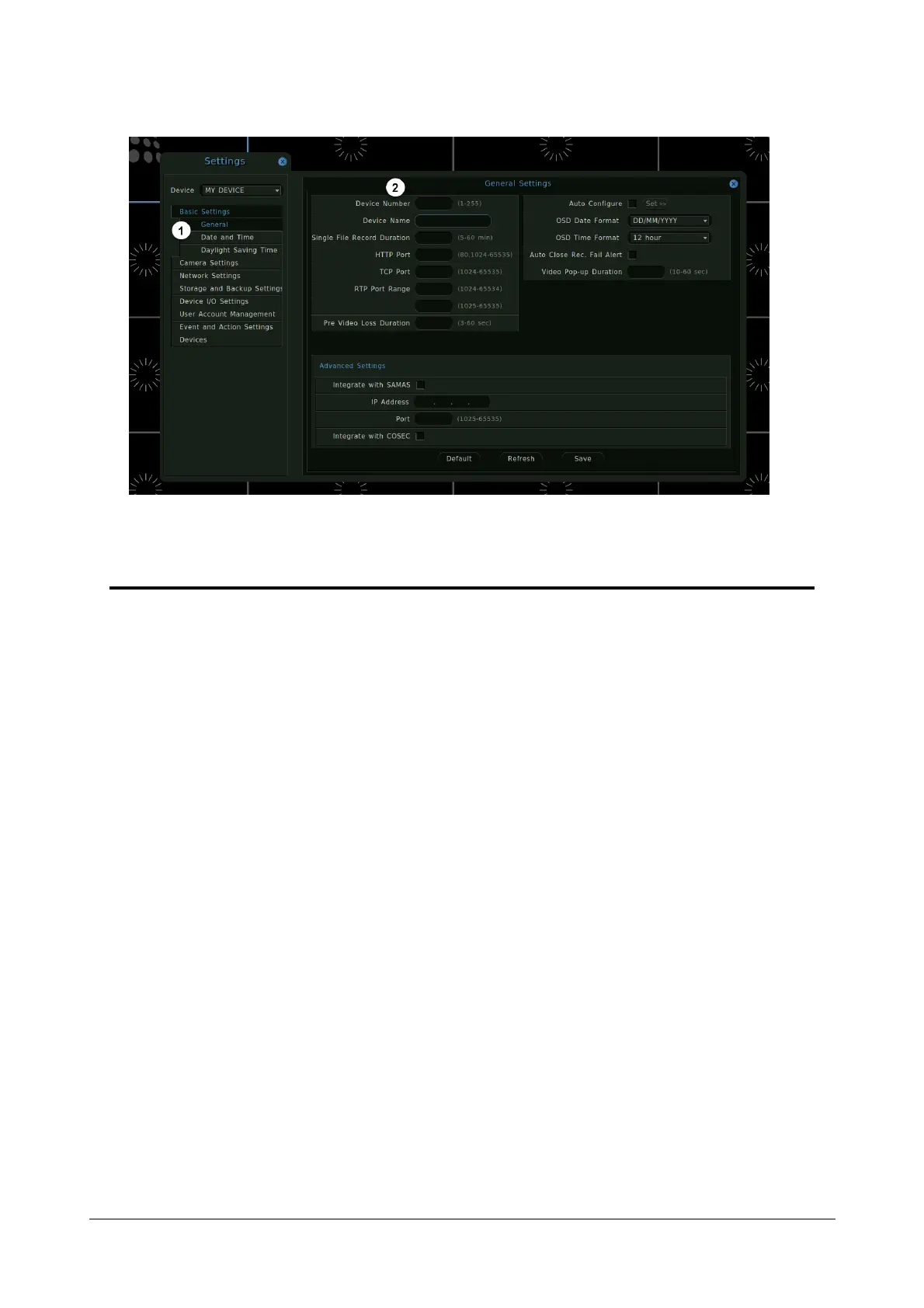44 Matrix SATATYA Devices Manual
Shortcuts to use within all the Configuration pages
Purpose Key
To shift the main control in forward direction Tab
To shift the main control in reverse direction Shift + Tab
To transfer the control from the main pages to the sub pages and vice-
versa
E.g. Refer snapshot above, navigating from 1(main menu) to 2 (sub
page) as shown in snapshot above.
Insert
To navigate through sub controls
E.g. Navigating within the live view layout
Arrow Keys (Up, Down, Left and Right)
To select an option from the drop-down list Enter > Up/Down Keys > Enter
To modify Time Enter > Up/Down Keys > Enter
To enable the text box for modifications and save them
Press Enter key > Perform required changes >
press Enter key again > Ctrl + S
To select and toggle radio button Tab > Enter
To access the picklist and select required option Enter > Up/Down Keys > Enter
To enable/disable the checkbox state Enter
To close the pop-up window and drop-down Esc (2 times)
To shift to next line in text box (like Message box) Ctrl + Enter
To control seek bars or sliders Enter > Left/Right Keys
To change the configurations to default values Ctrl + D
To refresh the configurations F5