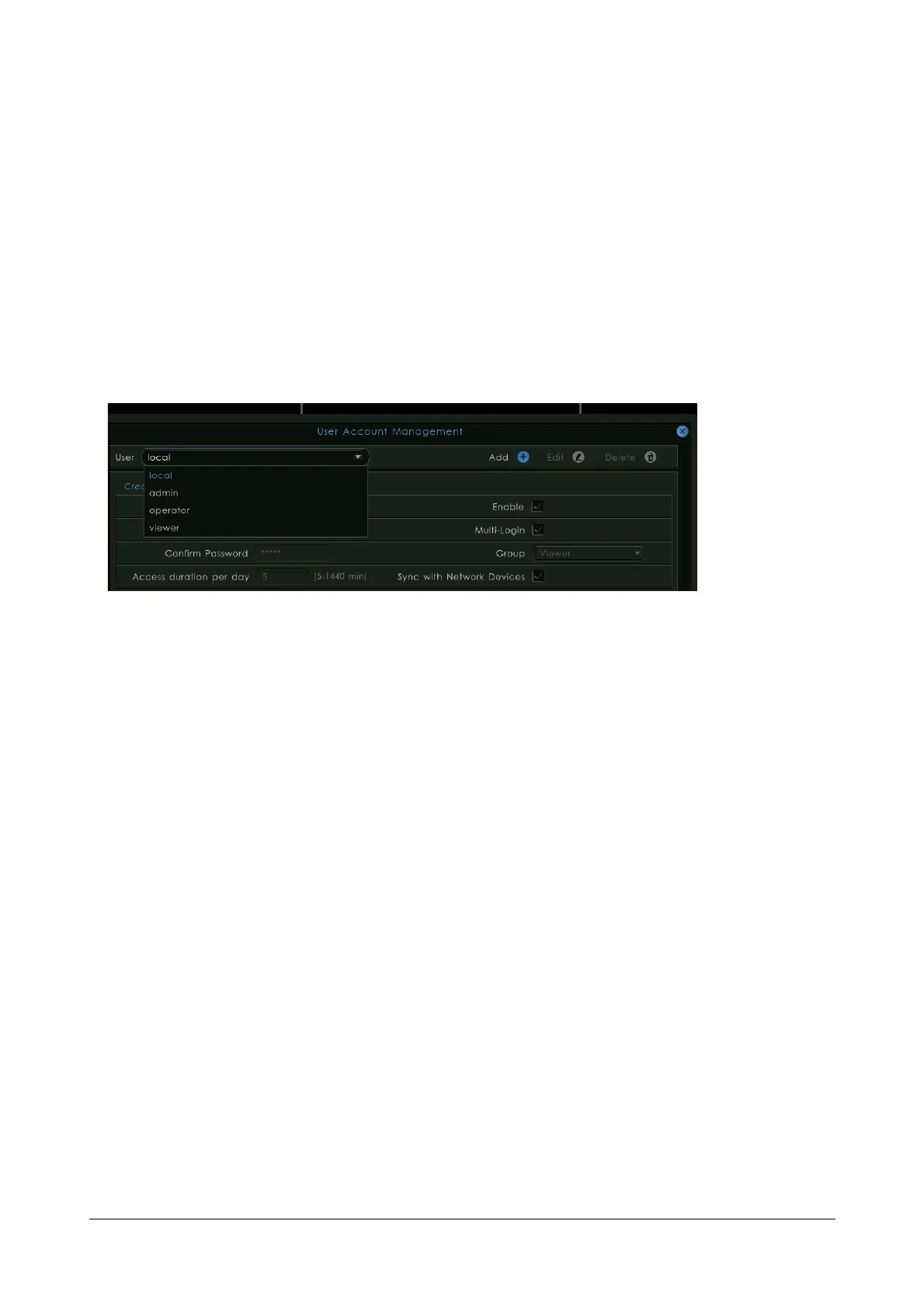308 Matrix SATATYA Devices Manual
The newly created admin user can edit the rights of users created under admin, operator and viewer group. The
default admin, operator and local user's cannot be edited.
Edit: Select the User from the drop-down list and click on Edit button to modify the user account settings.
Delete: Select the User from the drop-down list and click on Delete button to delete the selected user.
Example:
A new admin user “Sheetal” is created, operator user “Swati” is created and Viewer user “Aditi” is created by the
admin. When Sheetal logs into the Device Client, then she can edit the rights of Swati and Aditi.
In Local Client, the users created in the system will be displayed in the drop-down list in “User” field as shown
below.