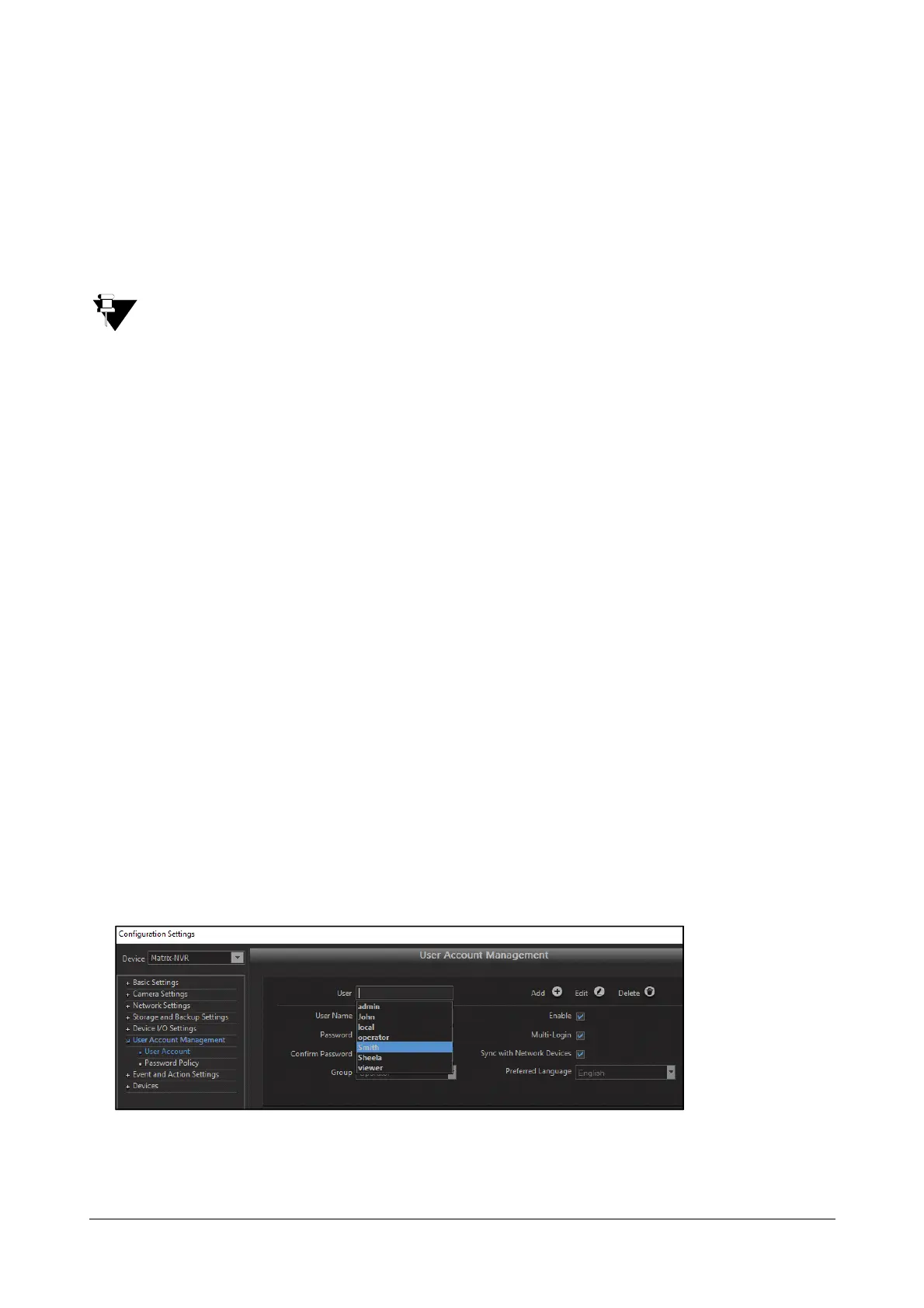Matrix SATATYA Devices Manual 307
Enable: Select the Enable box to activate the user.
Multi-Login: In the event of multiple users being allowed to use the same login credentials, check the Multi-Login
box.
Group: Click on the drop-down list and assign one of the roles as per the user's access level. The options are
Admin, Operator and Viewer. The Admin group has the maximum access rights while the Viewer group has the
least access rights.
By default the users with user group ‘Operator’ and ‘Viewer’ will be disabled and can be enabled only by
the users which user group is ‘Admin’
Language: This displays English.
Access Duration Per day: For users belonging to viewer group, access duration per day can be specified in the
range of 5 to 1440 minutes.
Sync with Network Devices: When a new custom user is created with this check box enabled, and if the
cascaded devices connected with MY DEVICE (native device) does not contain this user, then the same user which
was created in MY DEVICE (native device) would be created in all the cascaded devices.
Through this flag the newly added users will be synced to all other cascaded device to reduce overhead of creating
same user on multiple cascaded device.
Access Rights: This section enables the administrator to edit the access rights to various functionalities of the
SATATYA HVR for users belonging to the Viewer group. The user access rights for each camera can be edited for
the following functionalities:
• Monitoring
• Playback
• PTZ Control
• Audio In
• Audio Out
• Video Pop-Up
Click on Save to save the configuration.
The administrator can also edit or delete an existing user.
The users created in the system will be displayed in the list when your cursor is in “User” field.