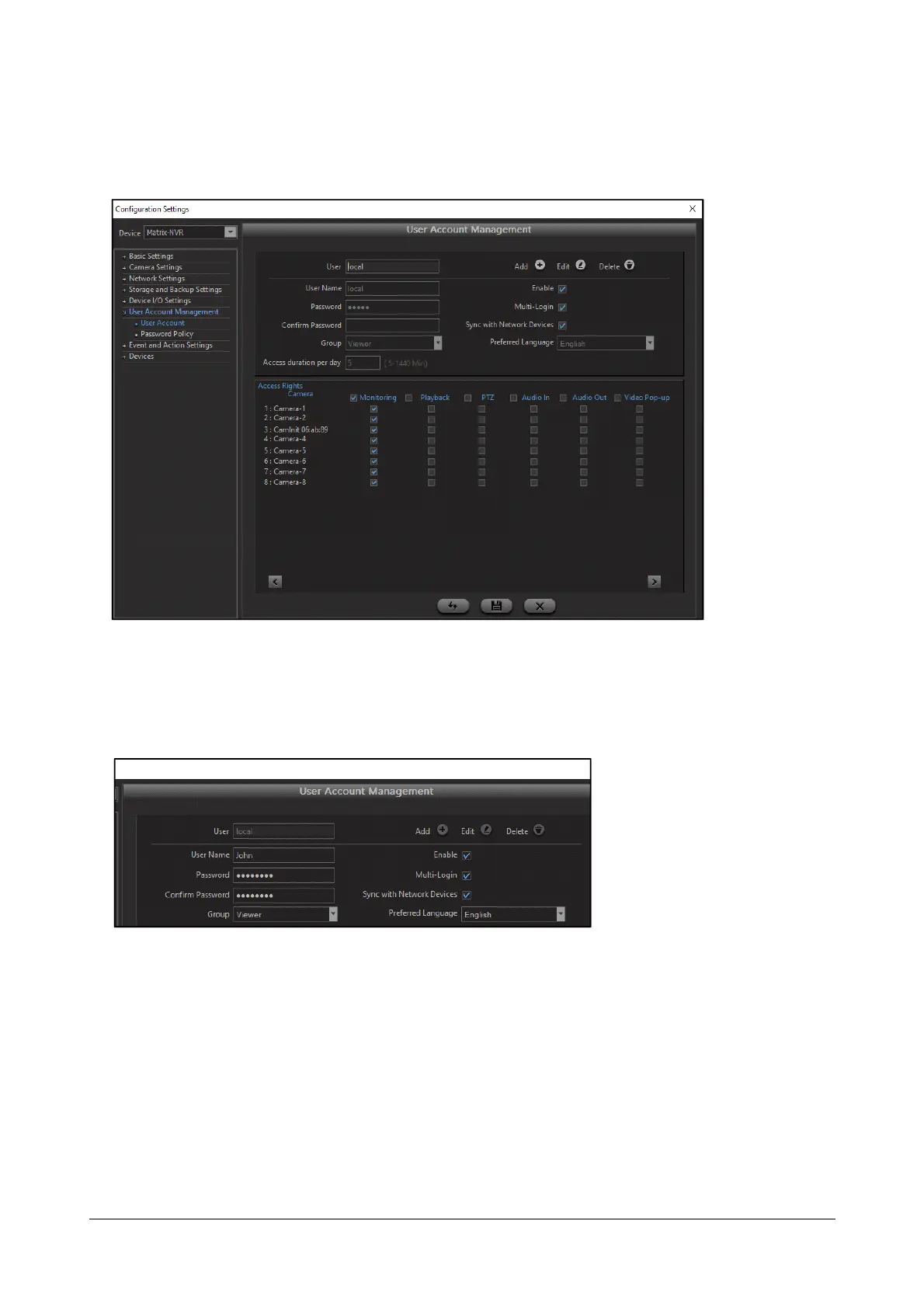306 Matrix SATATYA Devices Manual
User Account Management - Device Client
In order to access this functionality, click Device Configuration > User Account Management > User Account,
the User Account Management page appears:
You can configure the following parameters from the Local as well as the Device Client.
Click on the Add button to add a new user.
User Name: Specify the name of the Application user which is limited to a maximum of 24 characters. This will also
be the login ID of the user.
Password: Specify the password for the user. The Password must have atleast:
• a minimum of 5 characters to a maximum of 16 characters.
• 1 Uppercase (A-Z)
• 1 Lowercase (a-z)
• 1 Number (0-9)
• 1 Character -_.,()[]:@!#$*+/\
Confirm Password: Re-enter the password in the Confirm Password field.