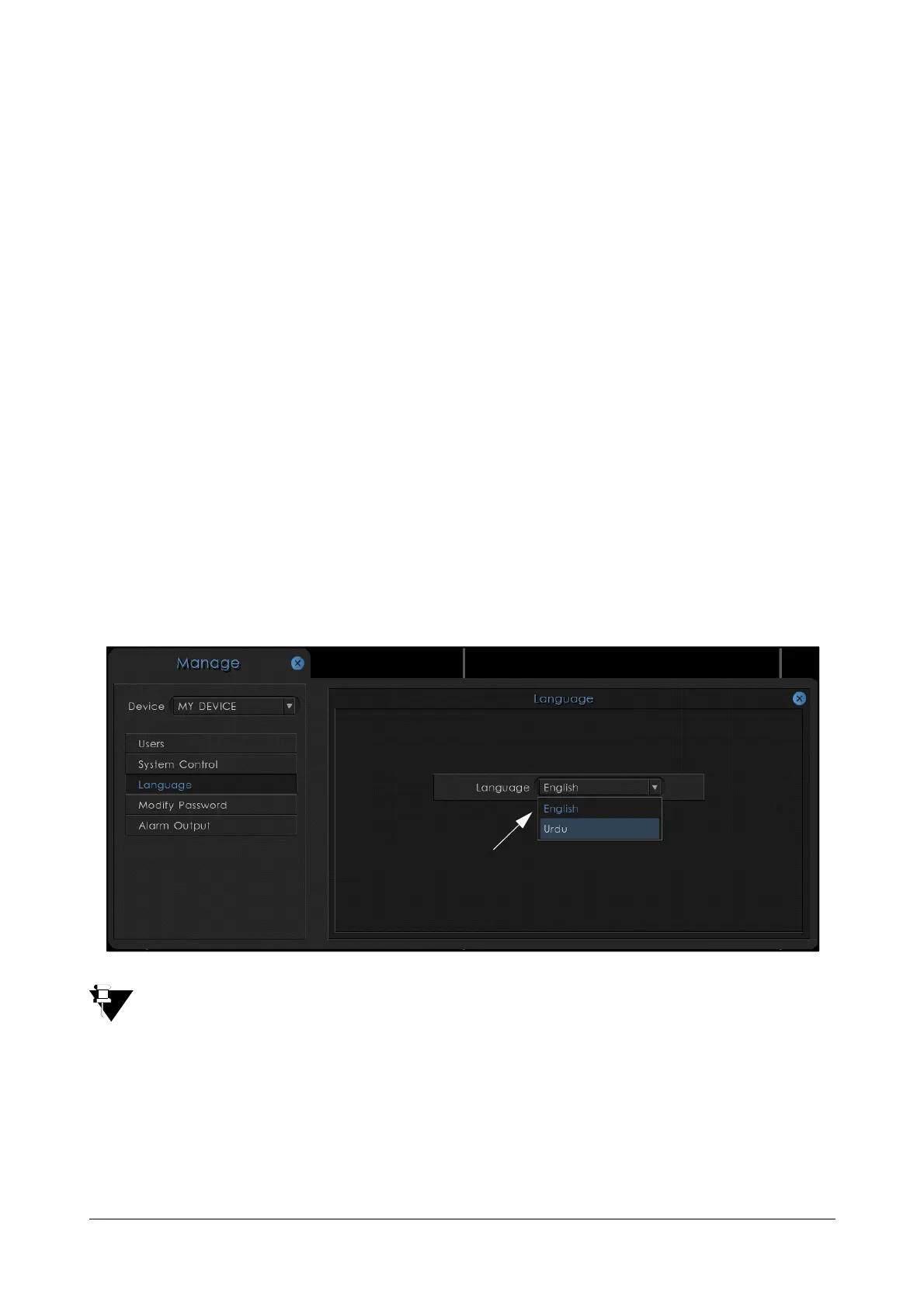116 Matrix SATATYA Devices Manual
Manual Trigger
The Activate Manual Trigger option enables the user to trigger the outputs related to the Manual Trigger event as
configured from the Event and Action option of the Settings page. The button toggles between Activate and
Deactivate based on the current status of the Manual Trigger.
System
The Shutdown and Restart section enables the user to shutdown and Restart the HVR respectively. Select the
relevant option by clicking on the appropriate button.The system prompts for Username and Password.Enter
correct UserName and Password and click on OK button.The device will Shutdown or Restart as per the option
selected.Only the users of the group type Admin can perform the task.
Default
The Default option allows the user to default the parameters of the device.The system enables the user to default
the following parameters by clicking the respective check boxes.
• Network Parameters
• User Account
• Configuration
Enter the correct UserName and Password to default the selected parameters.Only the users of the group type
Admin can perform the task.
Language
This option allows user to change the default language of the system. Click on the Language button and choose
the required language from the Language drop-down list as shown below:
The other Languages except English must be configured first by Admin group users at the Device Client to
make them available in Language drop-down list for selection. For the configuration of Language, See
“Language” on page 180.
Once the language is selected, a confirmation pop-up to change the language will display. Click on the OK button
to change the default language or No to cancel the configuration.