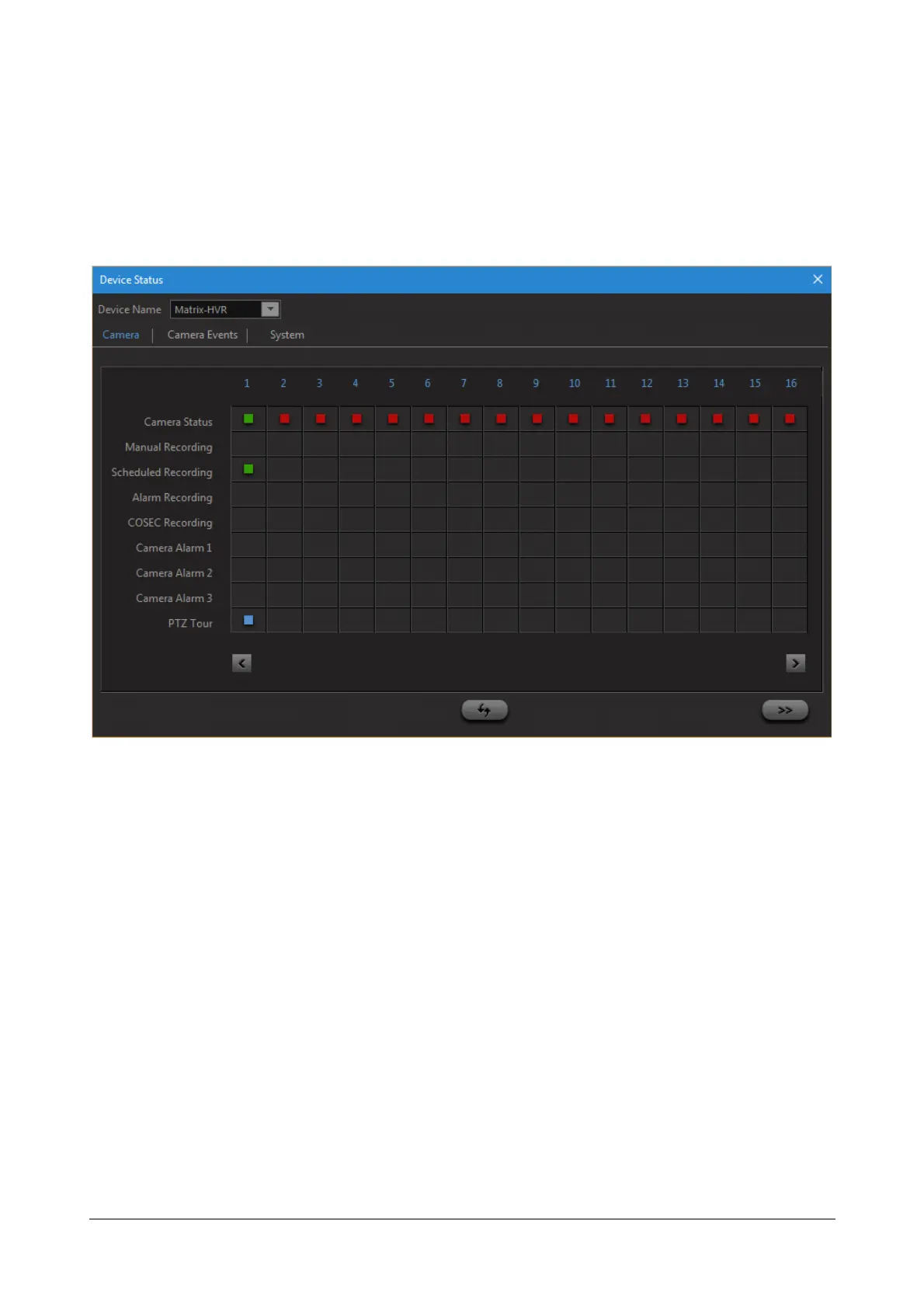172 Matrix SATATYA Devices Manual
Device Status
The system status page enables the user to view the current status of the various functionalities and components
as configured from the system.
In order to access this functionality, click on the Device Status icon on the toolbar of Local Client and from the Left
pane of device client. The Device Status window appears in device client as shown below: