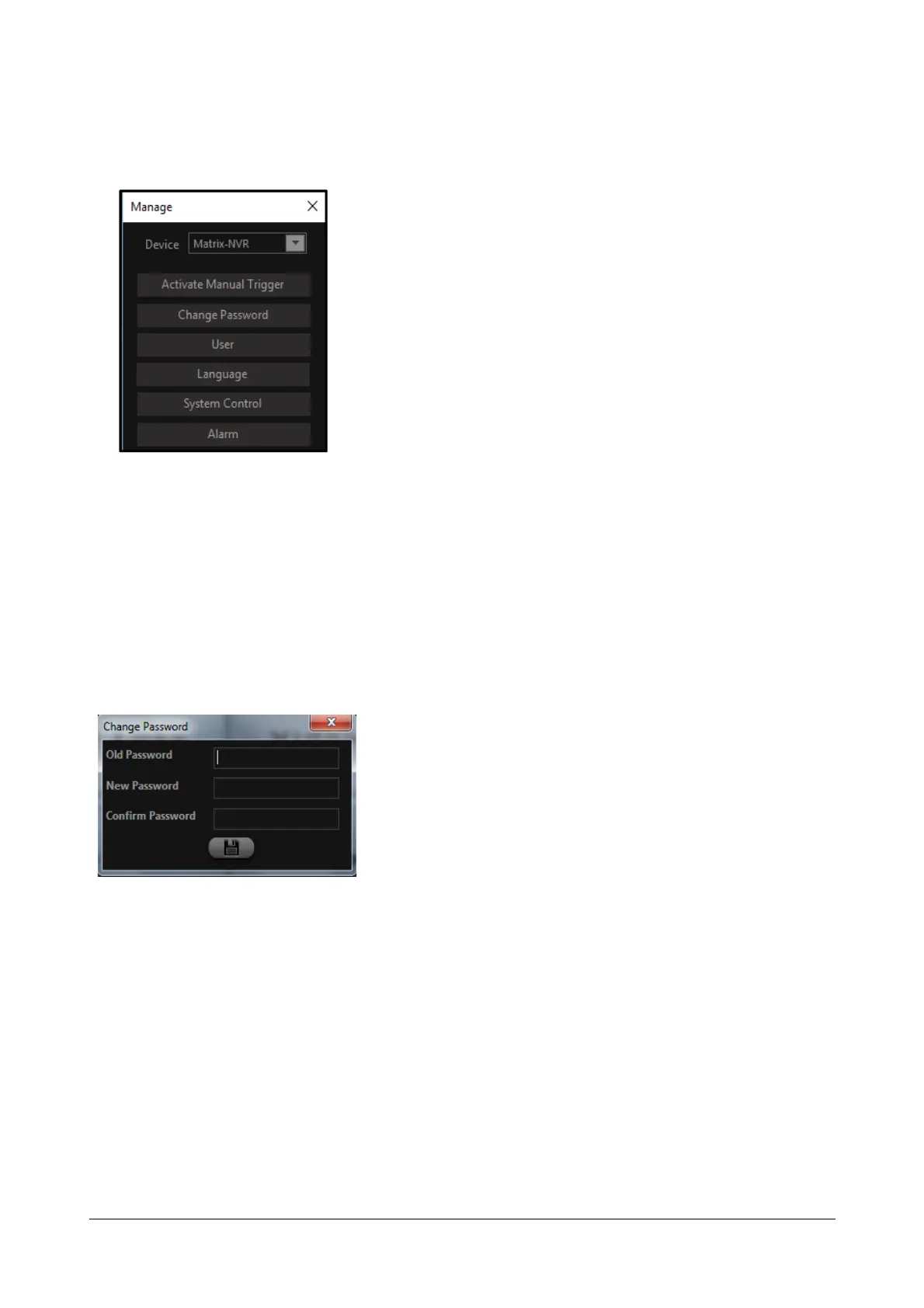Matrix SATATYA Devices Manual 179
Manage
Click on Manage section from the Left pane of device client. The window appears as shown below.
Active Manual Trigger
This option enables the user to trigger the outputs related to the Manual Trigger event as configured from the Event
and Action option of the Device Configuration page. The button toggles between Activate and Deactivate based
on the current status of the Manual Trigger.
Change Password
This option allows the user, who is currently logged in to change the password for accessing the web Jeeves
application. By clicking on Change Password, the following page appears.
Enter the Current Password in the Old Password field and then enter a unique password in the New Password
field. Reenter the new Password in the Confirm Password field. Click on the Submit icon to change the
Password.