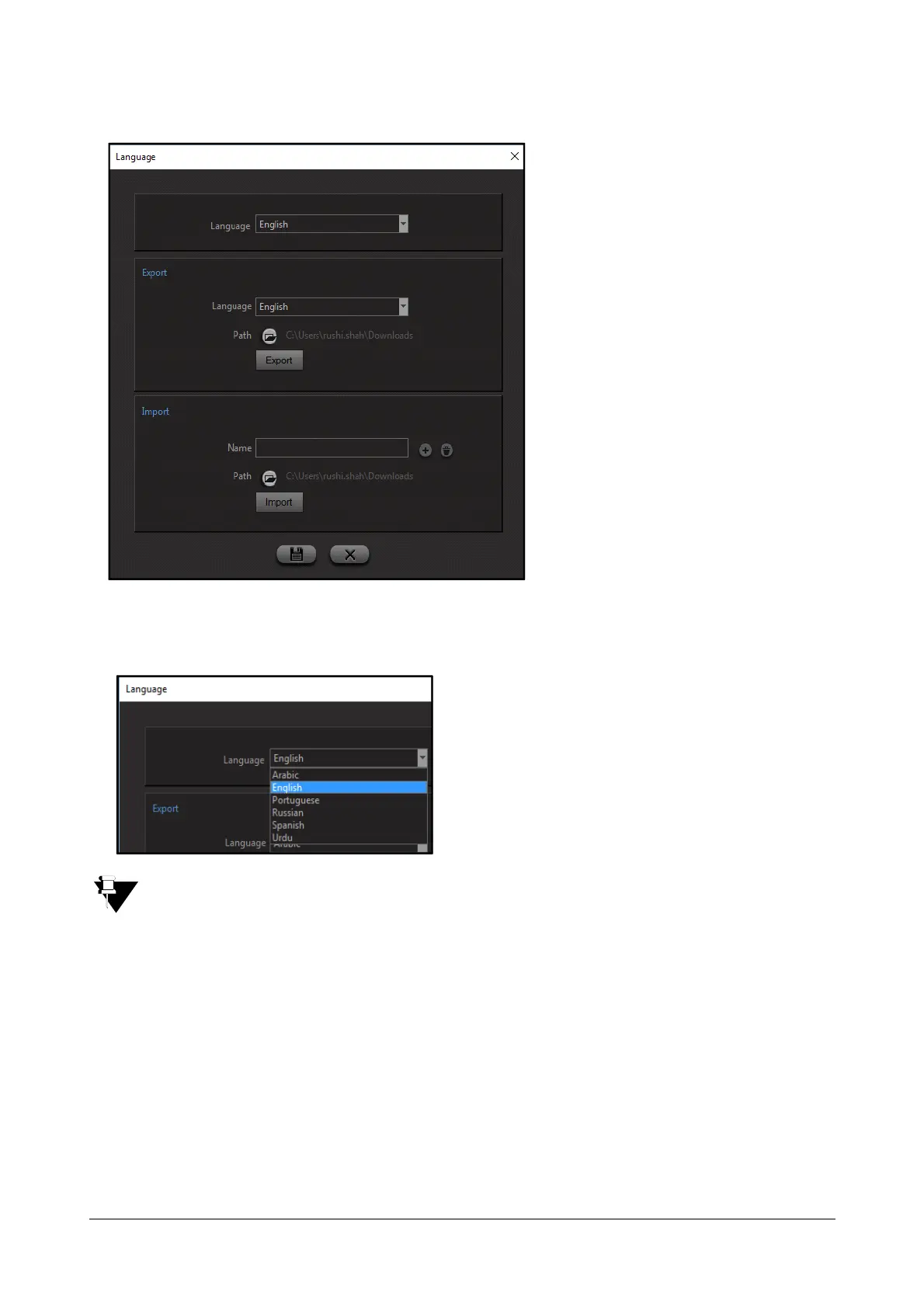Matrix SATATYA Devices Manual 181
Click on the Language button and a pop-up will open as shown below.
• Language: The total imported (saved) languages will be available at the drop-down list. Select the
required one which is to be made as a default language.
Except English Language (file), other language (file) must be imported first to make it available into the list
for selection.
The updated language will be reflected in the Local Client after next login.
• Export:
• Language: Select the required Language file from the drop-down list which is to be exported.