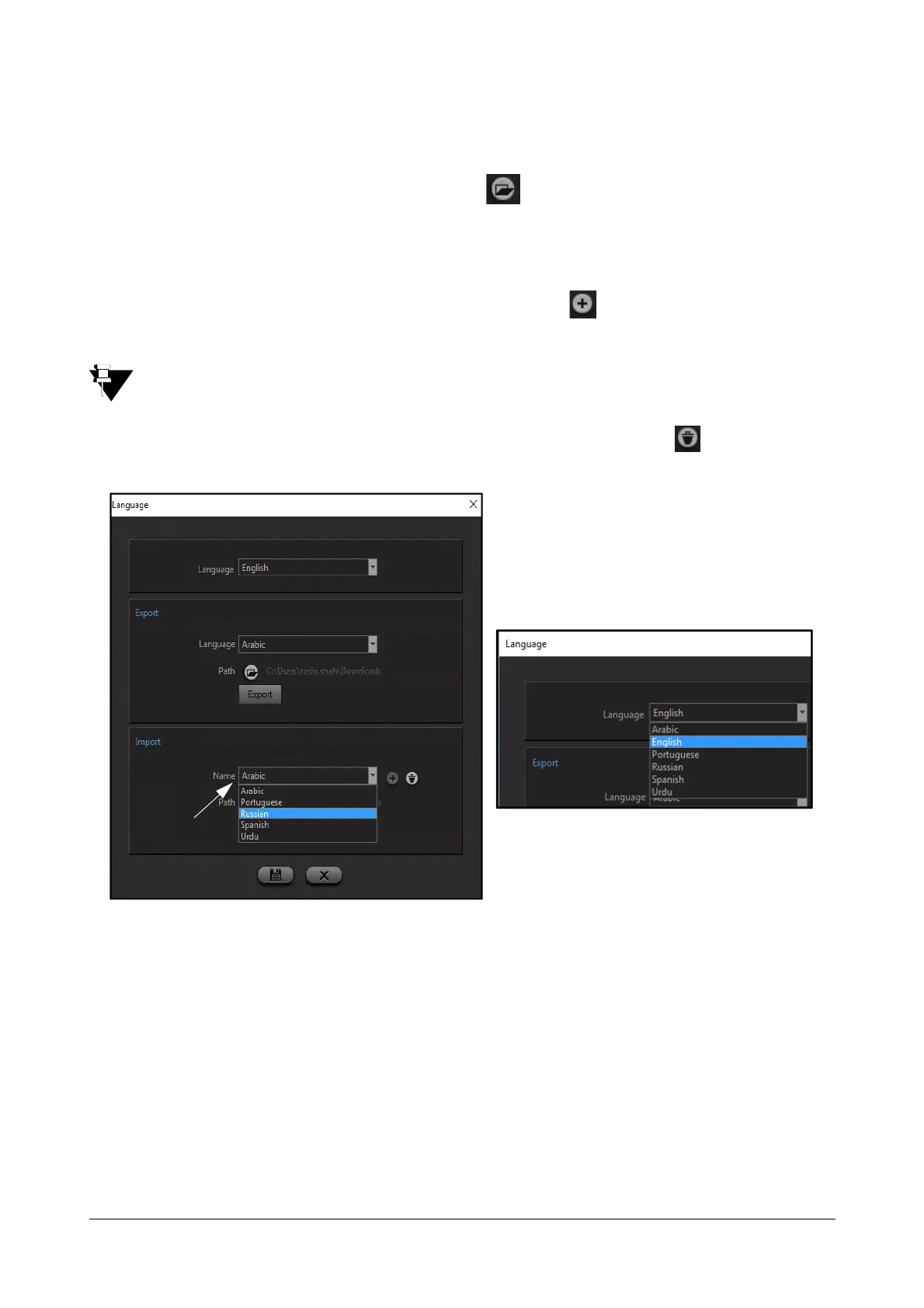184 Matrix SATATYA Devices Manual
• Name: Enter the name of the Language file which is to be imported. At the Language section, the
Language will be identified with the given name.
• Path: Select the required path by clicking on icon from where the file is located.
Click on the Import button to import the file. The validation message; “Language File Imported Successfully” will
display on successful import.
The same way you can import other language files by clicking on the Add button. User can import maximum 5
language files.
The name of the Language must be unique from other imported languages.
You can see the imported files into the drop-down list as shown below. Click on the Delete button to delete the
selected file.
The total saved languages will be available in the Language drop-down list for the selection. Choose the required
one and click on the Save button to save or Cancel to cancel the configuration.