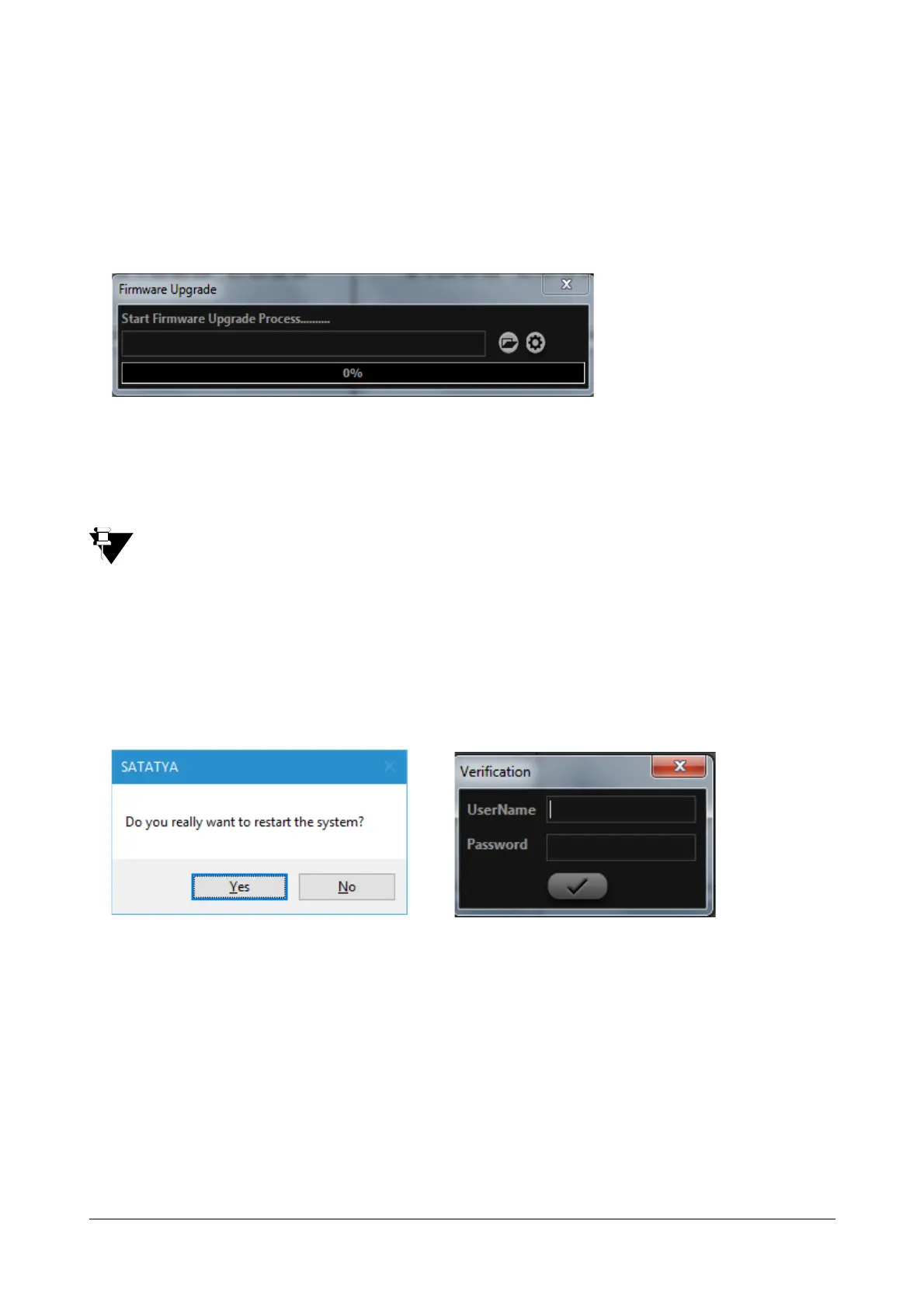186 Matrix SATATYA Devices Manual
Firmware Upgrade:
Web Upgradation:
The Device Client application enables the user to upgrade the firmware of the SATATYA device. By clicking on
Firmware Upgrade option, the following page appears.Click on the Browse button and navigate to the folder
containing the firmware .zip file.
USB Upgradation:
Another way of upgrading the firmware of the SATATYA device is through USB. Using this way of firmware
upgradation will change the configurations to default.
In NVRX devices, while upgrading firmware using USB 2.0 slot, USB 3.0 slot should not be in use.
The NVRX devices can also be upgraded using Auto Firmware Upgrade. Refer to “Firmware Management” for
details.
Shutdown/Restart:
This section enables the user to remotely restart or shutdown the device. Select the relevant option by clicking on
the appropriate button.The system prompts for UserName and Password as shown.
Default:
This option allows the user to default the parameters of the device. By clicking on Default, the following page
appears: