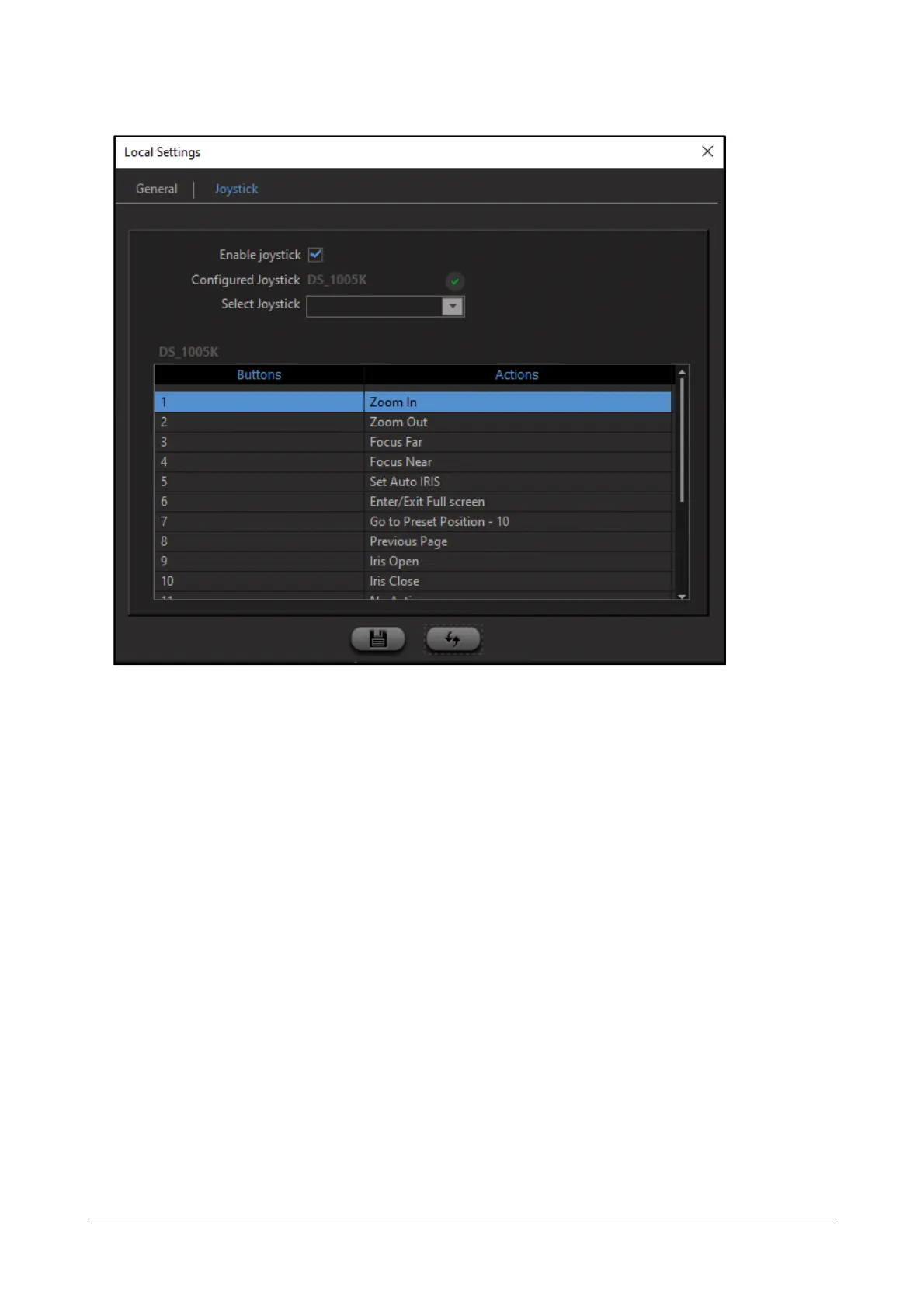194 Matrix SATATYA Devices Manual
• The Action appears against the corresponding Button number.
• Similarly, you can assign Actions to other Button numbers.
• Click Save.
Once you have configured the desired Buttons and their Actions, the PTZ functions as well as other functions
mentioned above can be controlled using the Joystick.
Quick Setup
This Option enables the user to Launch the quick setup wizard and configure the basic parameters of NVRX like
Date and Time, Network, Storage, Camera Configuration and Search Camera quickly. Click on the icon and the
pop-up will appear on the screen as shown below: