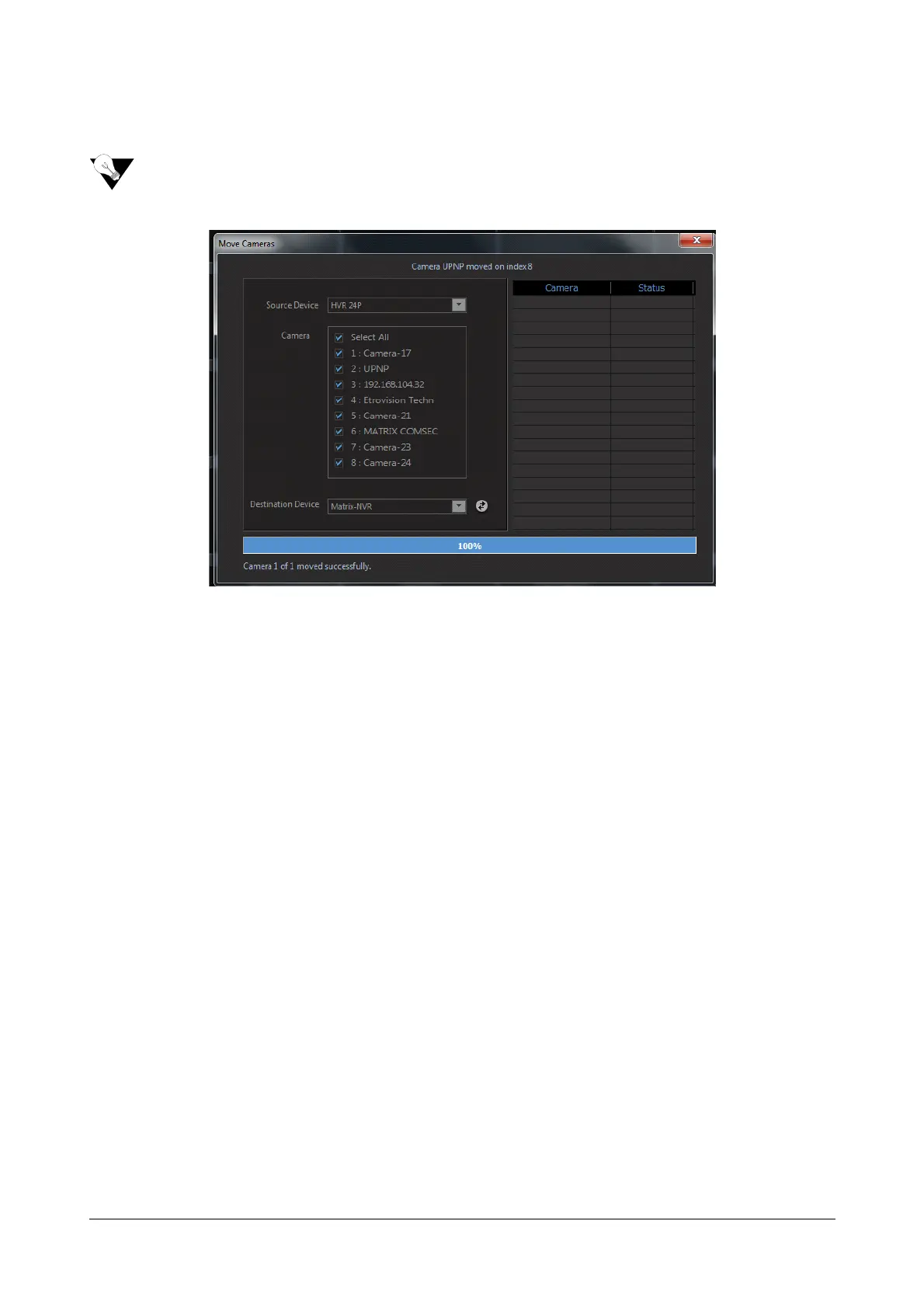Matrix SATATYA Devices Manual 201
The selected camera will move to the destination device.
Only IP cameras will be listed in the list of source and destination device.
Camera will get connected on the first available index in the destination device.
If the camera being moved is giving live stream in a window, then after the movement camera will again give live
stream in same window with updated device name.
As per the detection of the events and running actions, user will get the respective icons on the camera monitoring
window. See “Icons on Monitoring Window” on page 300.