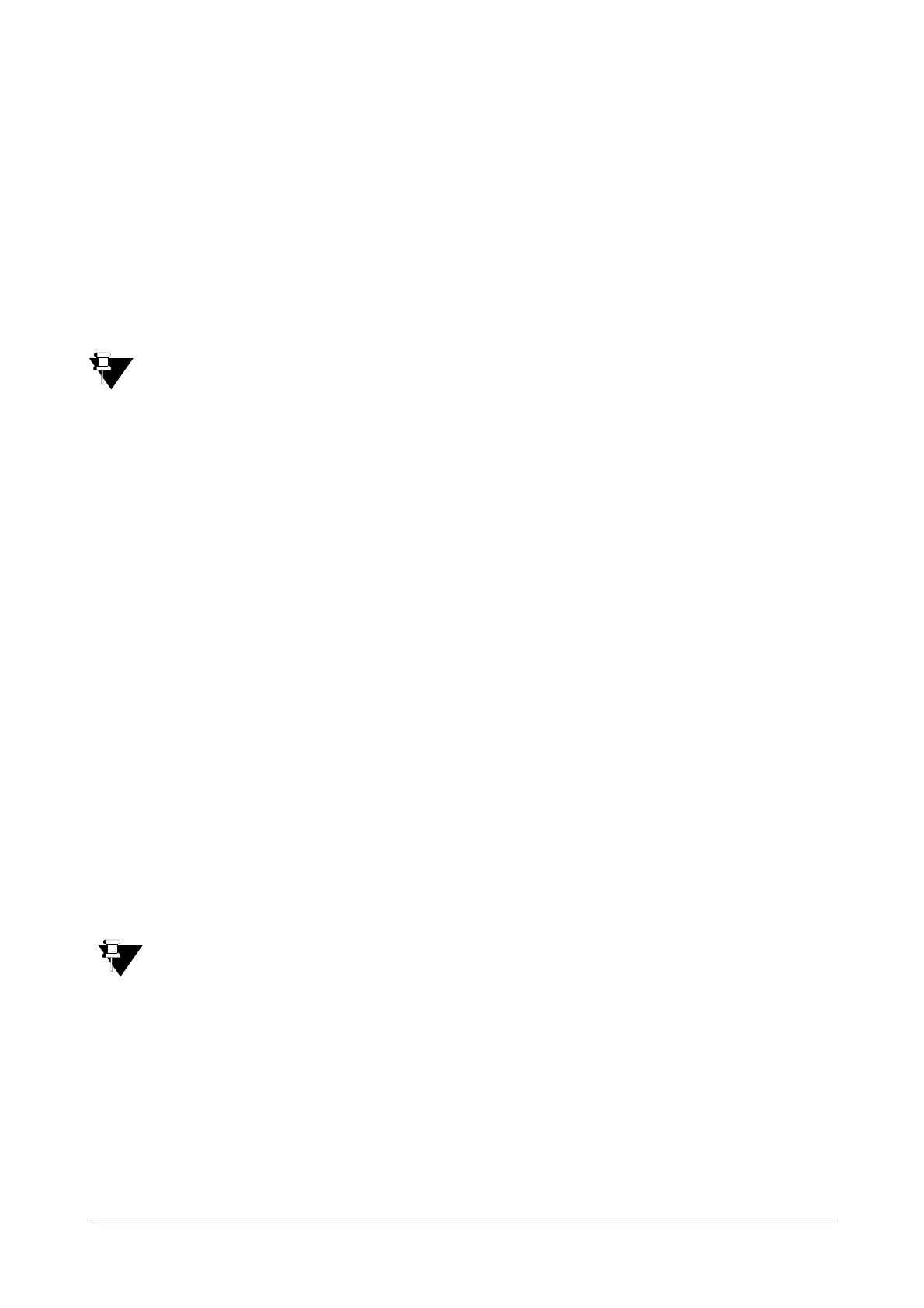218 Matrix SATATYA Devices Manual
• Local Time: Enabling this option will update the time of the camera as per the current time of SATATYA
Device. Also, the ‘Time zone’ of camera will be changed to the Standard time zone ((GMT)
CASABLANCA MONROVIA).
• UTC Time: Enabling this option will also update the time of the camera as running in SATATYA Device
but, it will not affect the time zone of the camera. If the ‘Synchronize NVR Time Zone to ONVIF
Cameras’ option is enabled then current time zone of the camera will also be updated as configured in
SATATYA Device.
Synchronize NVR Time Zone to ONVIF cameras: Enable the checkbox to sync Time Zone as well as date & time
of NVVRX with the connected cameras.
The ‘Synchronize NVR Time Zone to ONVIF Cameras’ option can not be updated if Local Time is selected
to be synchronized with Camera.
Once enabled, the Date & Time along with the Time Zone of connected cameras (added via ONVIF) will get
updated as per the current parameters are running in NVRX.
Time Zone: Select the relevant Time Zone based on the location from the drop-down list.
Date: Set the Date by clicking on the drop-down button.
Time: Set the Time by clicking on the up-down scroll button.
Set: Click on the Set button to save the date and Time settings.
In the event of selecting the Auto Synchronize with NTP Server, check the box to enable this functionality.
Preferred NTP server: You can specify the IP address or host name of the preferred NTP server to be used to
update and synchronize System’s Real Time Clock periodically at defined time interval. For eg: the server can be
Wisconsin, Windows or NIST.
Update: The Update Interval field specifies the time period in hours between successive time synchronizations.
The options available are:
• Every 6 Hours
• Every 12 Hours
• Every 24 Hours
Click on Save once done.
Note that the date and time of cameras added through ONVIF in the device will be same as set in the
Device Date and Time page.