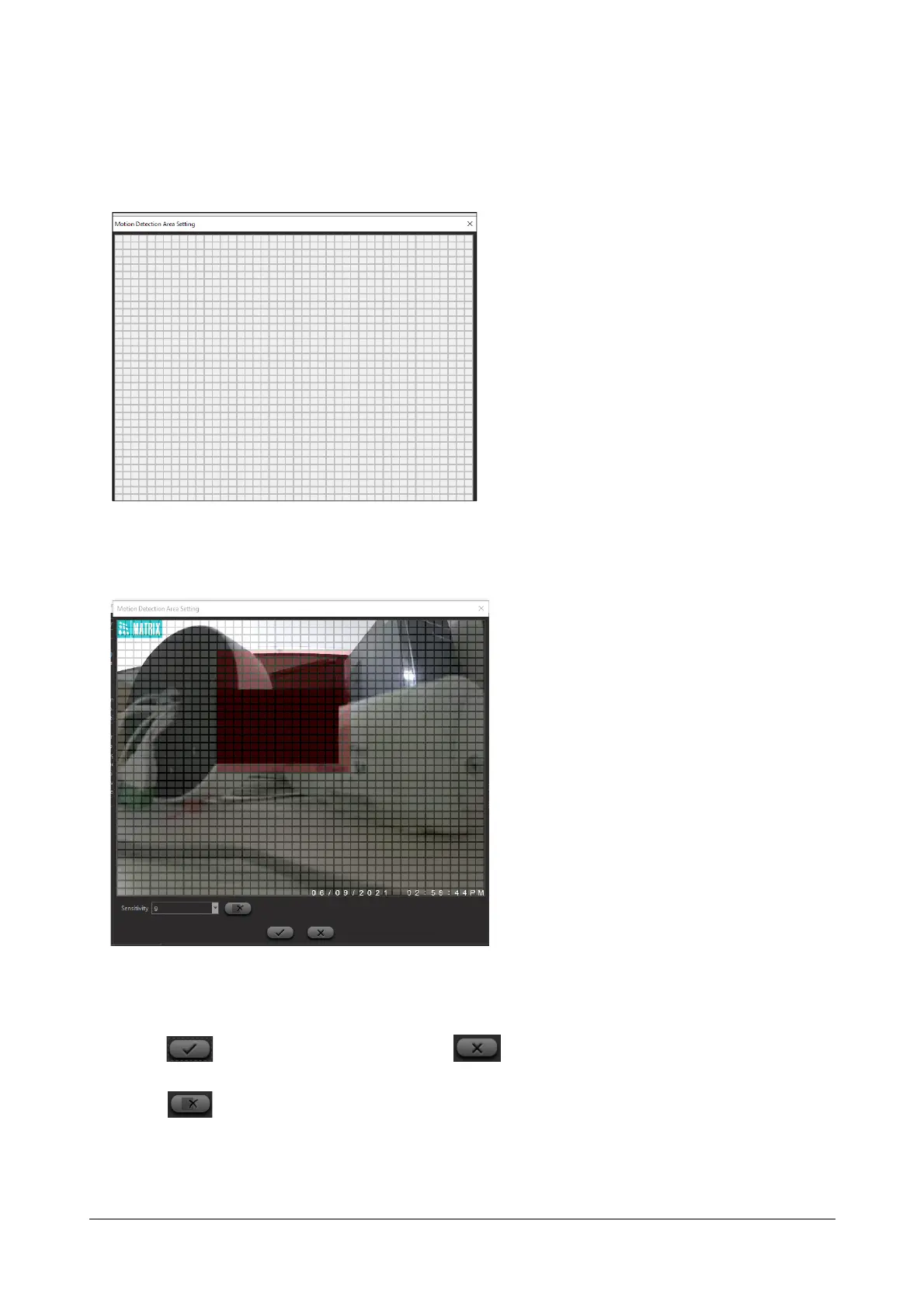Matrix SATATYA Devices Manual 231
In Device Client
Check the Motion Detection check box to enable the event. Click on the Set button to define the Motion Zone for
the selected camera. The Motion Detection Area Settings window opens.
Drag and drop the mouse cursor to define the area.
Set the desired level of Sensitivity.
Click Save to save the settings or click Cancel to abort and exit.
Click Clear to clear the selected area.