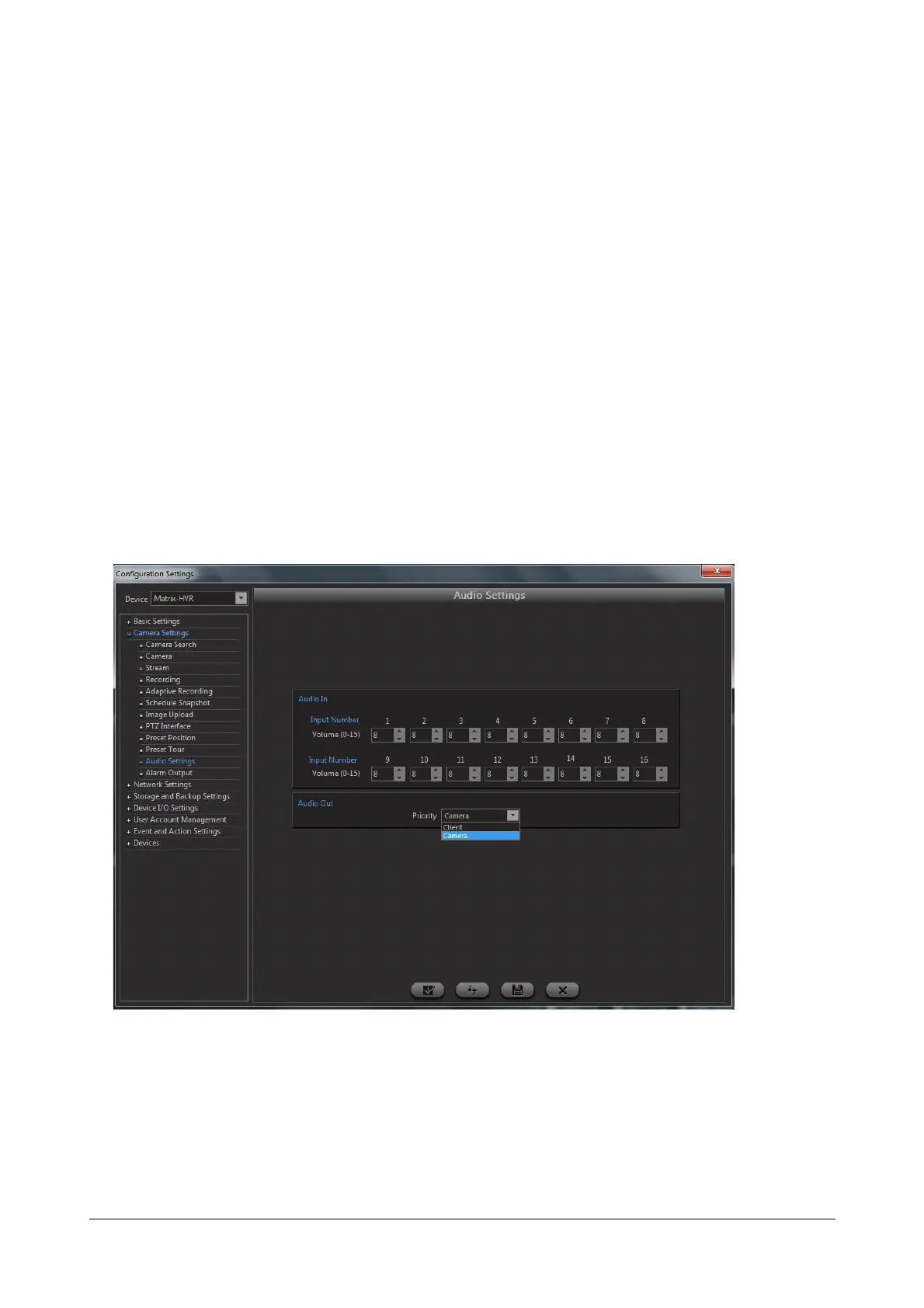256 Matrix SATATYA Devices Manual
View Order: Select the Positioning Order from the drop-down list. This defines the order in which the camera
moves through the preset positions.
• Looping: The PTZ camera moves through the preset positions in sequential order from first to the last. On
reaching the last position, the camera loops through and starts again from the first preset position.
• Zigzag: The PTZ camera moves up and down through the defined preset positions i.e. from first to last
followed by last to first preset position.
• Random: The PTZ camera moves through the preset positions in random order.
Now select the preset positions for the tour from the drop-down list in the order as required. The View time defines
the dwell time of the camera in the specified preset position.
Click on Save once done.
Audio Settings
In order to access this option, Click on the Configuration option from the left pane of the device client page. Select
the Audio Settings option under Camera Settings. The Audio Settings page appears as shown below.
Audio IN: This functionality enables the user to set the Volume of the Audio Input Channel of device.
Specify the Volume for each of the audio channels by scrolling the arrow buttons to the required value. The range
available is from 0 to 15.
Audio Out: Select the option as Client or Camera to whom the Audio out priority is to be given.