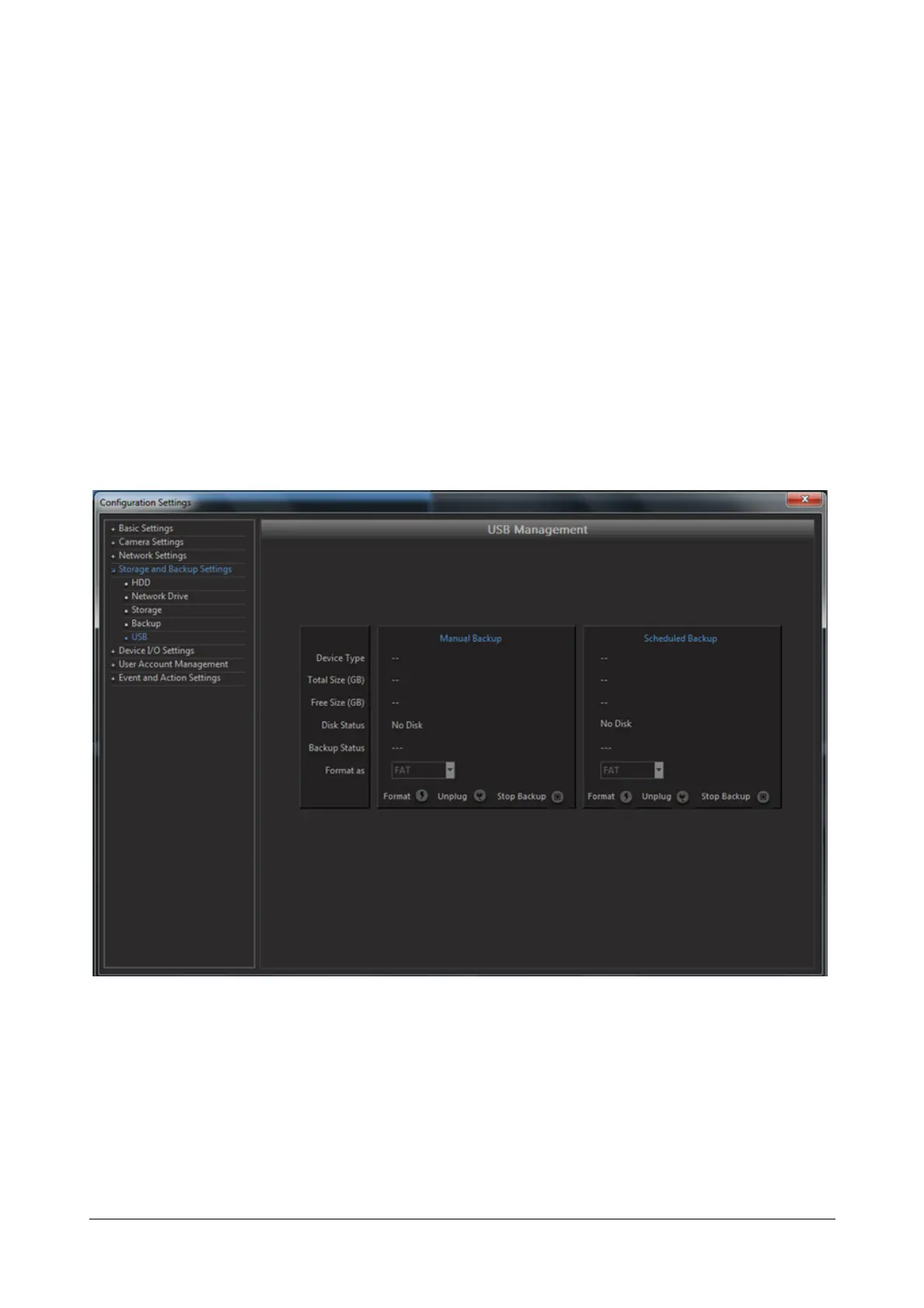288 Matrix SATATYA Devices Manual
• Select Cameras: Click on this button to bring up the list of cameras in the pop up window as shown.
Check the boxes against the cameras whose recordings are to be backed up. Click on OK when done.
• Start/End Date Time: This option is enabled when Duration is selected as Custom. This functionality
allows to configure user defined duration for backup rather than definite time.
Specify the Start and End date-time for which you need to take the backup of the selected cameras.
Click on Start/Save to save the configurations and then click Start again to start the Manual Backup.
USB
The SATATYA HVR enables the user to manage the connected USB drives for scheduled and manual backups.
The port is available on the front face of the HVR to connect USB storage devices for scheduled and manual
backups.
In order to access this functionality, click on the Configuration option from the left pane of the device client page.
Select Storage and Backup Settings option and Click on USB. The USB Management page appears as shown
below:
The page displays the details of the connected USB devices as well as the respective disk and backup statuses.
The system allows the user to format the connected USB in FAT (File Allocation Table) format by clicking on
Format button as shown.However, this option needs to be used with discretion as the existing data on the USB
disk will be erased when this process is initiated.
The Unplug button is provided to safely remove the USB drive from the SATATYA HVR.
Stop Backup button enables the user to stop the scheduled or manual backup as and when required.