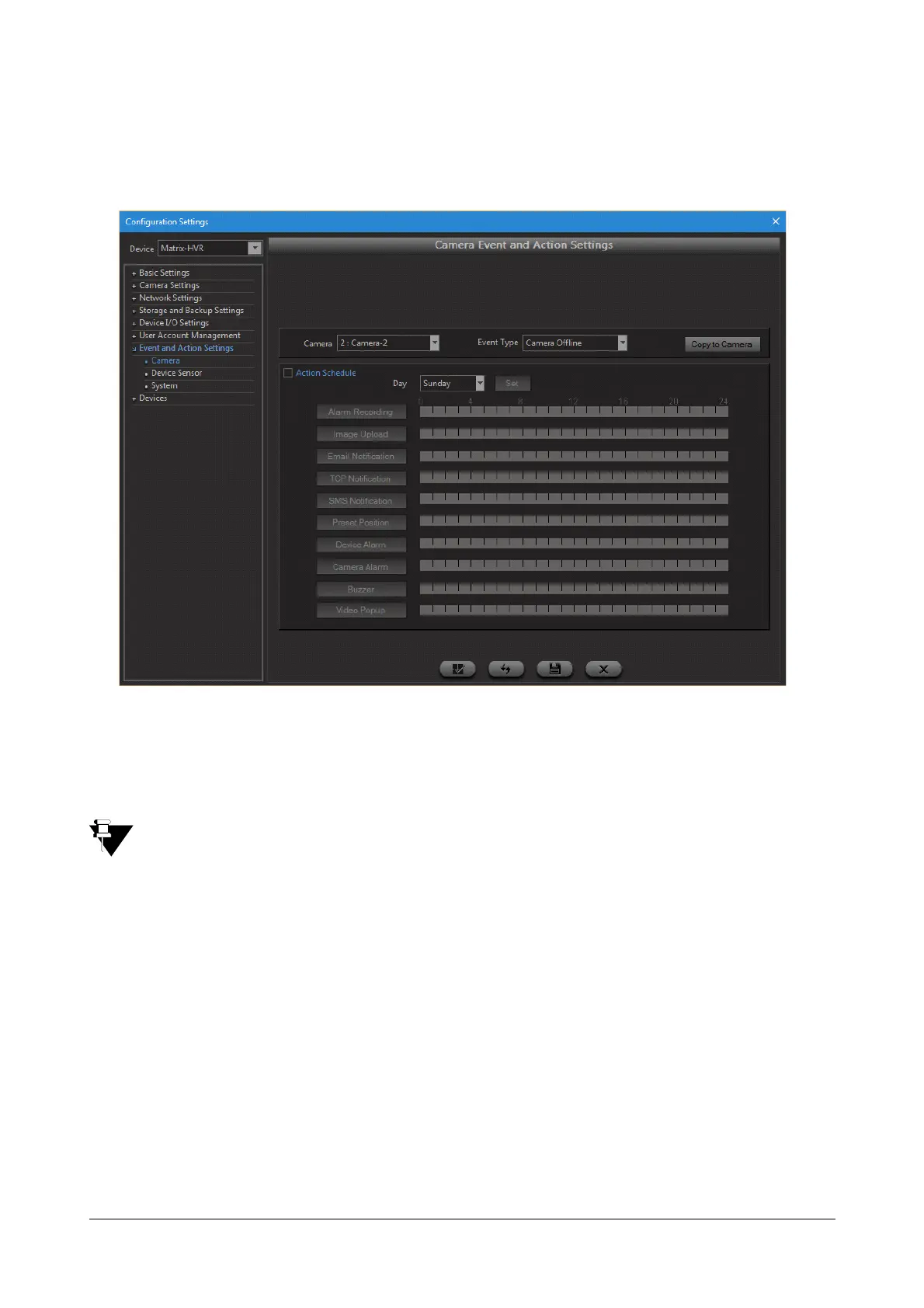Matrix SATATYA Devices Manual 293
Camera Event
To configure the input settings, click on the Configuration option from the left pane of the device client page. Select
the Event and Action Settings option and click on Camera. The Camera Event and Action settings Page appears
as shown below:
The user can now define a new Camera Event and Action linkage as follows.
Camera: Select the Camera from the drop-down list.
Event Type: Select the Event Type from the drop-down list.
Only supported Event types will be available for configuration depending on the selected camera brand and
model.
For Motion Detection and Camera Sensors Event Types, the Grand Stream Camera gives notification on the
configured HTTP Server when motion is activated / detected on the camera and when Alarm IN Status is changed
to active on the camera.
To enable this Event and Action, check the box Upload to HTTP Server for Motion and Alarm Actions from the
Camera web page as described below.
In the Camera web page, select the Alarm Server option. The Alarm HTTP Server Settings page appears. You
have to do the following configurations.
Specify the Server Name. Eg: HVR
Specify the URL as Device IP Address: HTTP Port/alarm?alarm_type=%d&channel=%d
E.g.: 192.168.102.146:80/alarm?alarm_type=%d&channel=%d