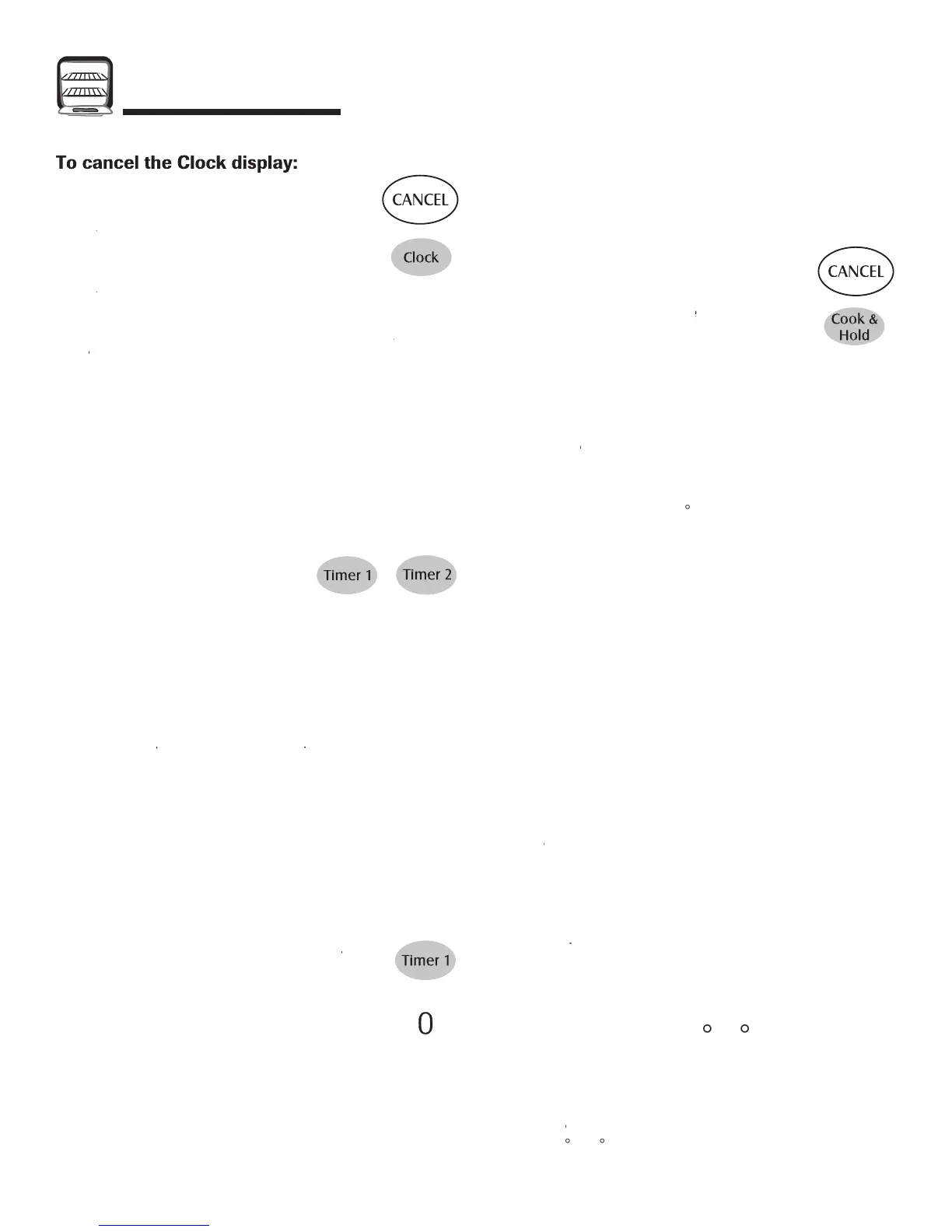9
Oven Cooking
an oven is currently in use, the touch
ads and doors cannot
.
The current time o
day will remain in the dis
lay when the
ouchpads and doors are locked
l
k b
th d
r
:
.
r
n
r
AN
EL pa
. Press and hold the upper oven
AN
EL
n
ook & Hol
pads for
OFF appears in the displa
LOCK flashes while the doors are locking.
oth oven doors lock. L
K remains in the display
o unlock both doors:
ress and hold the upper oven
AN
EL and
ook & Hold
ads fo
hre
seconds. OFF disappears from the display and
K flashes while the doors are unlocking
f you do not want the time of day to display
ress and hold the upper oven
AN
E
n
hre
econds. The time of day
will disappear from the display
When the clock display is canceled, press th
pad to briefly display the time of day.
o restore the Clock display:
ress and hold the upper oven
AN
EL and
hre
seconds. The time of day will reappear in the display.
imer
ach timer can be set from one minute (00:01) up to 99 hour
and 59 seconds
99:59
The timers can be used independently of any other oven
activit
. The
can also be set while another oven function is
peratin
.
im
r
n
t
ntr
l t
v
n.
t t
im
r 1
r 2:
.Pr
t
imer
r
a
.
00:00 and TIMER 1 or 2
lash in the dis
lay.
. Press t
e a
ro
riate number
ads until t
e correct time
a
ears in t
e dis
lay.
Th
l
n
n
TIMER 1
r 2 will
ntin
t
fl
h
TIMER 1 or TIMER 2 will be displayed. If both timers ar
active, TIMER 1 and TIMER 2 will be displayed.
3.
r
im
The colon stops flashing and the time begins countin
wn
The last minute of the timer countdown will be displaye
n
n
.
. At the end of the set time, one long beep will sound an
End” will be displayed.
. Press the
im
pad to clear the display
o cancel the Timer:
. Press and hold the corresponding
im
or three seconds
. Press the Timer pad and press ‘0’ usin
e number
ads.
Lockin
the Contro
and
ven Door
The touch
ad and oven doors can be locked
or sa
ety
leanin
, or to prevent unwanted use.
e touc
pads will no
n
ti
n wh
n l
k
.
mportant
The touchpads and oven doors cannot be locked
if the oven temperature is 40
F
r
v
Fault
ode
AKE or LOCK may flash rapidly in the display to alert you i
here is an error or a problem. If BAKE or L
K flash in the
isp
ay, press
AN
EL pad. If BAKE or LOCK continue t
lash, disconnect power to the appliance. Wait a
ew minutes
and then reconnect power. I
the
lashing still continues
isconnect power to the appliance and call an authorized
servicer.
Adjustin
Sound Leve
The
actory de
ault settin
or sound is medium (MEd), but it
an be chan
ed to low (LO) or hi
h (HI). To chan
e th
sett
ng
.Pr
n
h
l
e
a
an
upper oven
AN
EL pads fo
thre
seconds. A beep will sound. “bEEP” and the current
ound level (“LO”, “MEd” or “HI”) will appear in the
isp
ay.
.Pr
th
ut
t pad to increase or decrease the soun
level.
3. Wait
seconds and the new setting will be accepted.
. If the Autoset pad is not pressed within 30 seconds, th
ontrol will return to the existing setting.
hanging Temp
The factory default setting for temperature is Fahrenheit. T
an
e t
e settin
. Press and
old t
e u
er oven
a
e
n
AN
EL
a
r
seconds. A beep will sound and the current
ettin
r
C) will a
ear in the dis
lay.
