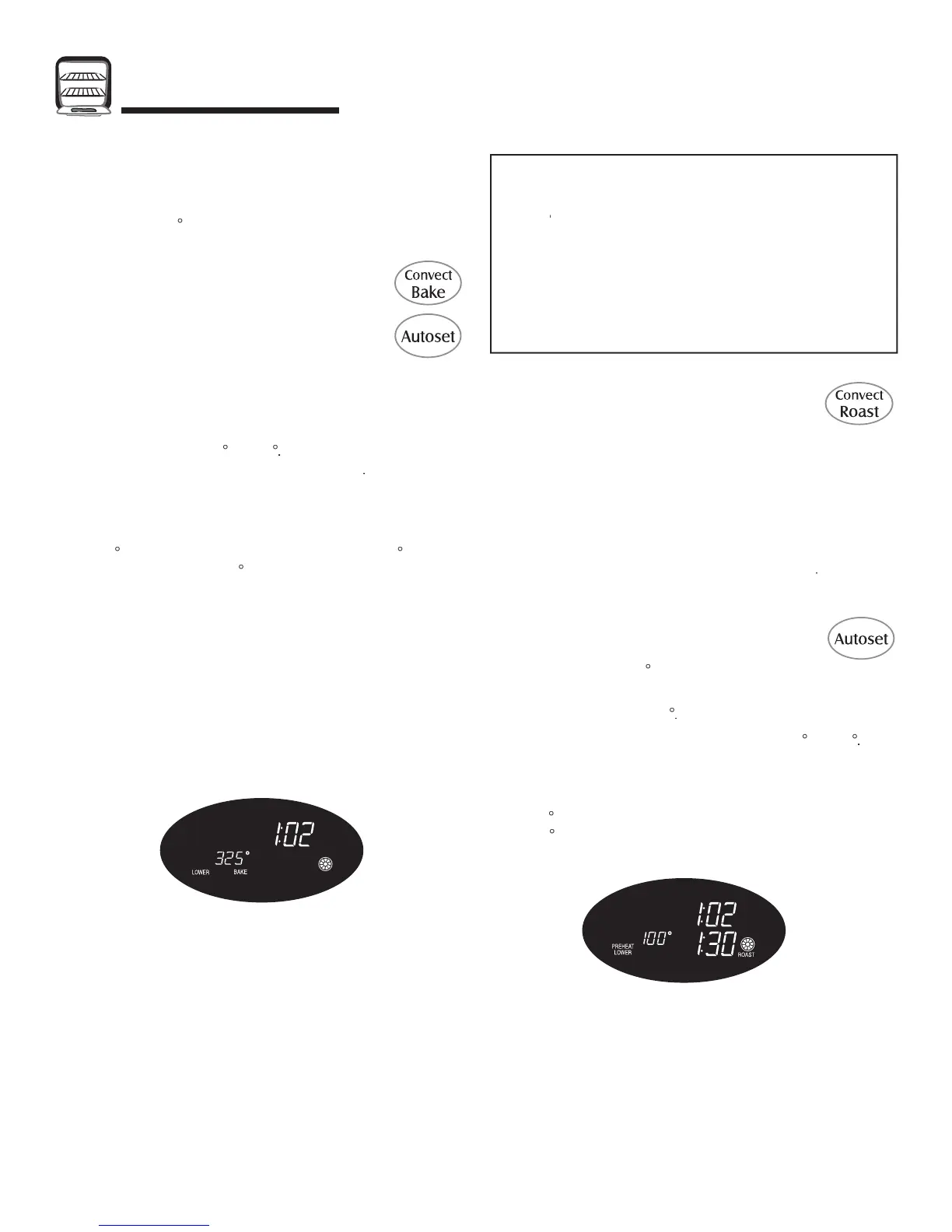Oven Cooking
Roasting With
onvection
lower oven only)
en convection roasting, enter your norma
roasting
time an
temperature. The control will automaticall
rompt you to check the food for doneness at 75% of the set
ime. The convection fan will come on immediatel
after the
ven has turned on
o set
onvect Roast
.Pr
t
onvect Roast
a
.
LOWER ROAST, the FAN icon and 00:00 will flash in th
isp
ay.
000 lights in the display
. Enter the roasting time using the number pads.
Time can be set from 10 minutes (00:10) to 11 hours,
59 minutes (11:59).
r
onvect Roast pa
again or wait
LOWER ROAST and the FAN icon flash in the display
000 will flash in the display.
3. Select the oven temperature. Press th
Aut
pad
or 32
F or the appropriate number pads
Each additional press o
the Autoset pad will increase
the temperature by 2
The oven temperature can be set from 17
to 55
. Press
onvect Roast pad again or wait four seconds.
R
AST will stop flashing and light in the display.
00
or the actual oven temperature will display. It will rise
in
increments until the preset temperature is reached.
The FAN icon will start to rotate
. Place food in the oven.
Time will start counting down once oven starts heating up
To recall the set temperature during preheat, press the
onvect Roast
ad.
. When 75% o
the set cooking time has elapsed, the oven will
ignal you to check the cooking progress.
ook longer i
n
3. Press
onvect Bake pad again or wai
L
WER BAKE will stop flashing.
PREHEAT and L
WER will light in the display.
0
or the actual oven temperature i
over 100
F will
display. It will rise in
increments until the preset
emperature is reached.
The FAN icon will start to rotate.
. Allow the oven to
reheat
or 7-12 minutes.
W
en t
e set oven temperature is reac
ed, one lon
ee
wi
soun
PREHEAT will t
rn
e set tem
erature will dis
lay.
o recall t
e set temperature durin
pre
eat, press t
e
onvect Bak
a
.
. Place
ood in the oven.
.
heck cooking progress at the minimum cooking time
ook longer if needed.
7. When cooking is
inished, press lower oven
AN
EL pad
. Remove food from the oven.
Notes:
When convection roasting, the cooking time must be set
I
your recipe requires a preheated oven, add 15 minute
to t
e cookin
time pro
rammed.
Roastin
times can vary with di
erent cuts o
meat
It is not necessary to pre
eat w
en convect roastin
lar
e cuts o
meat
akin
with
onvectio
lower oven onl
)
hen convection baking, enter your normal baking tempera-
ure. The control will automaticall
reduce the set oven
emperature by 2
(even though normal baking temperature
s displayed).
To set Convect Bake
1. Press the
onvect Bak
pad
•L
WER BAKE and the FAN icons will flash
• 000 will
lash in the display
2.
elect the oven temperature. Press the
ut
t pad
o
°
or t
e a
ro
riate number
ads
• Each additional
ress o
the Autoset
ad will increas
e temperature by 25 de
rees.
e oven temperatur
n
t
r
m 170
t
550
