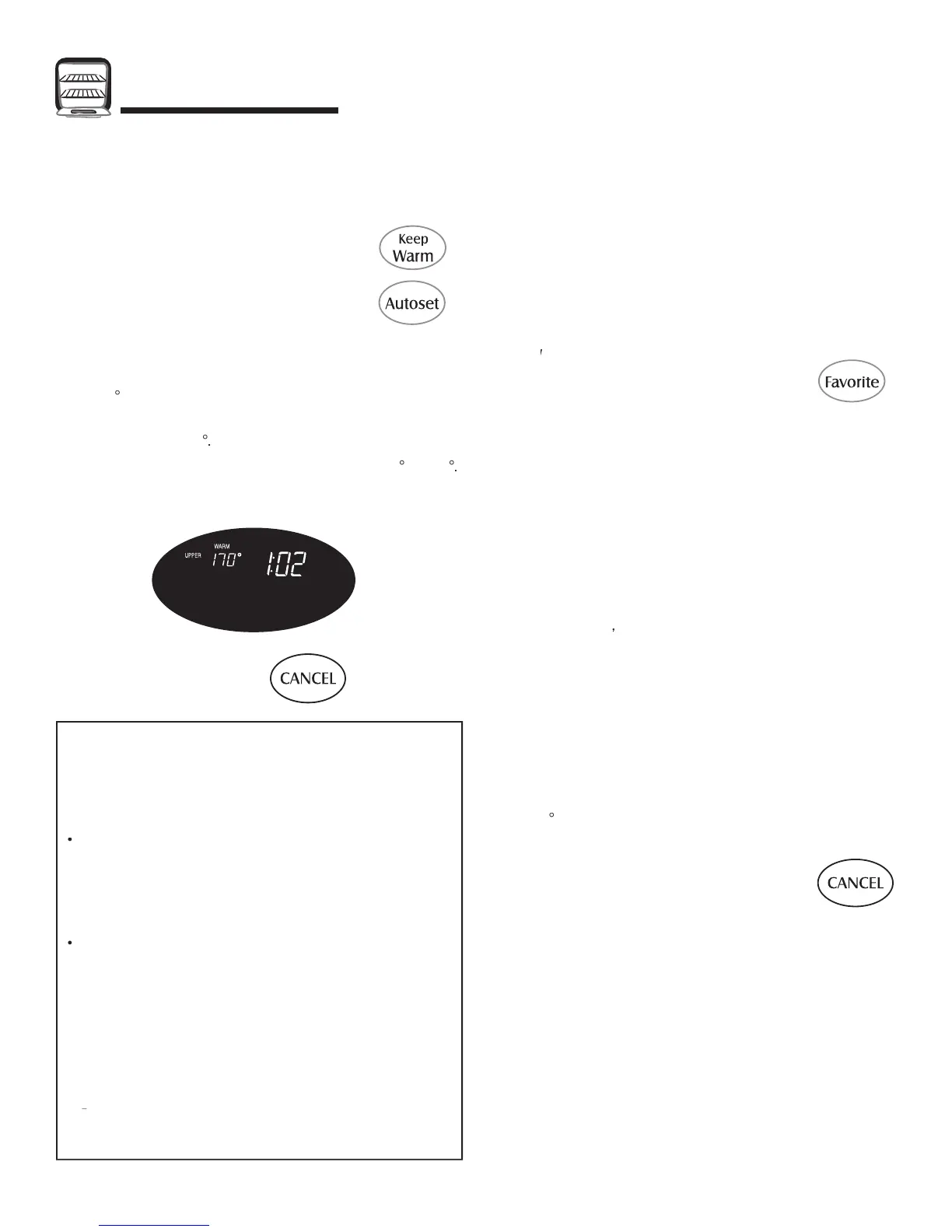1
Oven Cooking
Kee
Warm
or sa
ely keepin
hot
oods warm or
or warmin
breads
an
ates.
o set Kee
Warm
. Press the appropriate
eep
ar
pa
.
WARM fl
h
.
000 and either UPPER or L
WER flas
n the display
. Select the Keep Warm temperature. Press th
ut
t pad or the appropriate number pads.
7
will light when the Autoset pad is pressed.
Each press of the Autoset pad will increase the
emperature
y 5
he Keep Warm temperature can be set
rom 14
to
9
ARM and the temperature will be displayed while the
unction is active
t
:
For optimal
ood quality, oven cooked
oods should be
kept warm for no longer than 1 to 2 hours
To keep foods from drying, cover loosely with foil or a lid
T
w
rm dinn
r r
ll
cover rolls loosely with
oil and place in oven
r
eep Warm and
ut
t pads.
w
rm
r 12-15 min
t
.
o warm
ates
lace 2 stacks o
u
to
our
lates each in the oven
r
ee
arm
n
utoset
a
s.
warm
or 5 minutes, turn o
the oven and leav
lates in the oven
or 15 minutes more
use only oven-sa
e
lates, check with th
m
n
t
r
r
o not set warm dishes on a cold sur
ace as ra
i
temperature changes could cause crazing o
rea
age.
o cancel Kee
Warm
.Pr
th
AN
EL pa
.R
m
v
f
fr
m th
v
n
v
rit
e
avorite
ad allows you to save t
e time and tem
eratur
rom a Cook & Hold Bake, Cook & Hold Convect Bake or Cook
& Hold
onvect Roast (lower oven only) operation.
o set a Favorite setting, a
ook & Hold function must be
either active or just programmed
To set a new Favorite o
eration or to save
currently runnin
Cook & Hold as a Favorite:
1. Program a
ook & Hold setting as described in the
ook &
2. Press and hold the
v
rit
ad for
hre
seconds
• The newly set or currently running
ook & Hold setting
will be saved
• A double then a single beep will sound to indicate that
he control has accepted the Favorite setting.
o start a cyc
e programme
into
avorite
1. Pr
t
avorit
a
• Time and temperature for the set Cook & Hold settin
will be displayed. (If no Cook & Hold settin
has been
ro
rammed, “nonE” is displayed.
2. Pr
t
a
e
onvect Bake
onvect Roas
lower
ven only
ad.
•
e
avorite settin
will be
in immediately.
• The selected function will li
ht in the display
• The cookin
time will li
ht in the display
When the cookin
time has elapsed:
•Th
l
t
f
n
ti
n will t
rn
ff.
• WARM HOLD will light.
•
7
wi
isp
ay
To cancel a Favorite settin
in pro
ress
1. Press the
AN
E
pad
2. Remove food from the oven.
• The stored Favorite setting will not be
a
ected.
