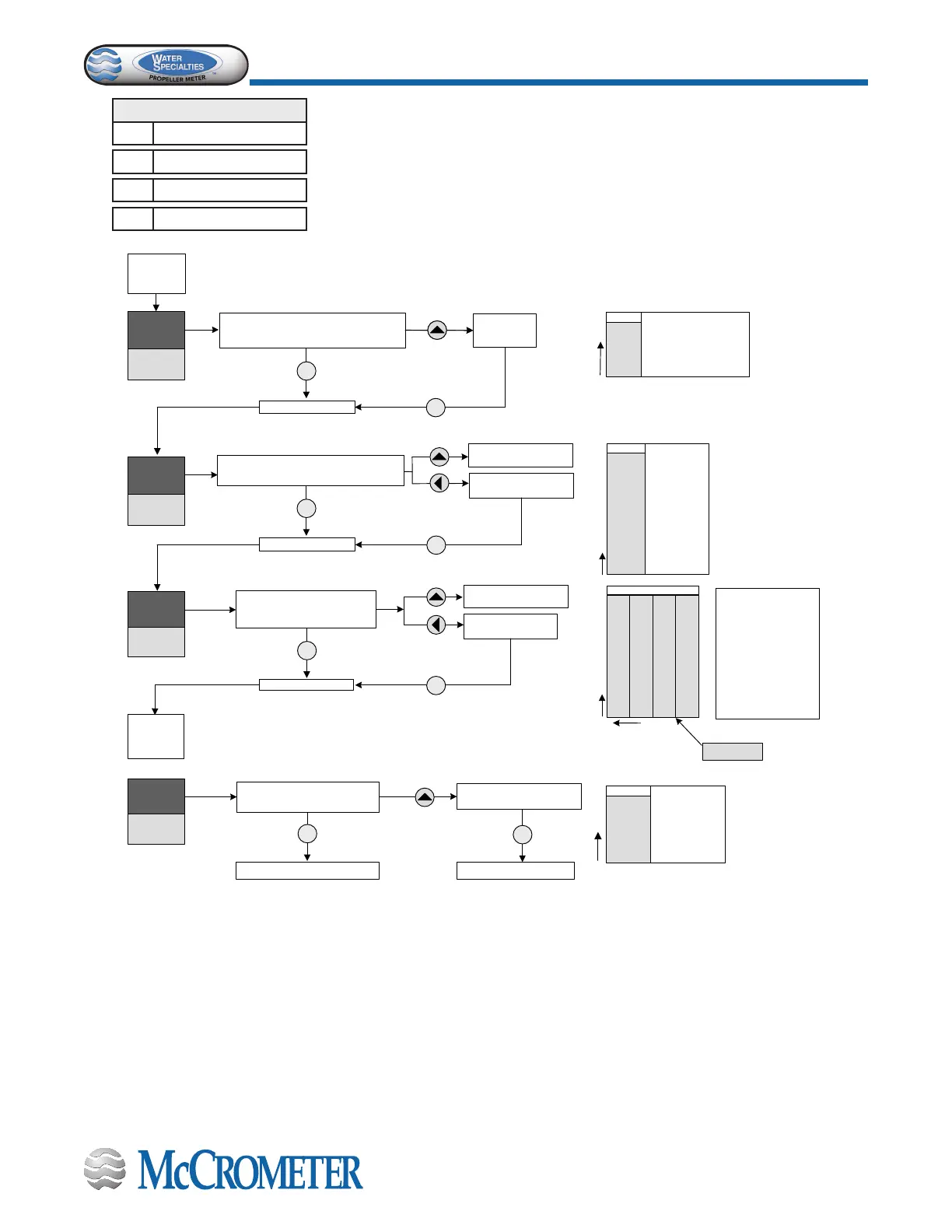30119-50 Rev. 2.2 | 23JUL2020
Page 24
PROGRAMMING
NOTES:
1. Pulse increment is used to set the amount of volume that initiates one pulse output. For example, as the pulse
unit of measure is set to “Gallon” and the Pulse Increment is set to “1000”, then one pulse will be generated for
every 1000 gallons of uid owing through the system.
2. The type of pulse output is set by the pulse type in menu L2. The type of pulse output is set by the pulse type
in menu L2.
First Menu Level
10 PLS-dP
11 PLS-Inc
12 CAL-Pct
13 -Go to
Notes:
1. Pulse increment is used to set the amount of volume that initiates one pulse output. For example, as
the pulse unit of measure is set to “Gallon” and the Pulse Increment is set to “1000”, then one pulse
will be generated for every 1000 gallons of fluid flowing through the system.
2. The type of pulse output is set by the pulse type in menu L2.
Show "PLS-dP" on Totalizer line. Blink current
DP or display blinking "0" on Rate line.
Move DP.
DP blinks until
selected.
Pulse
Decimal
Place
PLS-dP
0
0.0
0.00
0.000
0.0000
Display
From Pulse
Unit
Menu
Default is "0" (no DP).
Cycles the DP from current
selection, from right to left.
Pulse
Increment
PLS-Inc
Blink Off, Save
Change Digit.
Digit blinks until selected.
Move Cursor Left to next
digit position.
9
8
7
6
5
4
3
2
1
0
Display
Default is "0".
UP arrow
cycles through
each digit.
LEFT arrow
moves to next
digit location,
from right to
left.
To
Next
Menu
Show "PLS-Inc" on Totalizer line. Blink current
setting or display blinking "0" on Rate line.
Calibration
Percent
CAL-Pct
Next
-Go To
Show "CAL-Pct" on Totalizer line.
Blink current setting or display
blinking "0.0" on Rate.
Blink off, Save
Change value.
Digit blinks until selected.
Move Cursor Left to
next digit position.
P
Cycle back to start of menu.
P
P
P
Blink Off, Save
P
-
r
Display +/-#.##
1
0
9
8
7
6
5
4
3
2
1
0
9
8
7
6
5
4
3
2
1
0
. (fixed DP)
P
P
P
Set calibration correction.
Default is "0.0". UP arrow
cycles through each digit.
LEFT arrow moves to
next digit location, from
right to left. Values range
from "-10.0" to "10.0" in
".1" increments. Decimal
place is preset. Minus is
settable on fourth
character from right.
Show "-Go to" on Totalizer line.
"L1" Blinks on Rate line.
Change selection.
Selection blinks until selected.
Go to menu or run.
run
L2
L1
Display
Select next
menu or run
mode.