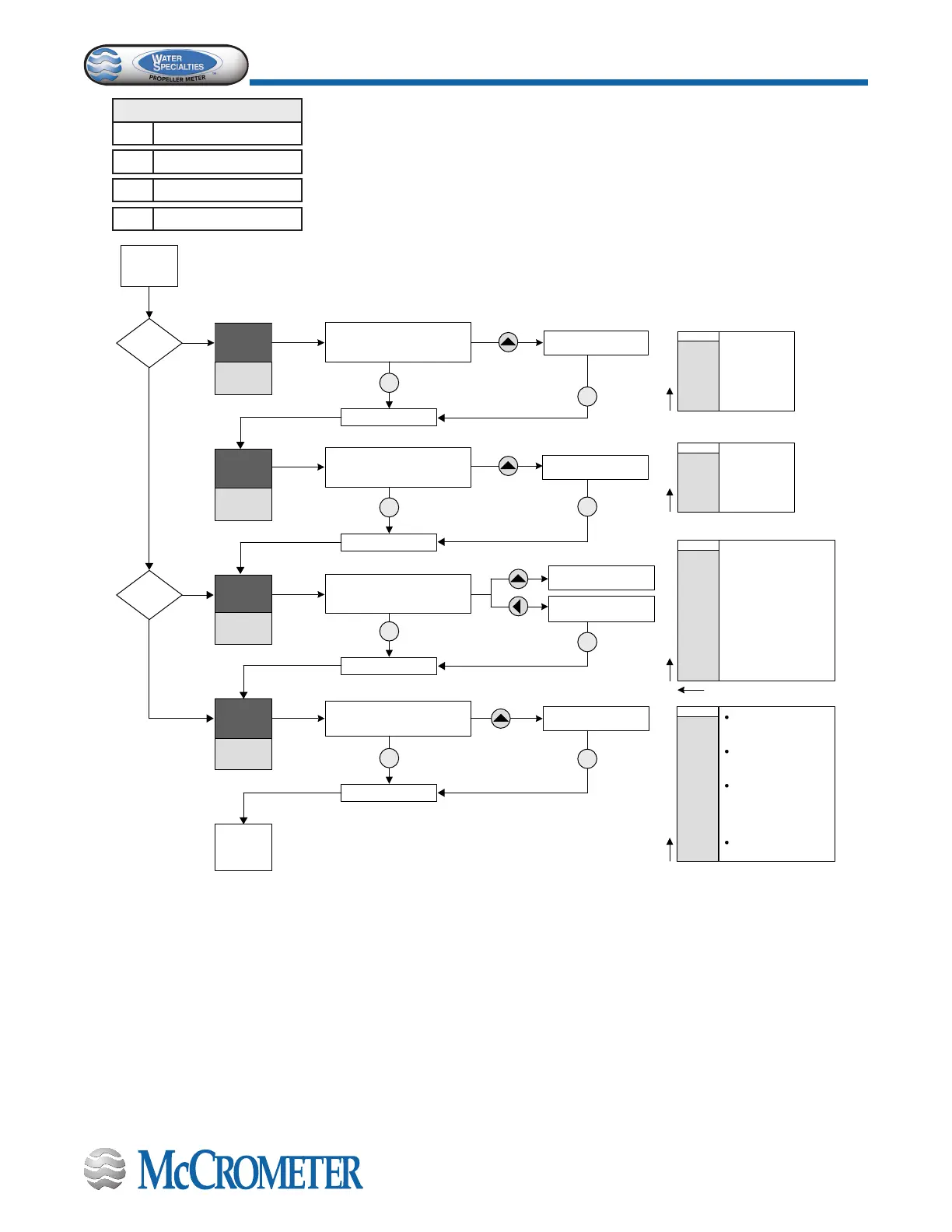30119-50 Rev. 2.2 | 23JUL2020
Page 28
PROGRAMMING
NOTES:
1. The ability to reset the cumulative total can be permanently disabled. Once the reset is disabled, the Reset
Total function will no longer appear in the menu.
2. The Auxiliary Input function is available for usage to stop the register from totalizing and transmitting. The
factory should be consulted if this feature is required.
Change selection
Reset Total
rESEttot
Change Setting
To Low-Flow
Cuto
Menu
Change value. Value
blinks until selected.
Show "rESEttot" on Totalizer line.
Blink "no" on Rate line.
Show "DIS-rSt" on Totalizer line.
Blink "no" on Rate line.
DIS-rSt ?
(from Flash)
Anti-Reverse (high)
If input is high then disable
register function.
Anti-Reverse (low)
If input is low then disable
register function.
Reset Totalizer
If input is Low and
DIS-rSt has not been
activated then reset
totalizer.
None
No action.
From Pulse
Width
Menu
Show "tot-S" on Totalizer line.
Blink "no" on Rate line.
Default is "0".
UP arrow cycles through
each digit. LEFT arrow
moves to next digit
location from right to left.
Limited to 8 digits
maximum.
Change Digit.
Digit blinks until selected.
Move Cursor Left to next
digit position.
SEttol ?
(from Flash)
Display
Blink off, Save
P
P
Blink off, Save
P
P
Blink off, Save
P
P
Blink off, Save
P
P
Yes
No
Yes
No
Display
Display
Default is "no".
Selecting "YES"
will reset any
totalizer value
present to zero
(0).
YES
no
YES
no
Default is "no".
If yes then record
in memory and
disable future
totalizer resets.
9
8
7
6
5
4
3
2
1
0
Display
AntIrH
AntIrL
rEStot
nonE
Disable
Reset
DIS-rSt
Set Total
tot-S
Auxiliary
Input
Au-InP
Show "Au-InP" on Totalizer line.
Blink current setting or "nonE" on
Rate line.
Second Menu Level
11 RESEttot
12 DIS-rSt
13 tot-S
14 Au-InP
