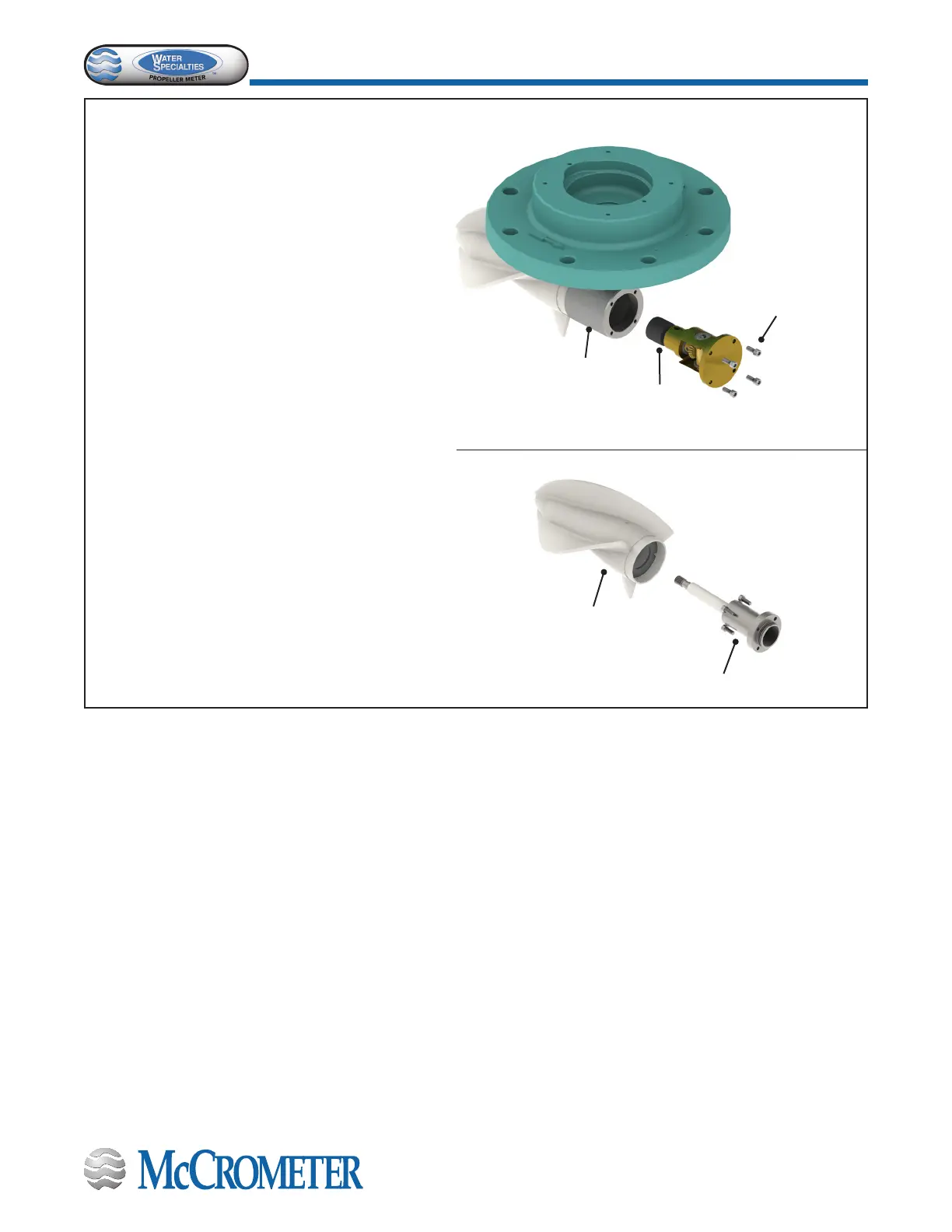30119-50 Rev. 2.2 | 23JUL2020
Page 6
INSTALLATION
Gearbox
Miter Gear Frame Assembly
Miter Gear
Frame Assembly
Mounting Screws
Propeller
Separator-spindle Assembly
For ML, LP, and OF meters:
Remove the miter gear frame assembly by
releasing the four screws out of the back of the
gearbox.
Caution: The gearbox oil will begin draining as
soon as the seal is broken.
Note: See your ow meter’s IOM manual for
instructions on removing the propeller.
For VF meters:
Remove the propeller and the separator-spindle
assembly.
Note: See your ow meter’s IOM manual for
instructions on removing the propeller.
STEP 3: Remove the gearbox assembly.