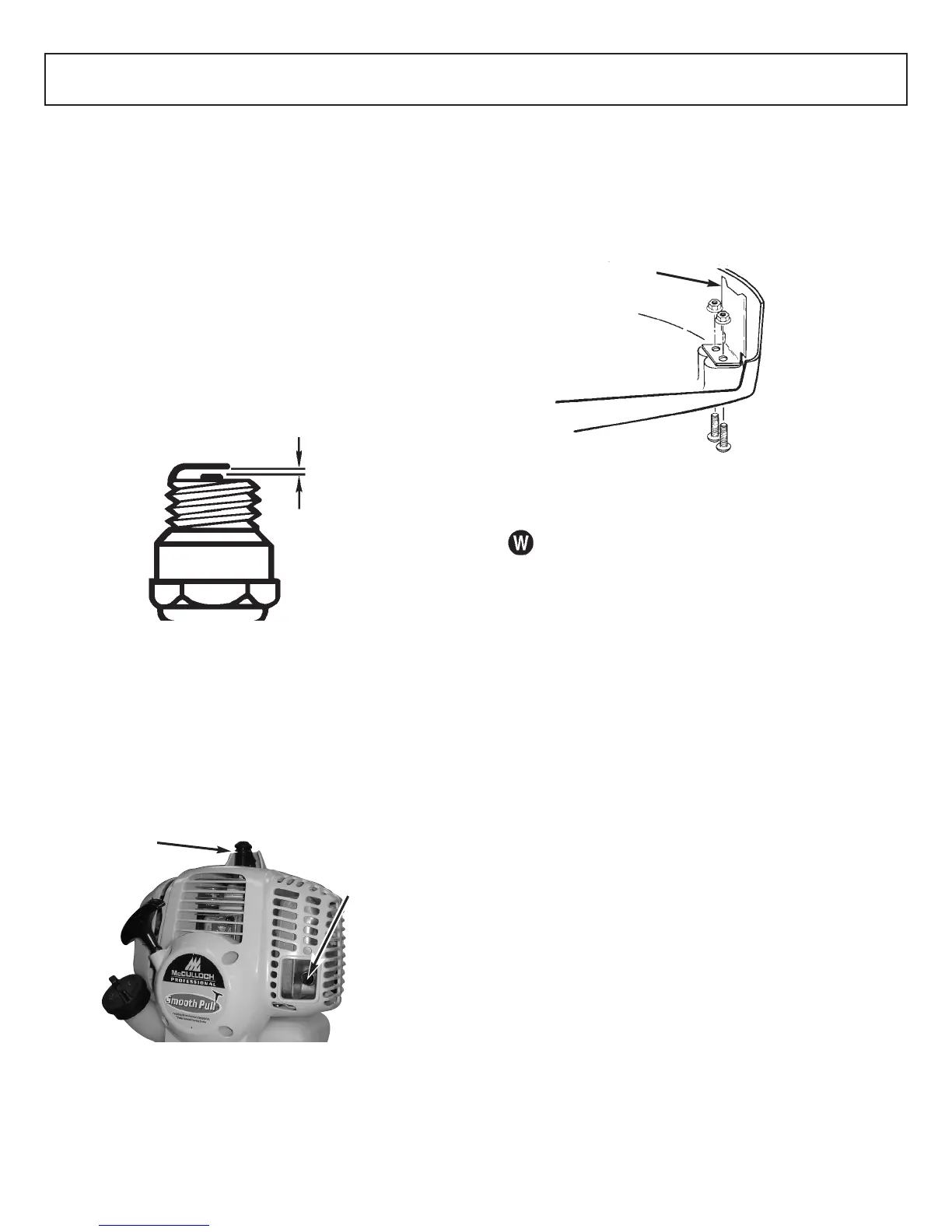CORRECTIVE ACTION
F
ollow instructions in the User Manual.
Have carburetor adjusted by an
Authorized Service Center.
Clean / gap or replace plug.
Replace fuel filter.
Move to RUN position.
Replace spark arrester screen.
Remove, clean and reinstall filter.
Have carburetor adjusted by an
Authorized Service Center.
Have carburetor adjusted by an
Authorized Service Center.
Clean / gap or replace plug.
Have carburetor adjusted by an
Authorized Service Center.
Use properly mixed fuel (40:1 mixture).
PROBLEM
Unit w
on’t start or starts but will not
r
un.
Unit starts, but engine has low
power.
Engine hesitates.
No power under load.
Runs erratically.
Smok
es e
xcessively.
PROBABLE CAUSE
Incorrect star
ting procedures.
Incorrect carburetor mixture adjustment
setting.
Fouled spark plug
Fuel filter plugged.
Incorrect lever position on choke.
Dirty spark arrester screen.
Dirty air filter.
Incorrect carburetor mixture adjustment
setting.
Incorrect carburetor mixture adjustment
setting.
Incorrectly gapped spark plug.
Incorrect carburetor mixture adjustment
setting.
Incorrect fuel mixture.
9 - TROUBLESHOOTING THE ENGINE
18
8 - MAINTENANCE INSTRUCTIONS
8-5. CARBURETOR ADJUSTMENT
The carburetor was pre-set at the factory for optimum per-
formance. The only adjustment should be to idle speed-
seesection 6-4, Idling/Carburetor adjustment.
8-6. SPARK PLUG
1. To remove spark plug B (figure 8-7A) for cleaning or
replacement: make sure engine is off, spark plug is cool
then grasp spark plug boot firmly and remove from
spark plug. Remove spark plug with correct spark plug
tool. Inspect, clean or replace as needed.
2. Spark plug gap = .025" (.635mm) (Figure 8-6A).
3. Torque to 105 to 130 inch pounds (12 to 15 N•m).
Connect spark plug boot.
4. If necessary, replace with Champion RZ7C or equiva-
lent.
8-7. SPARK ARRESTER SCREEN
1. To replace spark arrester screen (A) (Figure 8-7A), use
a needle nose pliers, pinch an edge of the spark
arrester screen. Pull the whole spark arrester screen
out.
2. Use the needle nose pliers to push in a new spark
arrester screen.Then open the pliers a little to press the
inner surface of the spark arrester screen to fasten it.
8-8. DEBRIS SHIELD KNIFE SHARPENING
1. Remove cutter knife (A) from debris shield (B) (Figure
8-8A).
2. Place knife in a bench vise. Sharpen knife using a flat
file
, being careful to maintain the angle of cutting edge.
File in one direction only.
8-9. STORING A UNIT
Failure to follow these steps may cause varnish to
form in the carburetor and difficult starting or perma-
nent damage following storage.
1. Perform all the general maintenance recommended in
the Maintenance Section of your User Manual.
2. Clean exterior of engine, drive shaft assembly, debris
shield and stringhead.
3. Drain fuel from the fuel tank.
4. After fuel is drained, start engine.
5. Run engine at idle until unit stops. This will purge the
carburetor of fuel.
6. Allow engine to cool (approx. 5 minutes).
7. Using a spark plug wrench, remove the spark plug.
8. Pour 1 teaspoon of clean 2-cycle oil into the
combustion chamber. Pull starter rope slowly several
times to coat inter
nal components
.
Replace spark plug.
9. Store unit in a cool, dry place away from any source of
ignition such as an oil burner, water heater, etc.
8-10. REMOVING A UNIT FROM STORAGE
1.
Remove spark plug.
2. Pull starter rope briskly to clear excess oil from com-
bustion chamber.
3.
Clean and gap spark plug or install a new spark plug
with proper gap.
4. Prepare unit for operation.
5.
Fill fuel tank with proper fuel / oil mixture. See Fuel and
Lubrication Section.
8-6A
.025" (.635mm)
8-7A
A
B
8-8A
B
A
17