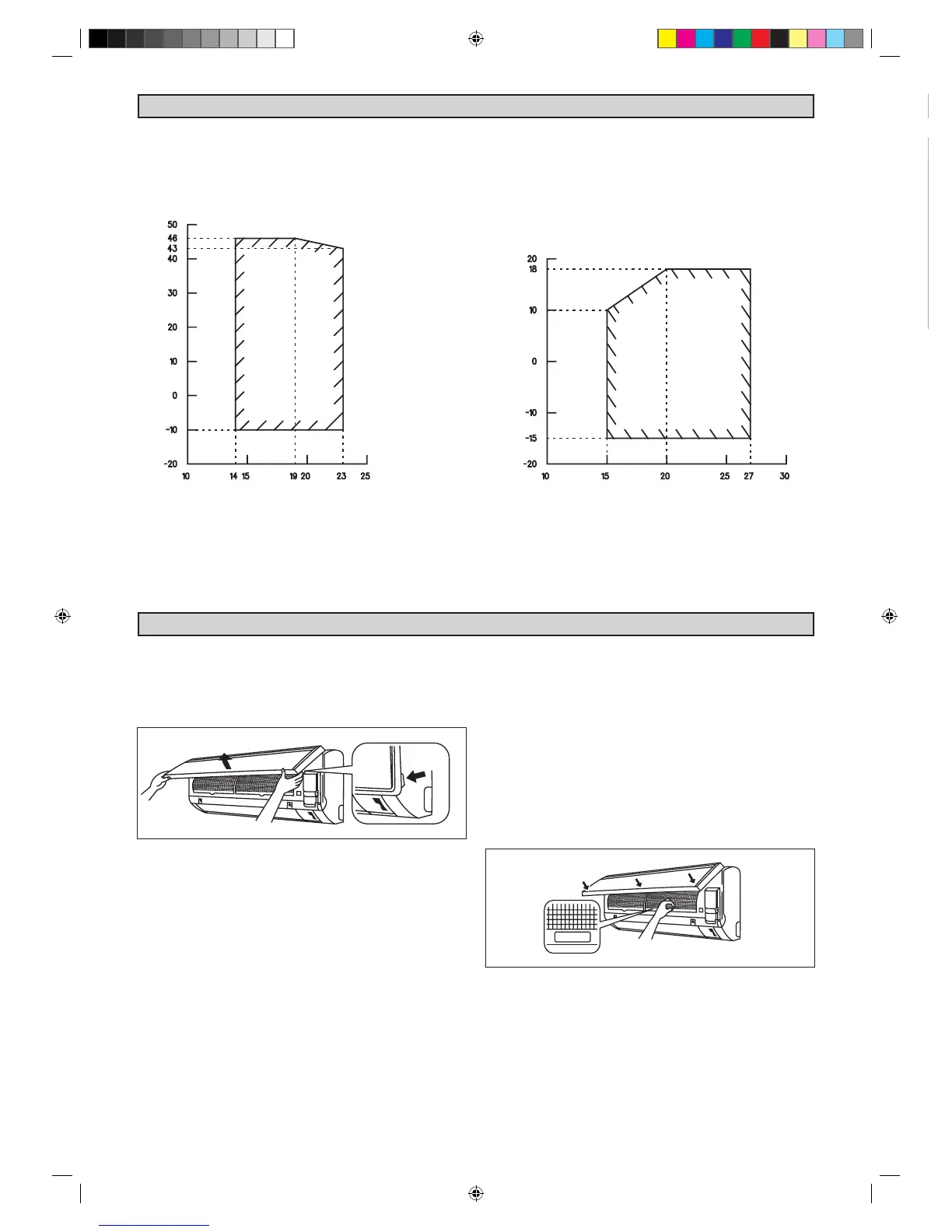OPERATING RANGE
COOLING HEATING
INDOOR TEMP. (°CWB) INDOOR TEMP. (°CDB)
DB: Dry bulb WB: Wet bulb
AIR FILTER
1. Open the front panel.
• Hold the panel at the recesses on the main unit (2
recesses on right and left sides) and lift it until it
stops.
2. Pull out the air filters.
• Push a little upwards the tab at the center of each
air filter, then pull it down.
3. Clean or replace each filter.
• When shaking off remaining water, do not wring the
filter.
4. Set the air filter and close the front panel.
• Insert claws of the filters into slots of the front panel.
Close the front panel slowly and push the panel at
the 3 points. (1 on each side and 1 in the middle.)
• The air filter have a symmetrical form in the horizontal
direction.
FRONT
Process on
main unit
SERVICE AND MAINTENANCE
OUTDOOR TEMP. (°CDB)
OUTDOOR TEMP. (°CWB)
Acson IM-WMJ-0109(0).indd 12 2009-4-8 9:10:13
