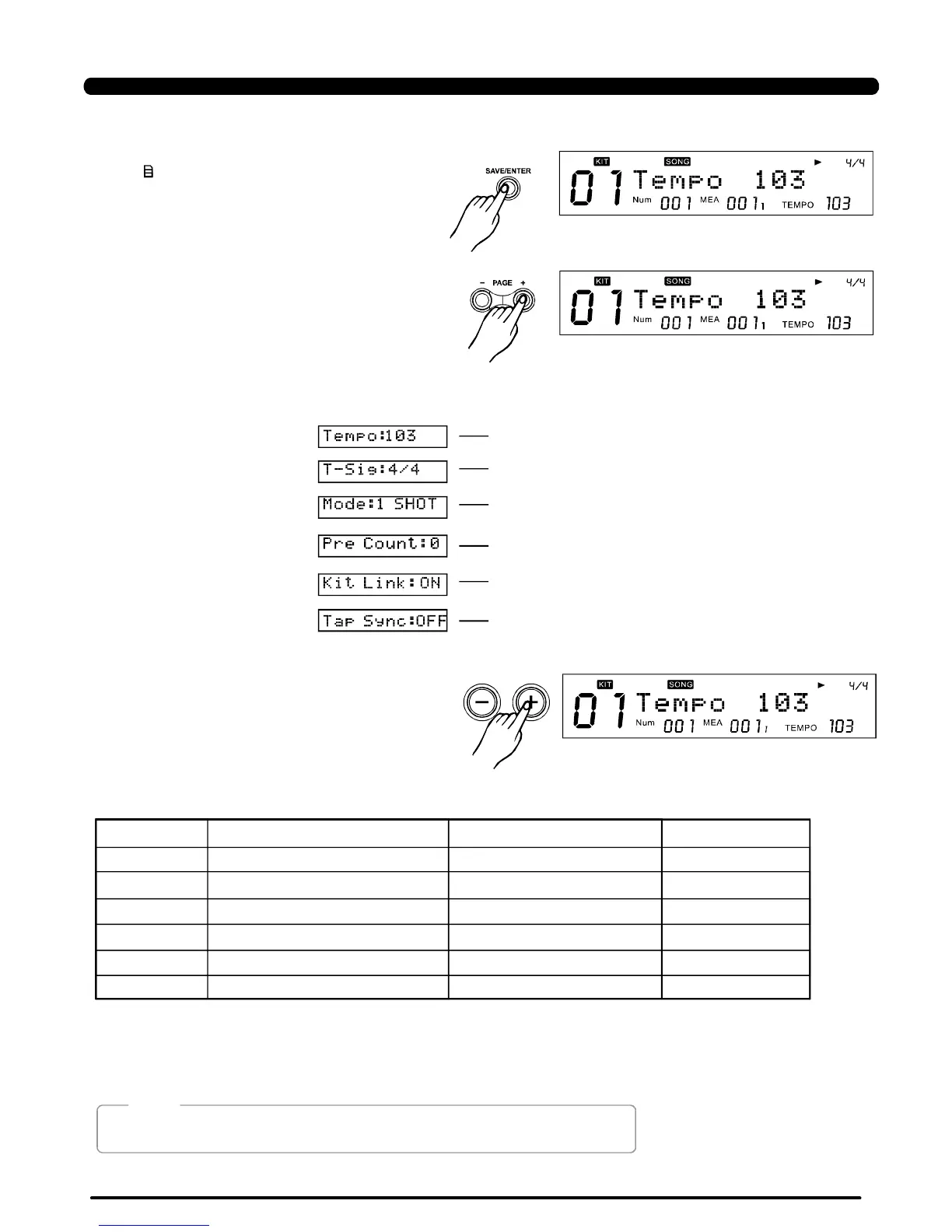WholeSettings(SETUP)
[SAVE/ENTER]1.On"SETUP"screen,Press
toenterthescreenofwholesettings:
2.Press,switchsettingmenus.[PAGE+]/[PAGE-]
3.PressorDIALtoeditTempo/TimeSig/
Mode/PreCount/KitLink/TapSync
[+]/[-]
>>Table3.4
ParameterBriefExplainRangeDefaultValue
Tempo*SONGplaybackrate30-280--
T-SigSONGBeat0-9/2,0-9/4,0-9/8,0-9/16/*
Mode*SONGplaybackmodeLoop/1Shot/TAP/HIT/
PreCount*0120、、
KitLink*SONGKitSynchronizingOFF/ONON
TapSync*TapcontinuousplaybackOFF/ONOFF
>>Table3.3
measuresbeforeplayback
ofasongbegins
25
NOTE:
SONG
[SAVE/ENTER] SONGplaybackrate
[PAGE+] SONGBeat
[PAGE+] SONGplaybackmode
[PAGE+] measuresbeforeplaybackofasongbegins
[PAGE+]
KitSynchronizing
[PAGE+]
Tapcontinuousplayback
OperatingGuide LcdDisplay
TheparametersofPreCount,KitLink,TapSyncareglobalsettings,
cannotbesavedtoausersong.
PDF created with pdfFactory Pro trial version www.pdffactory.com