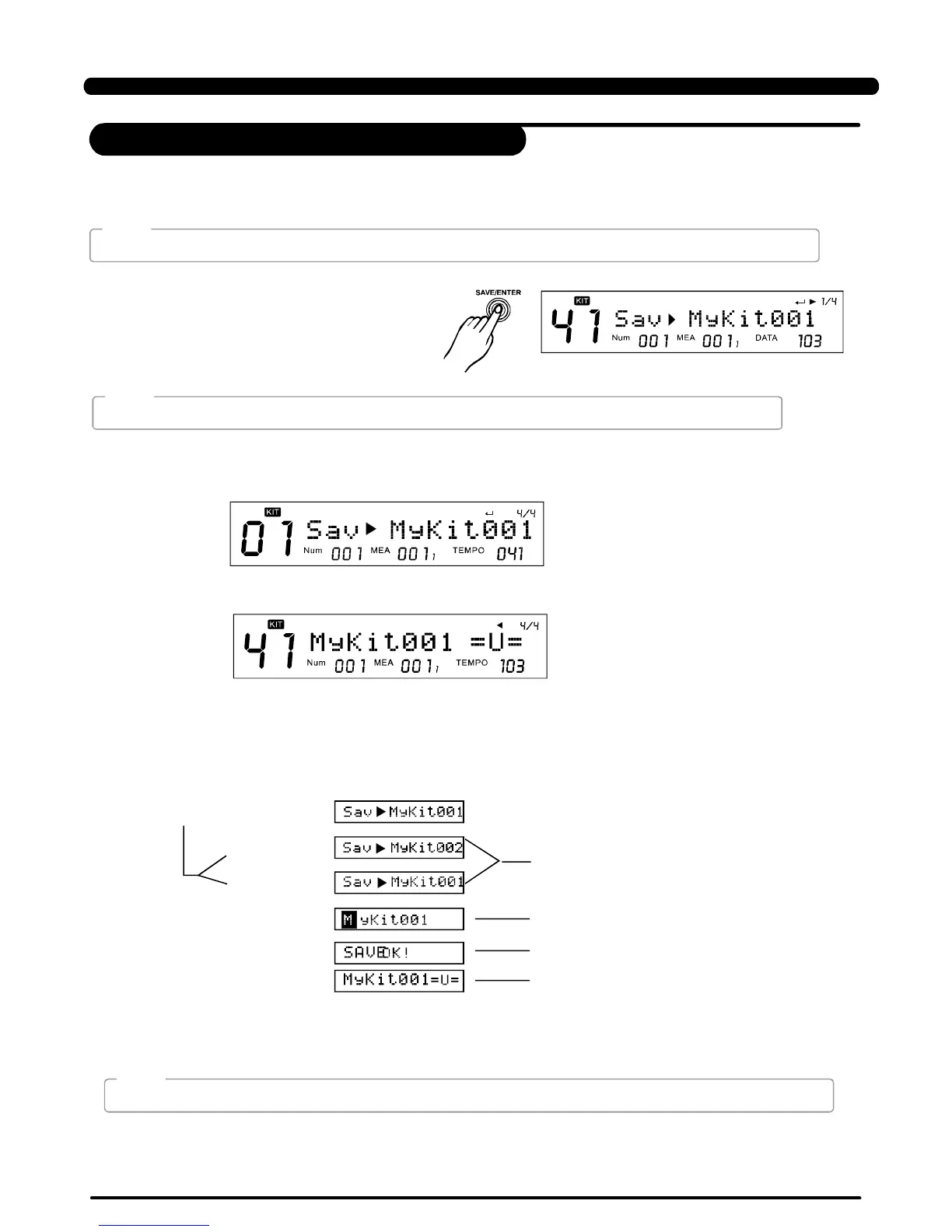ThedigitaldrumallowsmodifyingandsavinguserKitsinlocalorSDCard,itisconvenientforyoutotransitanduse.
[SAVE/ENTER]Intheinnerofthemenu,pressthebutton,youcanalsoentersavingpagetosavecurrentkit.
SavingPresetKIT
[SAVE/ENTER]SelectapresetKit,thenpressthe
button,LCDindicates"SavMyKit001"foryouto
selectaplacetosavecurrentpresetkitto.(MyKit001
isdefaultset)
Inthemenubelow,the"DATA:041"iconindicatesthedestinationplaceofsavingcurrentkit(no.001):
Beforesaving:
Aftersaving:
>>Table1.9
19
IftheeditedKitisnotsavedbeforeselectinganotherKitorturnoffthedigitaldrum,changeswillbelost.
NOTE:
NOTE:
NOTE:
SavingKIT
KIT
Operatingguide LCDdisplay
[SAVE/ENTER]
[+]
[+]/[-]toswitchdestination
[-]
[SAVE/ENTER] EnterRenameoperation
[SAVE/ENTER] Savesuccess!(displaytemporarily)
2secondslater.. BacktoKITmode
PDF created with pdfFactory Pro trial version www.pdffactory.com
