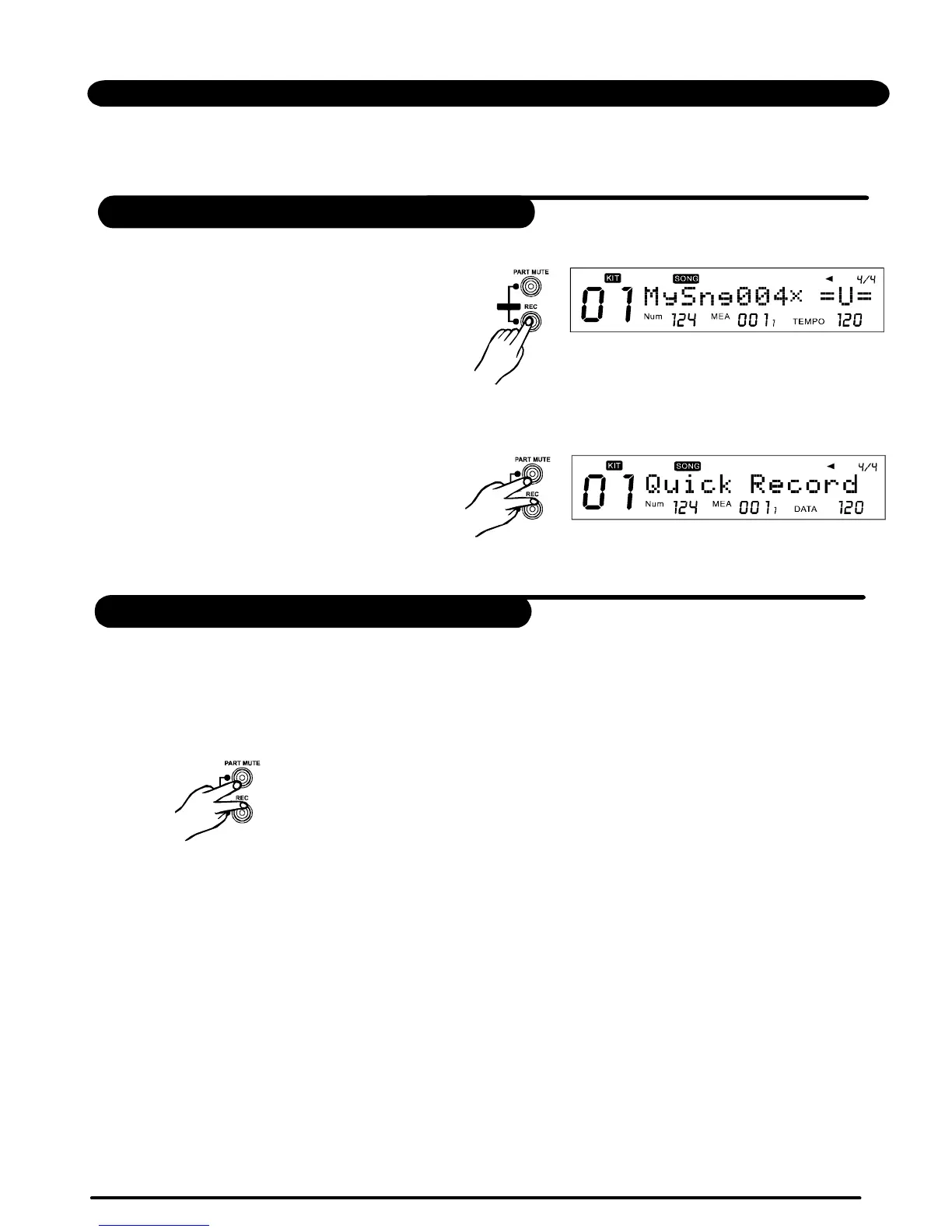1.Selectanewsong(aheadofthesong'sname,thereis
a “*” icon),thenpressthebuttontoenter
recordmenu.
Theclickwouldbestartedautomatically.The
buttonislightened;
Atthistime,ifSYNCstartisON,button
wouldspark;
ifnot,buttonwouldbedarken.
[REC]
[REC]
[PLAY/STOP]
[PLAY/STOP]
2.Choose “”(withoutanysetting
step,youcanimmediatelystartrecording)or
common “”.
QUICKRECORD
RECORD
Withoutanysettingstep,youcanimmediatelystartrecordingdrum.InQuickRecord,whatyourecordiswhatyou
hear(withoutclicksound),itcan'tbequantizedorothersetting.
1.Pressbuttonandbuttonsimultaneouslytoenterrecordingstatement.
a)IfcurrentsongisaNEWsong,starttorecorditsdrumpart;
[REC][PARTMUTE]
b)Ifcurrentmodeisnotthesongmode(forexampleKITmodeorUTILITYmenu.etc),assignaNEWsongautomaticallyto
startdrumpartrecording;
c)Ifthereisdrumpartalreadyincurrentusersong,thendeleteoriginaldrumpartandrecordnew.
2,InQuickRecord,SYNCstartisalwaysON,triggerthepadstostartrecording;oryoucan
press[PLAY/STOP]buttontostarttoo.Inrecordingstatement,the[REC]buttonand[PLAY/STOP]buttonboth
arelightened;LCDdisplays”Recording…
3.Inrecordingstatement,press[REC]buttontoenterrehearsingstatement,inwhichnothingcanberecordedbuttimeis
passing.Atthistime,the[REC]buttonissparking,[PLAY/STOP]buttonislightened;LCDdisplays ”-Rehearsing-”.
Press[REC]buttonagaintogoonrecording,backtorecordingstatement.
4.Press[PLAY/STOP]buttonagaintostoprecording. ”
33
100usersongscanberecorded,eachsonghas7recordtracks(Drum+Percussion+Part1~Part5),
inwhichPart1~Part5canonlyberecordedbyMIDIIN.
RECORD
RecordaNewSong
QUICK
QUICK
QUICK
MySng004=U=
Num MEA
TEMPO
KIT
1
SONG
x
QUICKRECORD
PDF created with pdfFactory Pro trial version www.pdffactory.com
