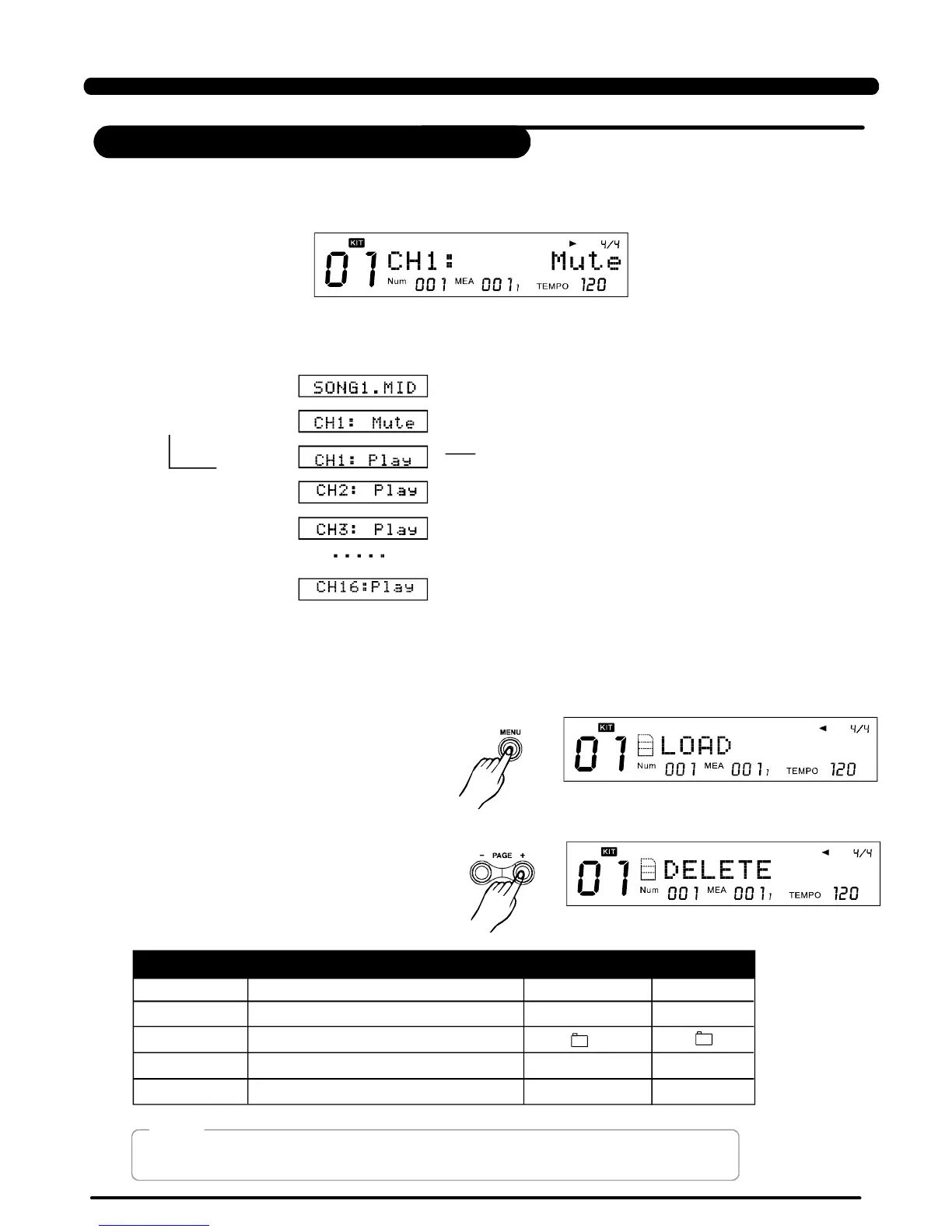>>Table9.1
Fileoperations
Table9.2>>
44
WhenbrowsingtheSDcard,pressandholdbutton,thenpresstoselect
thesettingsofthemuteoption.Youcanselectanyofthe16channelstobemutedwhenthepart
mutefunctionisenabled.
[MENU][PARTMUTE]
MuteachanneloftheMIDIfile
Youcaneasilydeleteafile,loadbackyourprevioussettings,formatthecardor
evenputyourfavoritesongintothedigitaldrumasausersongbyusingtheSDcardmenu.
1.Pressbuttonwhenbrowsing
thecardtoopenthecardmenu.
[MENU]
2.Useortoselect
operations,asshownintable9.2:
[PAGE+][PAGE-]
OperationParametersDefault
LOAD
DELETE
LOOP
PRECOUNT
FORMAT
Loadcurrentfile----
Deletecurrentfile
Selectloopmodeoftheplayback./1
Setthepre-countofplayback0,1,20
Formatthecard
----
----
“Load” and “Delete” areshownonlywhenthecurrentselecteditemisafile
(notfolder).
Note:
SDCard
Operatingguide LCDdisplay Explain
[CARD]
[MENU]+[PARTMUTE]
[+]
[PAGE+]
[PAGE+]
[PAGE+]
Use[+]or[-]tochangevalue
PDF created with pdfFactory Pro trial version www.pdffactory.com