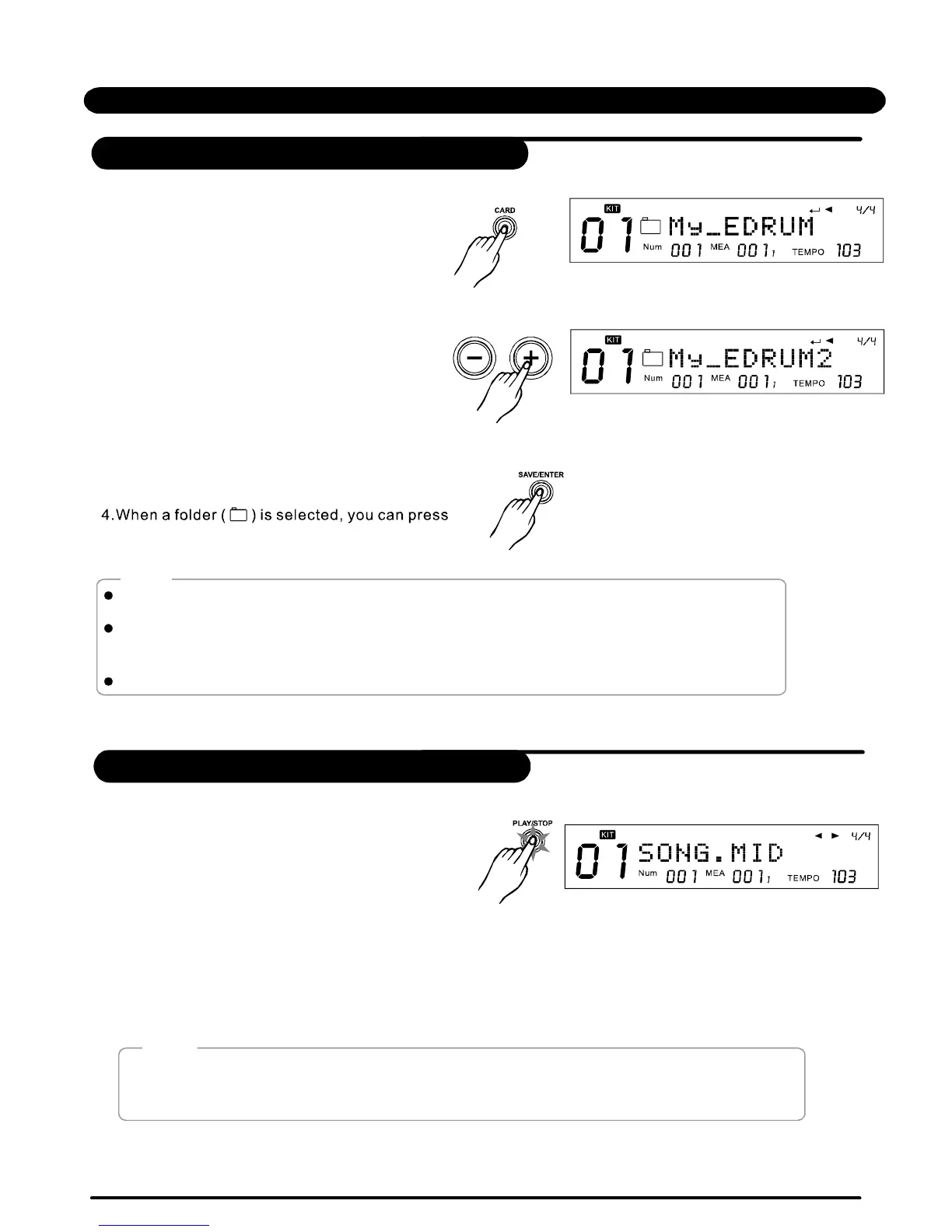2.Bypressingthebuttonorusingthe
[+]/[-]
DIAL,youcanbrowsethroughthefilesina
folder.
Thefilesaresortedaccordingtotheirtypes
andtheirnames.
3.Bypressingtheorbutton,
[PAGE+][PAGE-]
youcanjumptothefirstfileofthenextfiletype.
buttontoenterthefolder.
[SAVE/ENTER]
Ifthere'snofoldersorsupportedfilesincurrentdirectory, “ NoFile!!” wouldbeshown
andyoucanuse[EXIT]buttontoexittothelastdirectoryyouwerebrowsing.
ThedigitaldrumsupportsSDcardfrom16Mto2G,itsupportsFAT16andFAT32.does
notsupportaSDcardwhichcontainsmorethan1partition,inthiscase,onlythefirst
partitioncanbeopenedandbrowsed.
WestronglyrecommendusetheSDcardformattedbythedigitaldrum.
1.WhenaMIDIfileisselected,itsinitialtempo
andtimesignaturewouldbesetinlessthan
1seciftheplaybackisnotstarted.Pressthe
button,theplaybackwillstart.
[PLAY/STOP]
2.Duringtheplayback,press[PLAY/STOP]againcanstoptheplayback.
43
SDCard
1.Pressthebutton,thebutton
wouldbelightened,andtherootfolderof
thecardwouldbeopened.You'llseethe
foldersandthesupportedfilesinthefolder.
*thedigitaldrumcansupport*.MID,*.KIT,
*.SNG,*.SETfiles.
[CARD]
Note:
PlaybackMIDIfilesinaSDcard
Playback
YoucansetupthefileloopruleintheMENUofcard.
Note:
ThedigitaldrumecansupportSMF0&1(theamountoftrackshouldbelessthan32).PPQN
<=1024.Themaximumfilesizeis542Kbytes.
ExplorethefilesinaSDcard
Enterthefolder
PDF created with pdfFactory Pro trial version www.pdffactory.com
