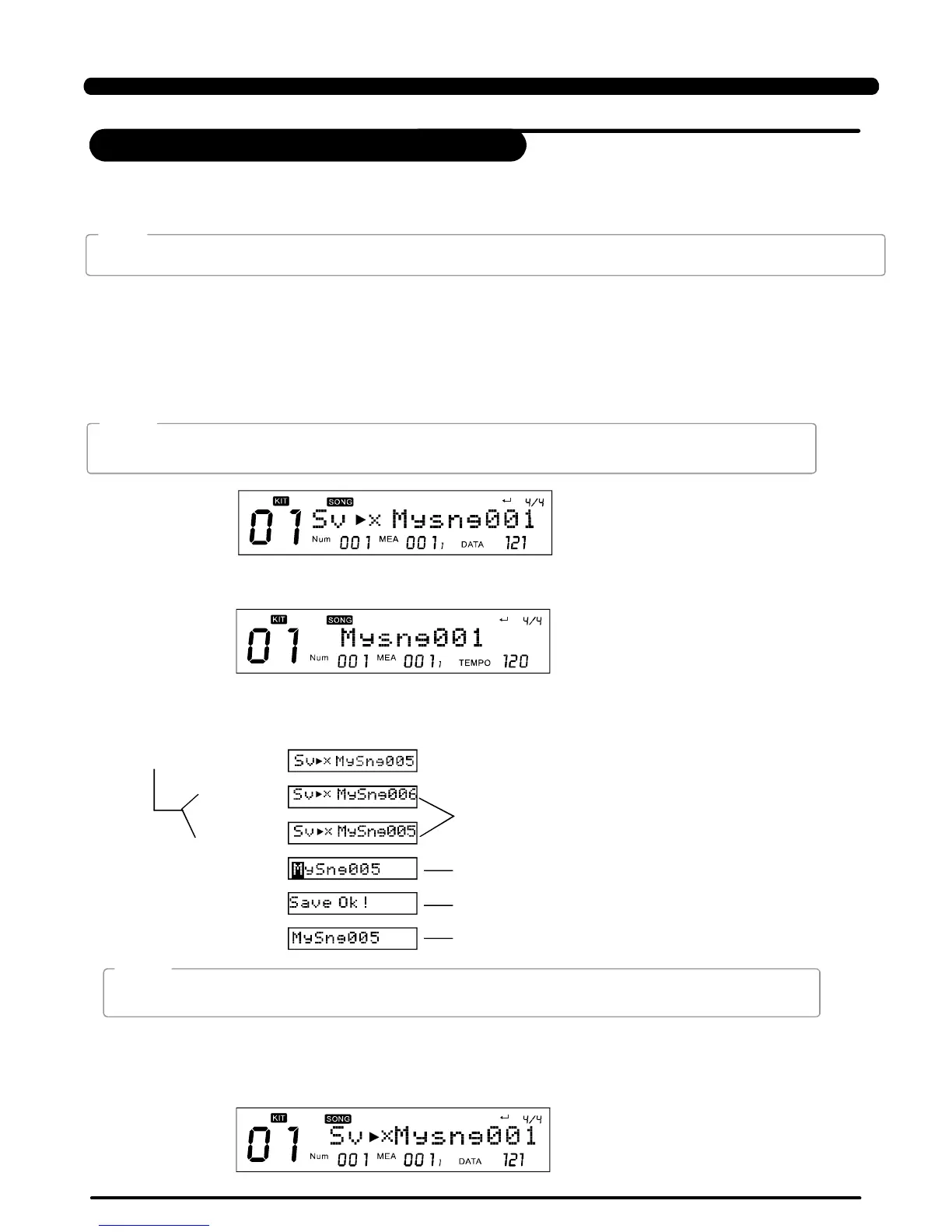Aftercompletesongsaving:
>>Table3.9
Afteryouhaveeditedtheparameters,anddidnotsavethesongbeforepoweringoff,theunsaved
changeswouldbelost.
SavinguserSong
Youcaneditusersongsandsave,alsocansavetoSDcard.
Selectoneusersong,press:
Forexample,selectfirstusersong"MySng001":
[SAVE/ENTER]
NOTE:
Thedigitaldrumallowyoutoeditpresetsongandsavetousersongforusing;conveniently.Alsoallowto
savecurrentusersongandallusersongstoSDcard.
29
SavingSong
NOTE:
SavingPresetSong
Editingoneparameterofthepresetsong,effectswillbedoneatonce;butafterswitchsong,parameters
editedjustnowwillbelost.Forsavingtheseeditings,youcansavethepresetsongeditedtousersong.
Selectapresetsong,press[SAVE/ENTER],It'swillletyousavecurrentsongtousersong
(Thedigitaldrumwillselectthefirstemptyusersongasdefaultusersongmemoryslot,"*"appearsahead
oftheusersong'sname:)
NotonlyonSONGscreen,butalsointhedeepermenuofsongediting,press[SAVE/ENTER]willenterSong
Savescreen.
Picturebelow,"DATA:121"displayedonLCDrightbottomshowcurrentsongnumber.
Beforesongsave:Forexample,currentselectedsongisthefirstsongofusersongcategory.()
NOTE:
SONG
[SAVE/ENTER]
[+]
Selectthedestinationsong
[-]
[SAVE/ENTER] EnterRename
[SAVE/ENTER] SaveOktemporarily( display)
Returntosongscreen
Operatingguide LCDdisplay
PDF created with pdfFactory Pro trial version www.pdffactory.com
