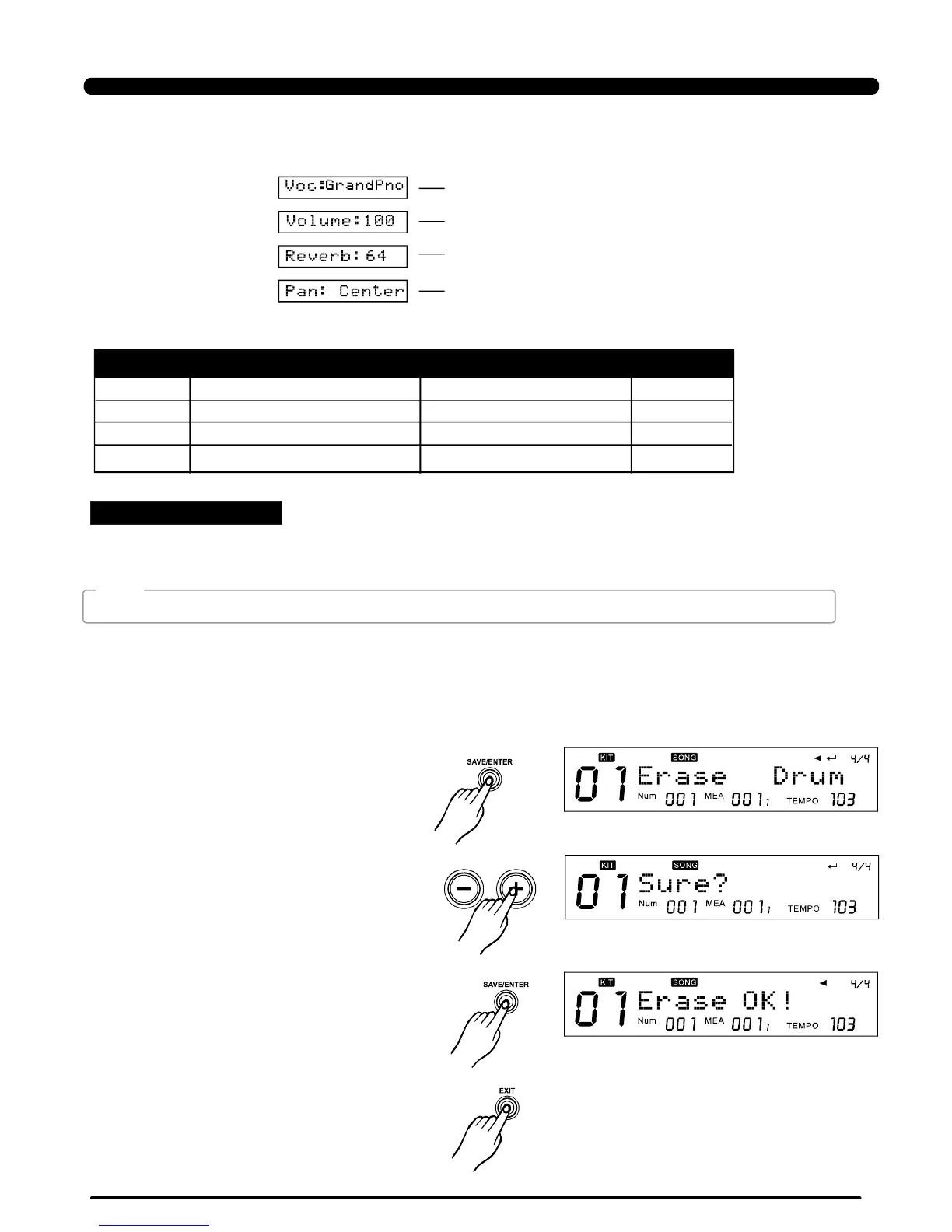>>Table3.7
>>Table3.8
ParameterBriefExplainRangeDefault
Voc*Voiceappliedforpart1~part5detailedinstructionsbelow--
VolumePartvolume0~127100
ReverbPartreverb0~12764
PanPartpanL8~Center~R8Center
Eachpresetsonghasitsdefaultvoice.
Voc:
28
NOTE:
Whilesettingthisparameter,"DATA:"displayedinrightbottomoftheLCDshowsthenumberofthecurrentvoice.
ParametersExplanations:
ThisisanauxiliaryfunctionavailablewhensongcategoryisUserSong.Attention:
1.Selecterasefunction,pressto
entersettingscreenoferasefunction:
[SAVE/ENTER]
2.PressorDIALtoselecttheparttobeerased;
inaddition,youcanselect “ALL” toerasethe
wholeusersong.Afterselecttheparttobeerased,
press
[+]/[-]
[SAVE/ENTER]
3.Pressformakesure.Whenyou
havefinisheddeletingthesong,thecompleted
screenappears.
[SAVE/ENTER]
4.Presstocanceltheoperation,returnto
screenof"Erase:XXXX".
[EXIT]
Erase
SONG
[SAVE/ENTER] Voiceappliedforpart1~part5
[PAGE+] Partvolume
[PAGE+]
Partreverb
[PAGE+]
Partpan
OperatingguideLCDdisplay
PDF created with pdfFactory Pro trial version www.pdffactory.com