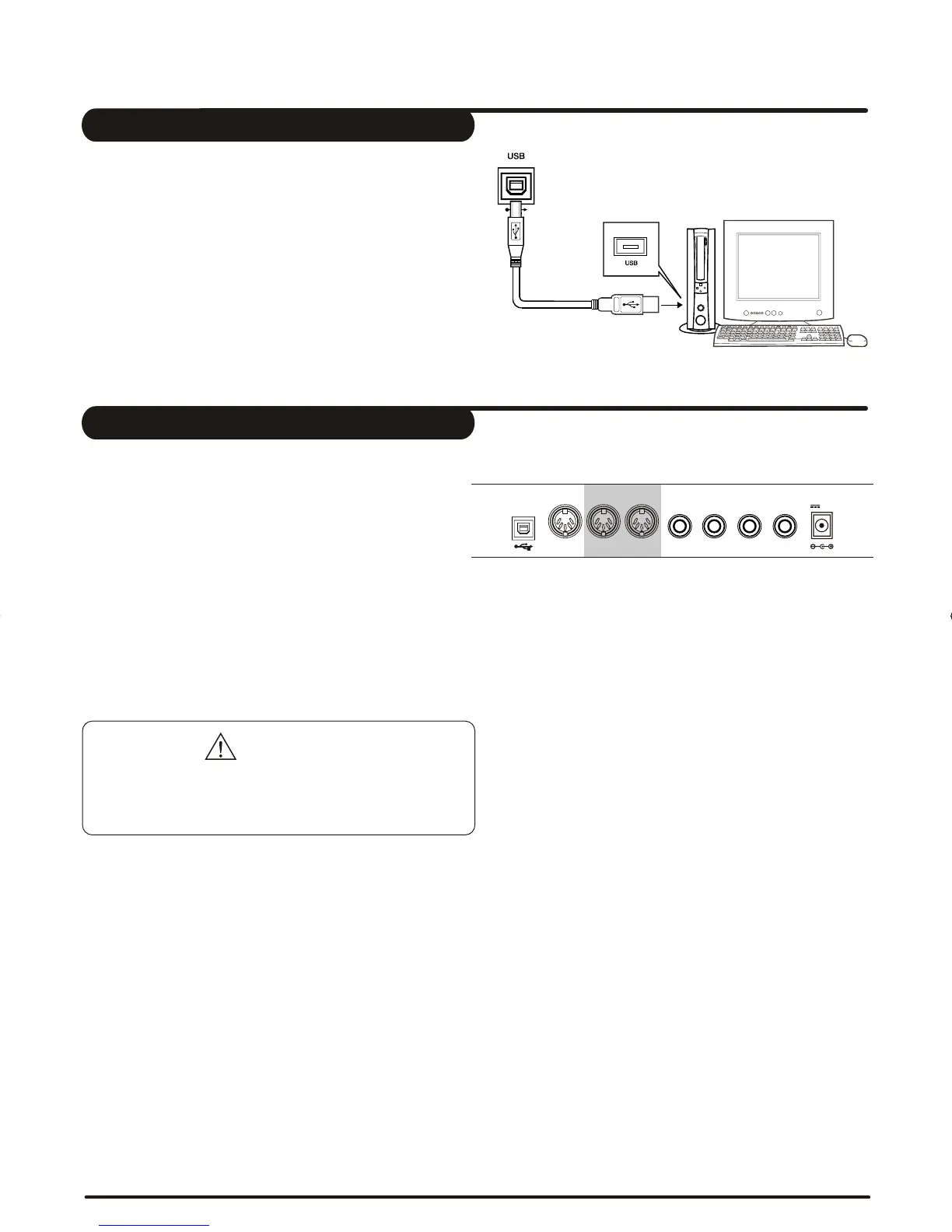To avoid damages, please be sure to turn
off the power switches before you discon-
nect the related devices from the keyboard.
WARNING
MIDI stand for Musical Instrument Digital Interface.
MIDI is a world wide standard that makes it possible
for various electronic musical instruments and other
devices.
MIDI IN:
MIDI OUT:
Data transmitted from other MIDI instrument via MIDI
is received by this terminal.
Data produced by the Digital Piano is transmitted to
other MIDI instruments via MIDI from this terminal.
MIDI IN/OUT Jack
USB Jack
Connect PC or other USB host devices that support
USB Audio.
You can simply connect the MIDI/USB converter to
your USB play on your computer and plug the MIDI
in and out cables into the piano, after the driver is
installed and initialization is finished, you can choose
USB Audio Device in the device menu of the software
to transfer midi data.
12V
MIDI IN
MIDI OUT
SUSTAIN
VOLUME
AUX.OUT
PHONES
10
DZBPFB0DQXDOB*BSGIDZBPFB0DQXDOB*BSGI