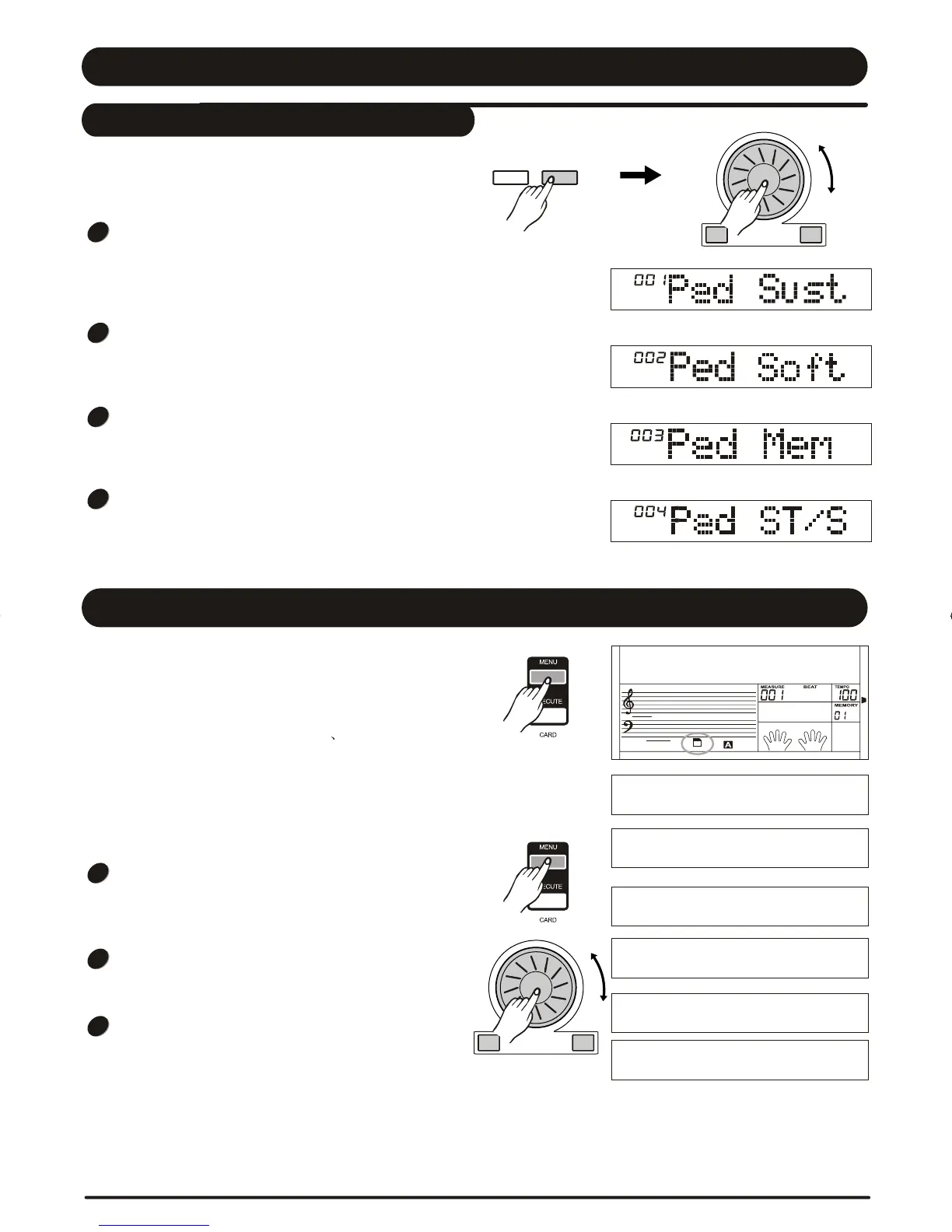Pedal
Foot Switch
The keyboard can assign the pedal in function menu.
(See FUNCTION)
PEDAL SOFT
If pedal assign is set as "pedal soft", it will activate the
soft effect when you step the pedal.
1
1
PEDAL START/STOP
If pedal assign is set as "pedal ST/S", the pedal will have
the same function as [START/STOP] button.
4
PEDAL MEMORY SELECT
If pedal assign is set as "pedal mem", it will load the next
memory parameter when you step the pedal.
3
3
2
2
SD Function
Wait...!
Load
No Card
Play
Save
Delete
Format
LESSON 1
card
SD
SD
There is a standard SD external interface which supports
SD cards with capacity of 16M ~ 2G. It is compatible with
the FAT 16/32 file system format.
Press the [MENU] button to enter the SD CARD sub menu
which includes: PLAY, LOAD, SAVE DELETE and FORMAT.
If there is no card, it will display
"No Card",you can press [MENU] to exit. Otherwise,
"Wait... !" will disappear temporarily for 3 seconds then
it will show "Play"on the LCD.
"Wait... !" and then
You can also press any DIRECT SELECT BUTTON/
[VOICE] / [STYLE] / [SONG] / [DEMO] / [DUAL] /
[SPLIT] / [PIANO]to exit SD CARD menu.
In midi play mode,you can press mixer button then
press [+/YES],[-/NO] button to adjust the volume
to play.
In SD card mode, you could press [MENU]button
repeatedly to exit sd menu step by step,you also
could press and hold [MENU] button for 2 seconds
to exit directly.
+/YES-/NO
FUNCTION
NEXTBACK
PEDAL SUSTAIN
If pedal assign is set as "sustain", the notes played before
you step on have a sustain effect. Release the pedal,
sustain effect is turned off .
+/YES-/NO
41
DZBPFB0DQXDOB*BSGIDZBPFB0DQXDOB*BSGI
