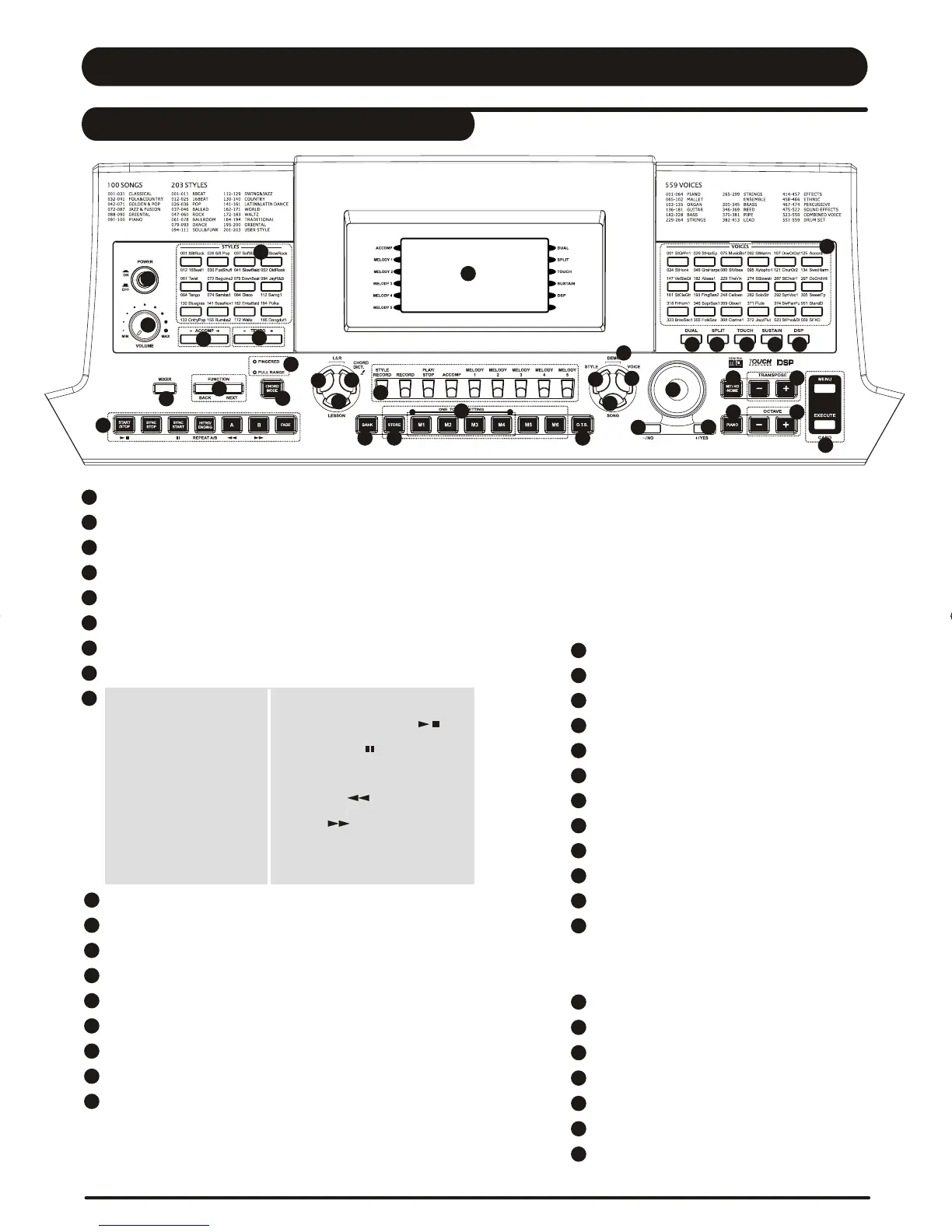General Guide
Front Panel
3
2
1
4
33
35 36
1
34
1
5
6
9
7
8
10
13
11
12
1
14 17
18
15
16
25
23
26
21
22
24
19
29
27
1
20
1
32
28
1
30
31
37
3
5
6
1
2
1
4
13
15
16
11
12
1
14
9
7
17
8
18
1
10
25
23
26
21
22
1
24
19
29
31
27
28
1
20
1
30
1
32
33
35
36
1
34
37
POWER ON/OFF button
VOLUME knob
ACCOMP + / ACCOMP - button
TEMPO + / TEMPO - button
STYLE direct select button
MIXER button
FUNCTION BACK / FUNCTION NEXT button
FINGERD / FULL RANGE LED indicator light
In Style mode
-START/STOP
-SYNC STOP
-SYNC START
-INTRO/ENDING
-FILL A
-FILL B
-FADE
CHORD MODE
LEFT HAND button
RIGHT HAND button / CHORD DICTIONARY button
LESSON button
BANK button
STORE M1-M6 button
ONE TOUCH SETTING (M1-M4) button
O.T.S. Button
Sequencer
-STYLE RECORD button
-RECORD button
-PLAY / STOP button
In Song mode
-START/STOP
-PAUSE
-REPEAT A/B
-REW
-FF
-ACCOMP button
-MELODY 1 button
-MELODY 2 button
-MELODY 3 button
-MELODY 4 button
-MELODY 5 button
STYLE button
VOICE button
DEMO button
SONG button
DATA DIAL
-/NO button
+/YES button
METRONOME button
PIANO button
TRANSPOSE + / TRANSPOSE -
OCTAVE + / OCTAVE -
SD Card Control
-SD MENU button
-SD EXECUTE button
VOICE DIRECT SELECT button
DUAL button
SPLIT button
TOUCH button
SUSTAIN button
DSP button
LCD display
6
DZBPFB0DQXDOB*BSGIDZBPFB0DQXDOB*BSGI