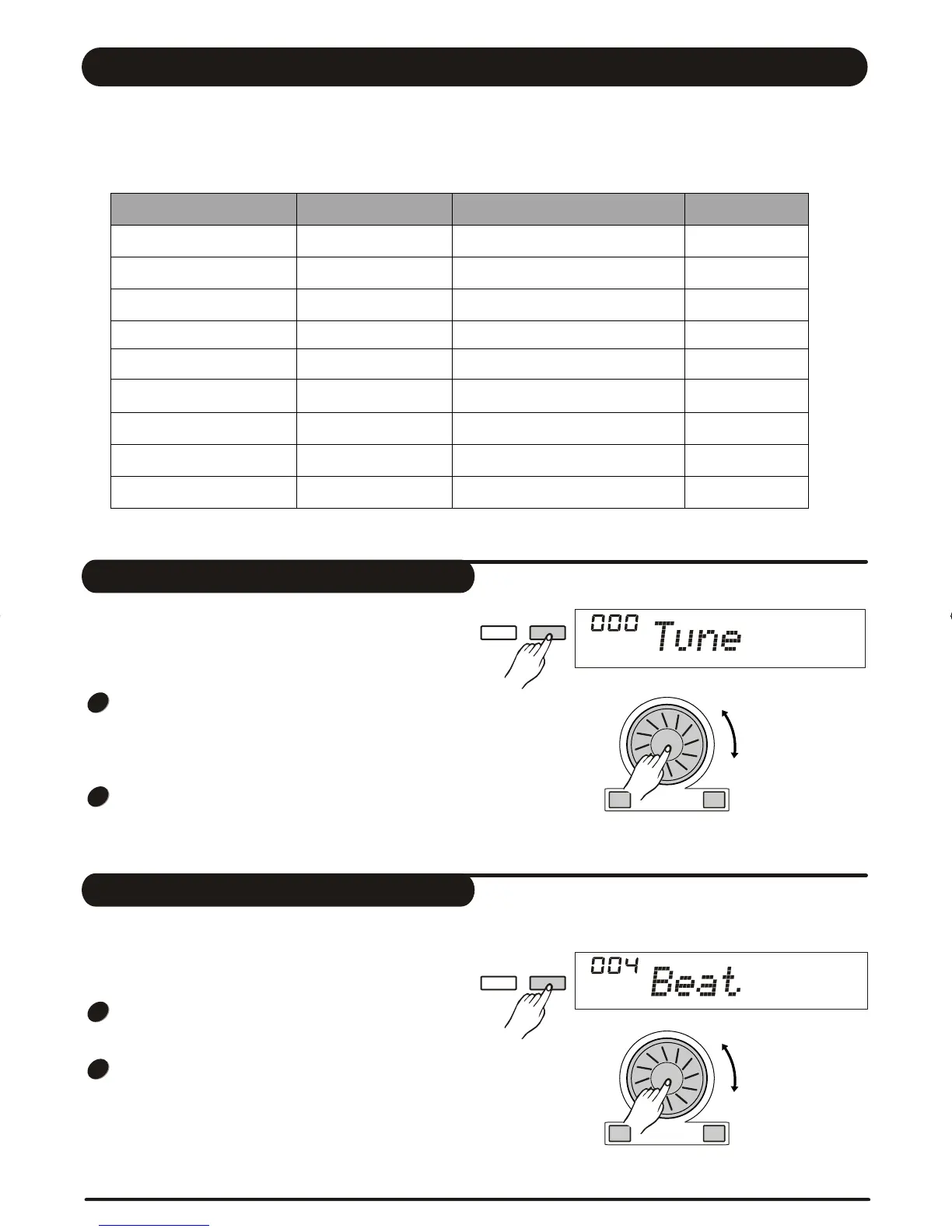Function Menu
Option LCD Display Range Default
TUNE
XXXTune
000
BEAT
XXXBeat
004
SPLIT POINT
XXXSplit pt
027(F3#)
PEDAL ASSIGN
PORTAMENTO TIME
001 Ped SUST
2
00X Ped ****
PORTAMEN
SUST, SOFT, MEM, ST/S
-50---+50
0, 2---9
1--76(E1--G7)
1--3
0--127
0--127
01--16, ALL
01--16
CHORUS LEVEL
XXXCho Lev
REVERB LEVEL
XXXRev Lev
Follow the voice
Follow the voice
MIDI RECEIVE
XXXReceive
XXX Transmit
ALL
001
MIDI TRANSMIT
Tune
Beat
Press [FUNCTION/NEXT] or [FUNCTION/BACK] button to enter the menu of function. The default
option of the menu is "TUNE". When you enter the menu next time, you will find the option is the same as
last time. Press [FUNCTION/NEXT] or [FUNCTION/BACK] button to select the option to be set.
Use [+/YES] / [-/NO] or the DIAL to set the parameter. The option and the parameters are as the follows:
If you don't press any button for 5 seconds after entering FUNCTION menu, it will quit this menu automatically.
The LCD displays the tune value. Use [+/YES] / [-/NO]
or DIAL to change the tune value. Its range is from -50
to 50. The parameter will have an effect on keyboard
and style.
This function sets the pitch of entire keyboard by
steps of cents.
Pressing [+/YES] and [-/NO] together will set the TUNE
value back to its default setting.
FUNCTION
NEXTBACK
The LCD displays the beat value.
This function sets the beat value ranging from
0, 2-9.
Use [+/YES] / [-/NO] or DIAL to change the BEAT
value.
1
1
2
2
FUNCTION
NEXTBACK
+/YES-/NO
+/YES-/NO
23
DZBPFB0DQXDOB*BSGIDZBPFB0DQXDOB*BSGI