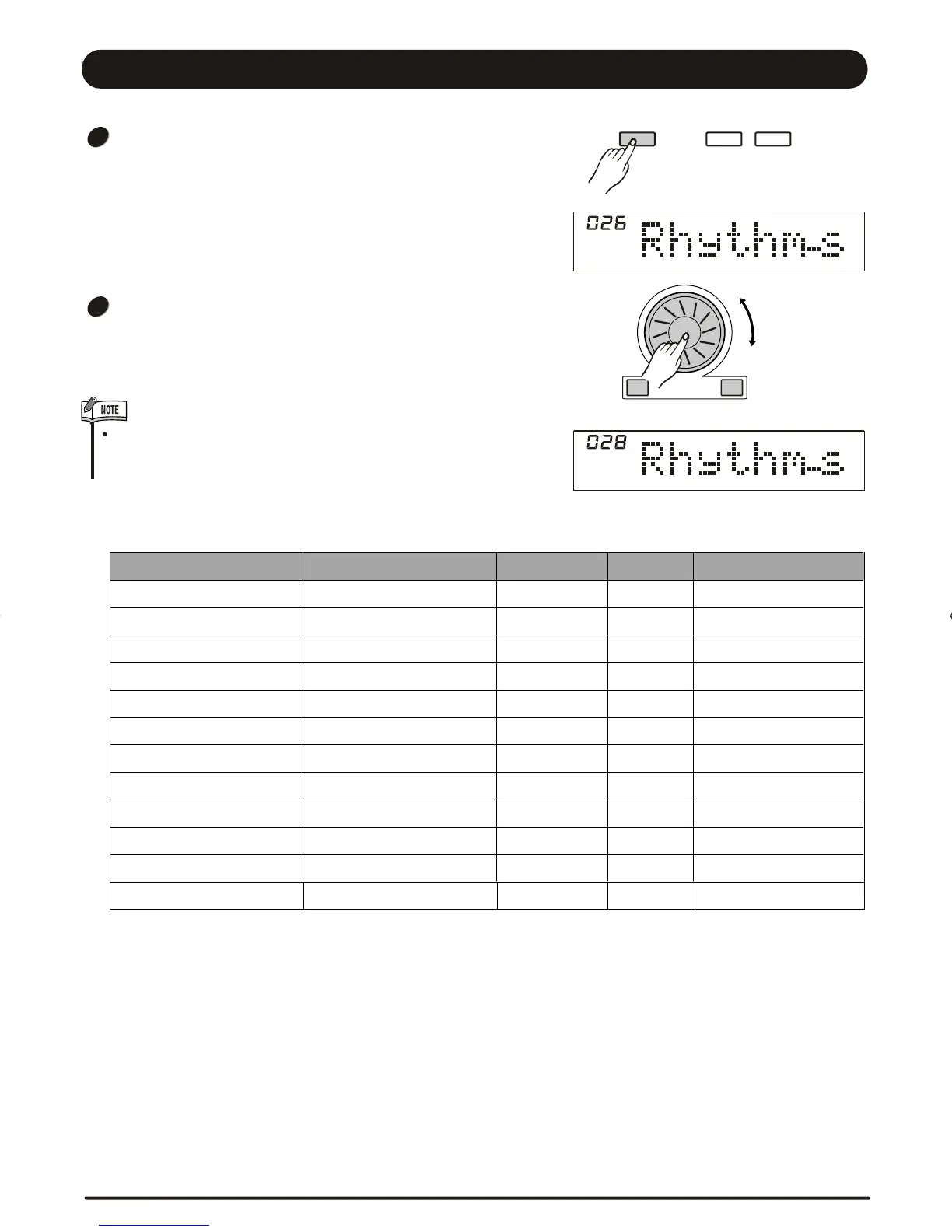1
2
Mixer Menu
Press the [MIXER] button to enter the menu of mixer.
The default option of the menu is "Rhythm_s", then
the option you enter next time will be the same as
last time you exit.
Press the [MIXER] button continuously to select the
option you want, then use the [+/YES] / [-/NO] button
or the DIAL to set the parameters.
If you don't press any button for 5 seconds after
entering the MIXER menu, it will quit this menu
automatically.
Option LCD Display Range Deafult
Rhythm_s Volume
Rhythm_m Volume
XXX Rhythm_s
XXX Rhythm_m
XXX6 Bass
XXX Chord1
XXX Chord2
XXX Chord3
XXX Phrase1
XXX Phrase2
XXXVoice R1
XXX Voice R2
XXX Voice L
XXX Sd Play
000-031 026
000-031
Bass Volume
Chord 1 Volume
Chord 2 Volume
Chord 3 Volume
Phrase 1 Volume
Phrase 2 Volume
Voice R1 Volume
000-031
000-031
000-031
000-031
000-031
000-031
000-031 026
026
026
026
026
026
026
026
percussion instrument 1
percussion instrument 2
bass foil
symphonic melody 1
symphonic melody 2
symphonic melody 3
intermezzo snippet 1
intermezzo snippet 2
single voice
dual voice
lower voice
Description
Voice R2 Volume
Voice L Volume
000-031 010
000-031 010
SD MIDI PLAY Volume
000-031 029
FUNCTIONMIXER
NEXTBACK
The option and the parameters in detail as belows:
+/YES-/NO
26
DZBPFB0DQXDOB*BSGIDZBPFB0DQXDOB*BSGI