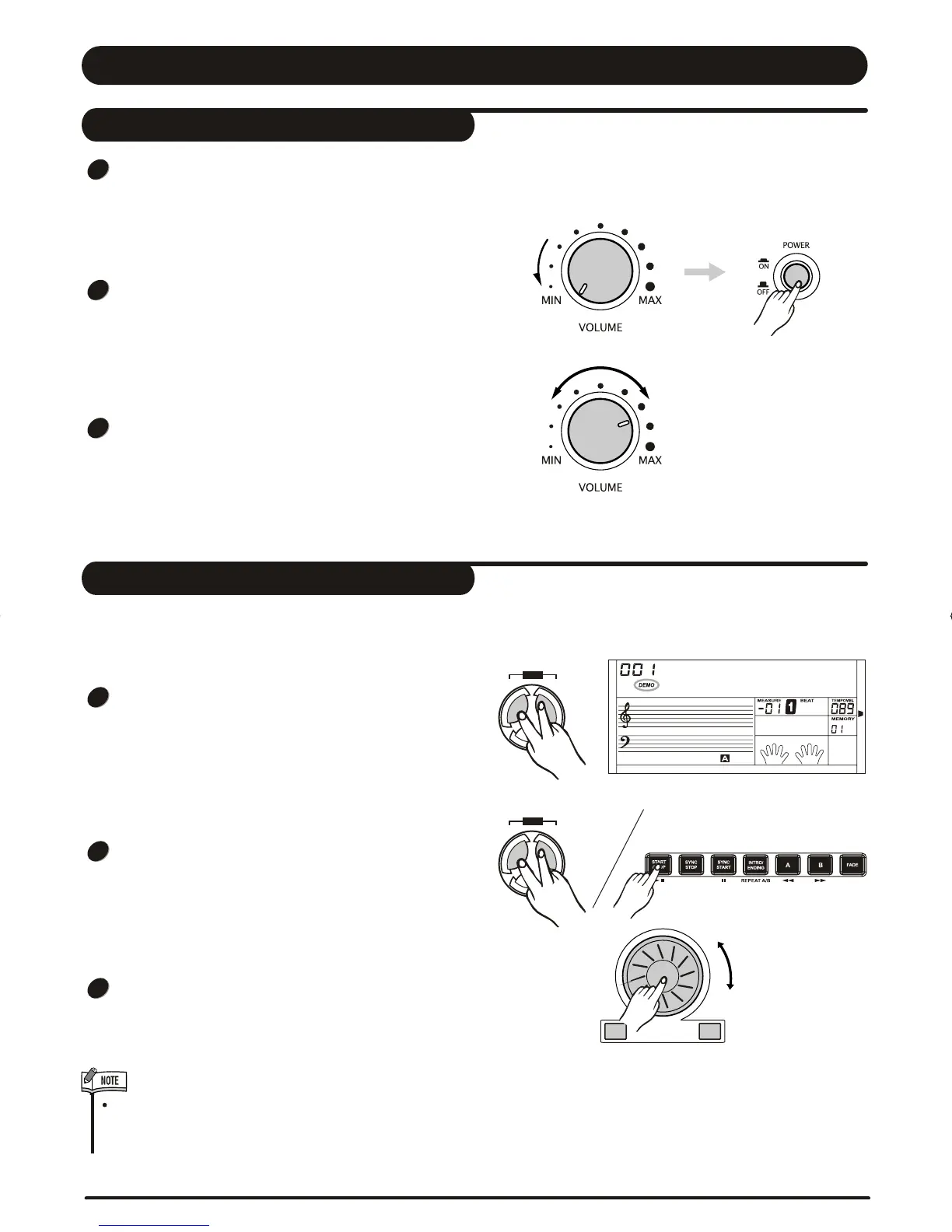Preparation
Demo
There are total of 2 Demos.
Press the [STYLE] & the [VOICE] button synchron-
ously to enter the demo mode, the DEMO flag on
LCD is lightened. It displays the first demo and plays
all demos circularly.
Press the [STYLE] & the [VOICE] button again or
press the [START/STOP] button to stop playing and
quit current mode.
When playing, press the [+/YES] & the [-/NO] button
or rotate the DIAL to select the song you want.
SONG
STYLE VOICE
DEMO
SONG
STYLE VOICE
DEMO
Jazz
1
3
1
2
2
3
Power Switch & Volume
Adjust
volume
First, please ensure the correct connection based on
previous instruction.
Turn the volume switch to reach the minimum volume
level, then turn the [POWER] switch on. The LCD
display lights up.
Use the [VOLUME] control switch to adjust the volume
to your desired level.
+/YES-/NO
In the demo mode, all function keys except DEMO,
START/STOP, TEMPO, +/YES, -/NO, VOLUME,
POWER ON/OFF will be voided.
11
DZBPFB0DQXDOB*BSGIDZBPFB0DQXDOB*BSGI