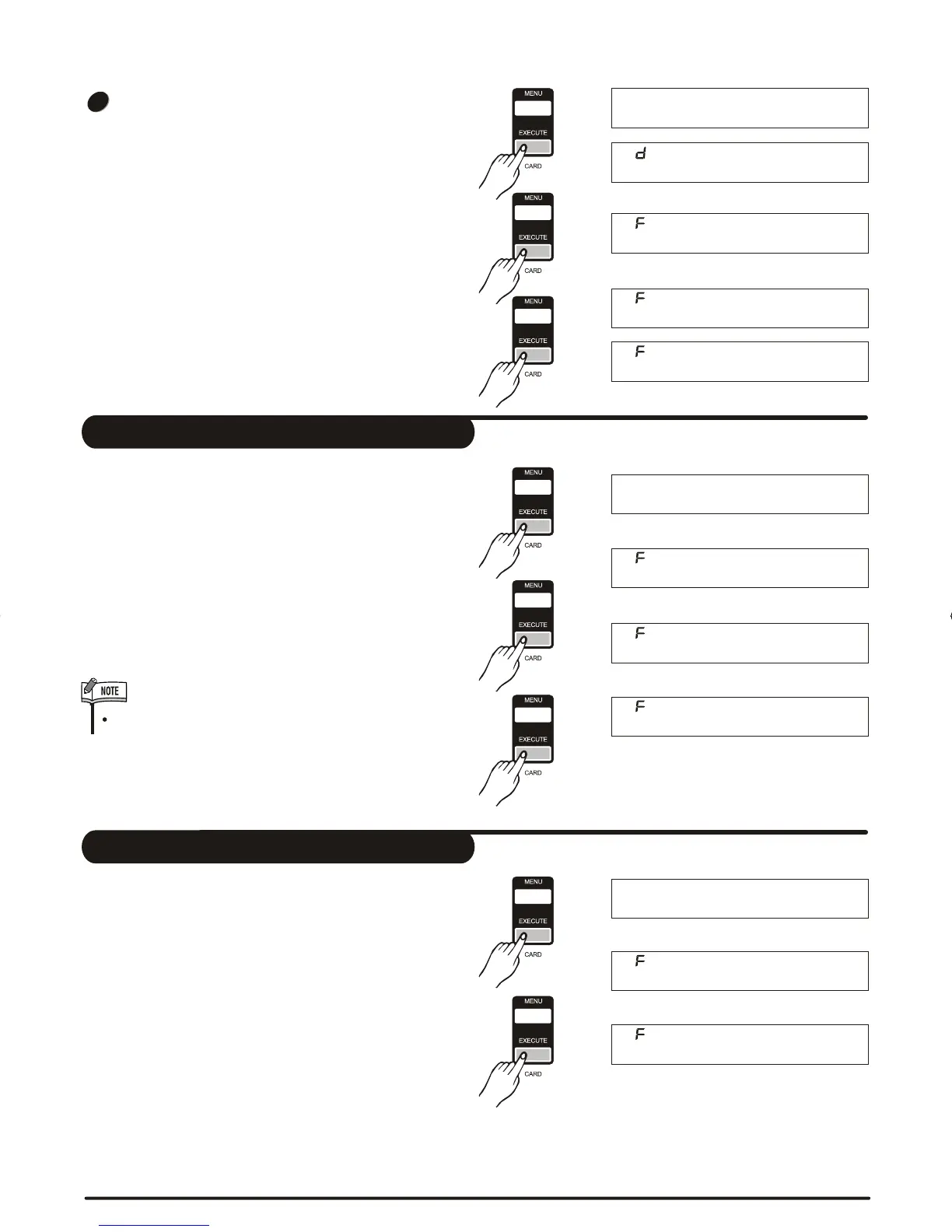Delete
Format
Sty_0001
Wait...!
Wait...!
Sure?
Sure?
3
Save Memory
Select the menu "SaveMem" and press the [EXECUTE]
button, you can select the storage directory with DIAL or
the [+/YES] ,[-/NO] button.
Press the [EXECUTE] button to enter next step, LCD will
display the
naming state, you can play the keyboard to
input the filename.
Press the [ EXECUTE] button to enter the enquiry page,
"Sure?"
will be displayed on the LCD.
You just need to press the [EXECUTE] button to save
all the datas includes 48 memorizers.
Select the menu "Delete" and press the [EXECUTE] button,
all files includes MIDI files, user songs and user styles or
all directories in the root of SD are displayed on the LCD.
You can select the file that need to be deleted with DIAL
or the [+/YES] & the [-/NO] button.
Press the [EXECUTE] button, "Sure?"
will be displayed
on the LCD.
You
just need to press the [EXECUTE] button to delete the
file.
Select the menu "Format" and press the [EXECUTE] button,
"Sure?"
will be displayed on the LCD.
Press the [EXECUTE] button to format it, the card will be
formatted.
The directorids is unable to delete.
SaveMem
FOLDER01
MEM_1111
Wait...!
Sure?
Delete
Format
SD
SD
SD
SD
SD
SD
SD
SD
45
DZBPFB0DQXDOB*BSGIDZBPFB0DQXDOB*BSGI
