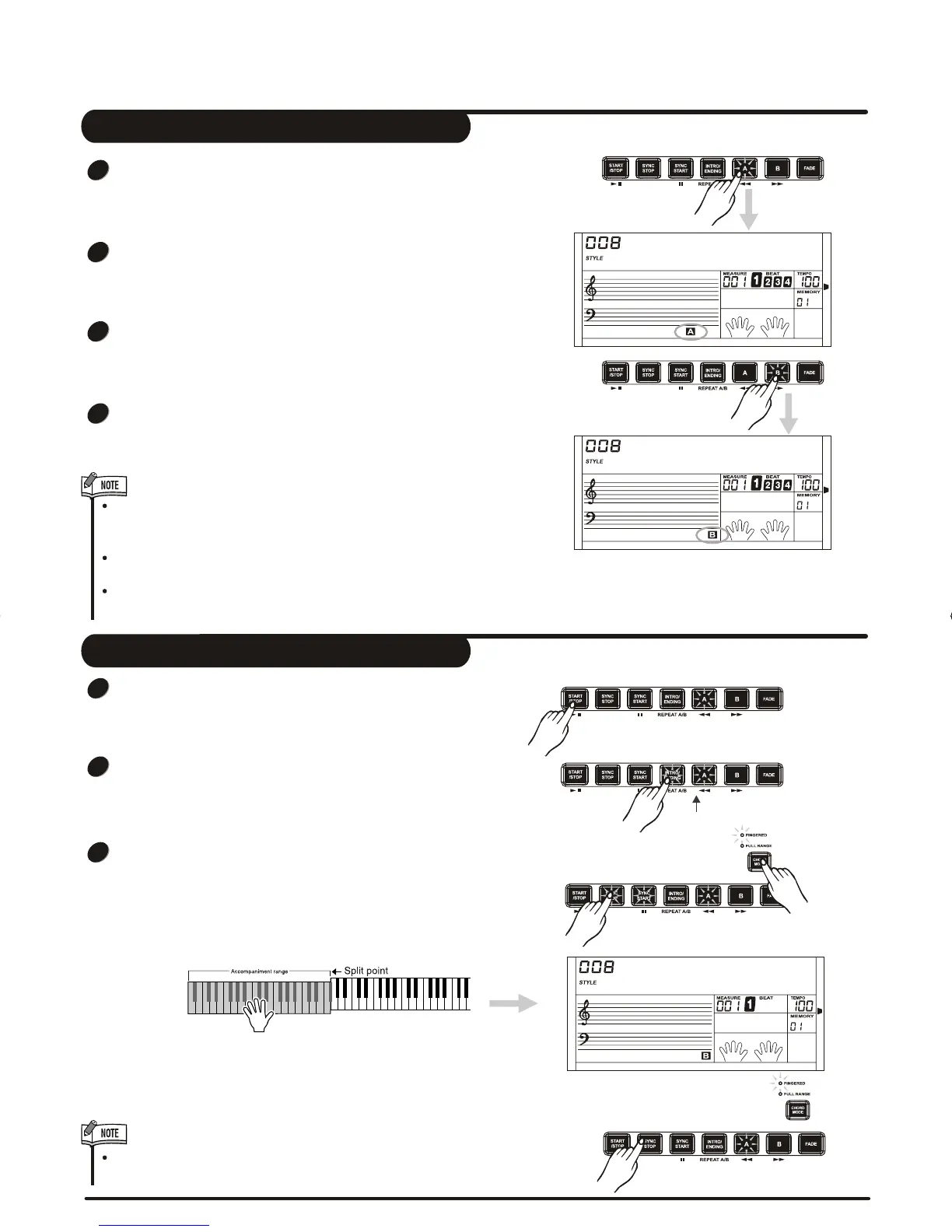Fill A/B
In NORMAL mode, press [A] button to insert 1 measure
fill and LCD flashes 'A'. After one measure is over,
NORMAL style will be returned.
Hold down the [A] / [B] button when the style is playing,
the selected FILL pattern repeats continuously until
button is released.
Press [A] when style stop, it will change to the normal
section, the flag "A" on LCD will be lightened;
Press [B] when style stop, it will change to the variation
section, the flag "B" on LCD will be lightened.
8Beat2
8Beat2
8Beat2
1
1
In NORMAL mode, press [B] button to insert 1 measure
fill and LCD flashes 'B'. After one measure is over,
VARIATION mode will be started.
2
2
In VARIATION mode, press [B] button to insert 1
measure fill and LCD flashes 'B'. After one measure
is over, VARIATION style will be returned.
3
3
In VARIATION mode, press [A] button to insert 1
measure fill and LCD flashes 'A' . After one measure
is over, NORMAL style will be started.
4
Stop immediately:
The accompaniment can be stopped at any time by
pressing the [START/STOP] button.
Sync Stop:
When chord mode is on and style is not playing, press
the [SYNC STOP] button, SYNC STOP and SYNC
START LED are lightened. In this mode, press the any
key in left area of keyboard to start the style playing
and release the keyboard will stop it.
When SYNC STOP LED is lightened and style is
playing, press the [SYNC STOP] button, the SYNC
STOP LED will be darken. In this mode, the style will
playing continuously.
Ending stop:
Press the [INTRO/END] button, the style will stop after
the ENDING section over.
Stop a Style
Play a style
[SYNC STOP] would be enabled only when CHORD
MODE indicator is on.
Flashing
18
DZBPFB0DQXDOB*BSGIDZBPFB0DQXDOB*BSGI
