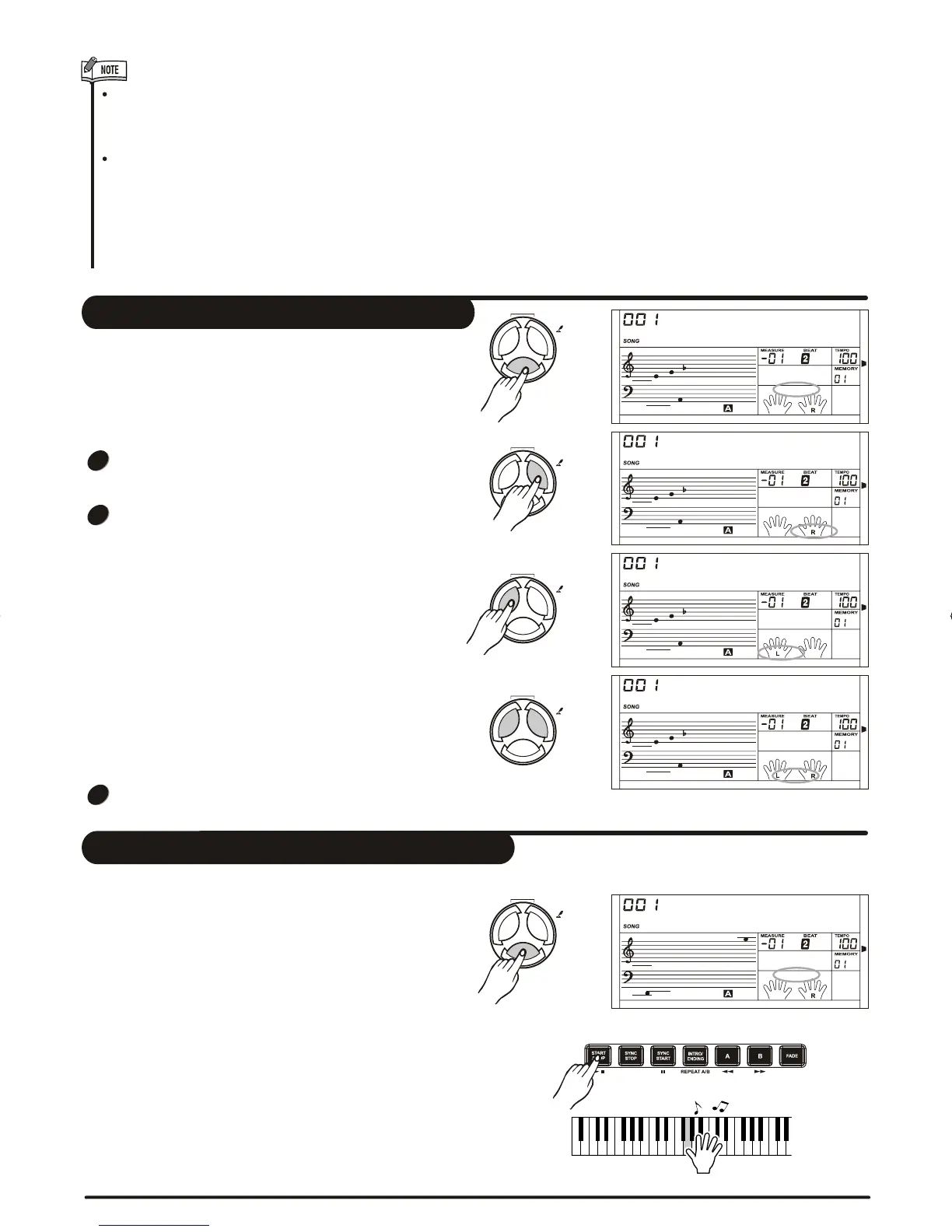Lesson 1-Practice timing
Press [LESSON] button to enter the lesson mode, the
lesson 1 flag is lightened on LCD.
In LESSON 1 mode, the piano only grade the time value
of the playing, accuracy of note playing will not be
accounted for.
Press [START/STOP] to start to practise.
If [R] is selected; it will mute the melody of right hand and
you will have to follow the timing of the right hand. As long
as the timing is correct, the melody will sound.
If [L] is selected ; it will mute the changing chord and
melody by left hand. You will have to follow timing of the
left hand. As long as the timing is correct, the chord /
melody will sound.
If [L] and [R] are selected, the melody on left and right
hand will be muted. You will have to follow timing on both
left and right hand.
Once completed, the result of evaluation will be voiced.
According to the type of the song, the content of your practice by left hand is not the same. If you choose chord song, the left hand
practices the chord, otherwise, left hand practise the melody.
When the song is playing, the staff displayed on the LCD indicate the melody and chord position, LCD shows the last note played
by RIGHT track, and it will be convenient for you to practice .
Because the melody track note span of song may exceed the range that staff can reveal, staff high notes district might have +12, +24
display at this moment, show whom staff reveal high one octave or two octave of notes at present.
The display of this +12, +24 chord to style song is invalid, Chord of style song reveal first octave in staff bass all the time when revealing
+12/+24, study chord part time according to chord bond potential prompt play the musical instruments or play the musical instruments
transposition chord all validity.
L&R
LESSON
CHORD
DICT.
Carmen 1
LESSON 1
L&R
LESSON
CHORD
DICT.
Carmen 1
LESSON 2
L&R
LESSON
CHORD
DICT.
Carmen 1
LESSON 1
L&R
LESSON
CHORD
DICT.
Carmen 1
LESSON 1
L&R
LESSON
CHORD
DICT.
Carmen 1
LESSON 1
1
2
3
Lesson 2-Practice a note accuracy
Press [LESSON] button again to enter the lesson 2 mode.
In LESSON 2 mode, the piano only grade your practice
by the note, accuracy of time value will not be considered
as the song will only continue to the next when the correct
note is played.
Only when you play the correct note, the song will continue
to the next note.
Press [START/STOP ] button to start to practise.
38
DZBPFB0DQXDOB*BSGIDZBPFB0DQXDOB*BSGI
