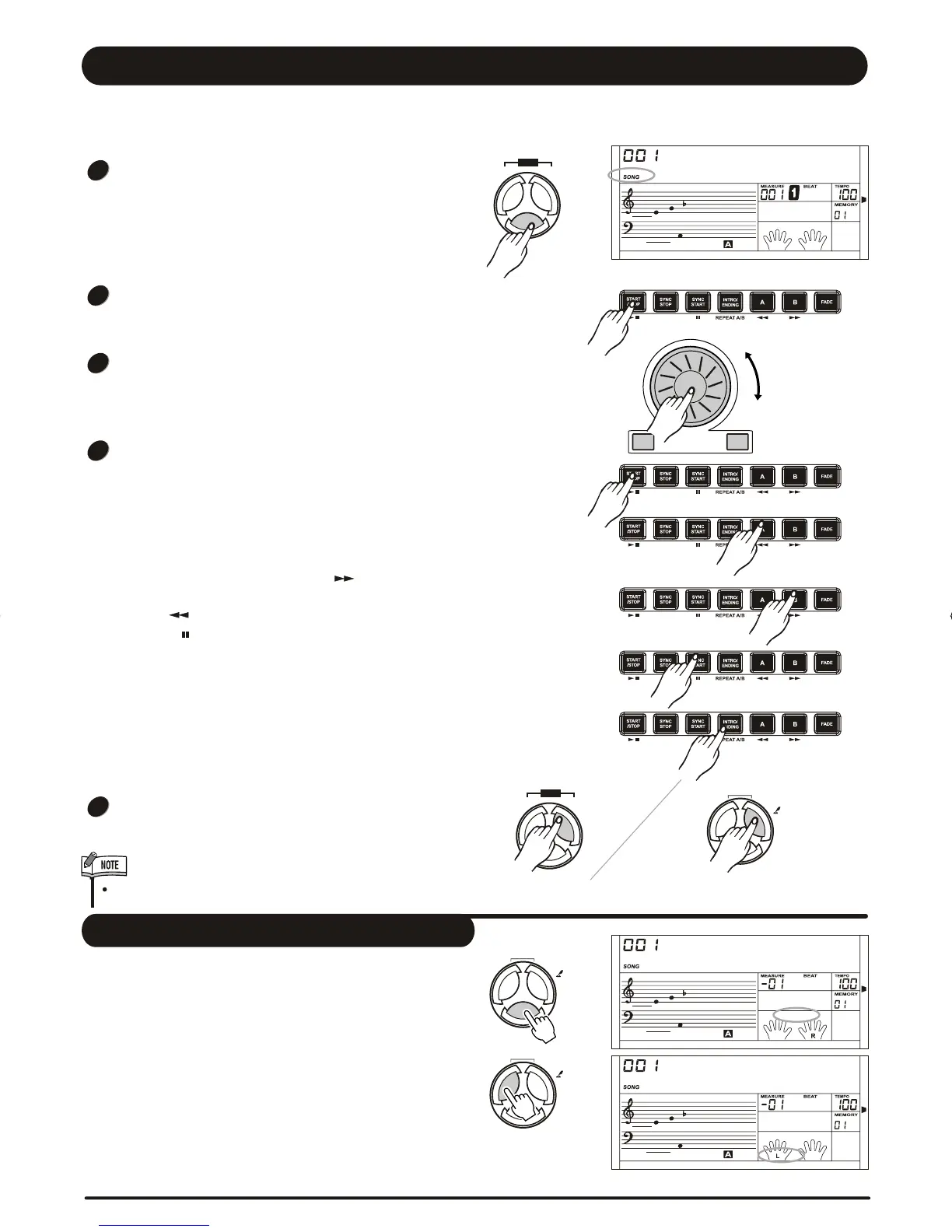Song
There are 100 songs in total.
START/STOP the song:
Press [SONG] button to enter the song mode, the
song flag on LCD is lightened. It will play all songs in
circle.
Press [START/STOP] button to stop playing the song,
but it will not quit the song mode.
Loop:
The 2nd time you start playing the song by pressing
[START/STOP] button, it will play current song repeatedly.
Select the song:
Use [+/YES] / [-/NO] button or DIAL to select the song you
want. If select the new, LCD will displays its whole name at
first with roll and then stays in shortened form.
Song control:
Introductory beat:
Before the song start playing, it has the introductory beat,
the measure starts from negative value.
It begins to play the song when the measure goes to 1.
When the song is stopped, press [STYLE], [VOICE] and
[DEMO] button will exit the song mode, or hold the [CHORD
DICTIONARY] button to enter Chord Dictionary mode.
The user song do not have the function of REW, FF and PAUSE.
Song repeat
When playing the song, press [REPEAT A/B] button to
set the location of loop begin and loop end to the current
song. Press the [REPEAT A/B] to set the loop begin,
and press the [REPEAT A/B] twice to set the loop end.
When in loop status, press [REPEAT A/B] again to quit
loop playing status.
REW, FF and PAUSE:
When the song is playing, hold the [ ] button to fast
forward the song.
Hold the [ ] to rewind the song (base on the measure).
Press the [ ] to pause the playing song.
SONG
STYLE VOICE
DEMO
SONG
STYLE VOICE
DEMO
L&R
L&R
L&R
LESSON
LESSON
LESSON
Carmen 1
Carmen 1
1
2
3
4
5
CHORD
DICT.
CHORD
DICT.
CHORD
DICT.
Lesson Mode
There are 2 different ways to practice the songs by
the time value training and note correction training.
And the piano offers the GRADE function to help
you better know your progress.
In song mode (Song is not playing), press [LESSON] button
to enter lesson mode.
There are 3 levels to score the performance of your playing.
You can use [R] and [L] button to select which hand to pra-
ctice. If neither hand is selected, the keyboard will choose
the right hand automatically.
LESSON 1
Carmen 1
LESSON 1
+/YES-/NO
37
DZBPFB0DQXDOB*BSGIDZBPFB0DQXDOB*BSGI