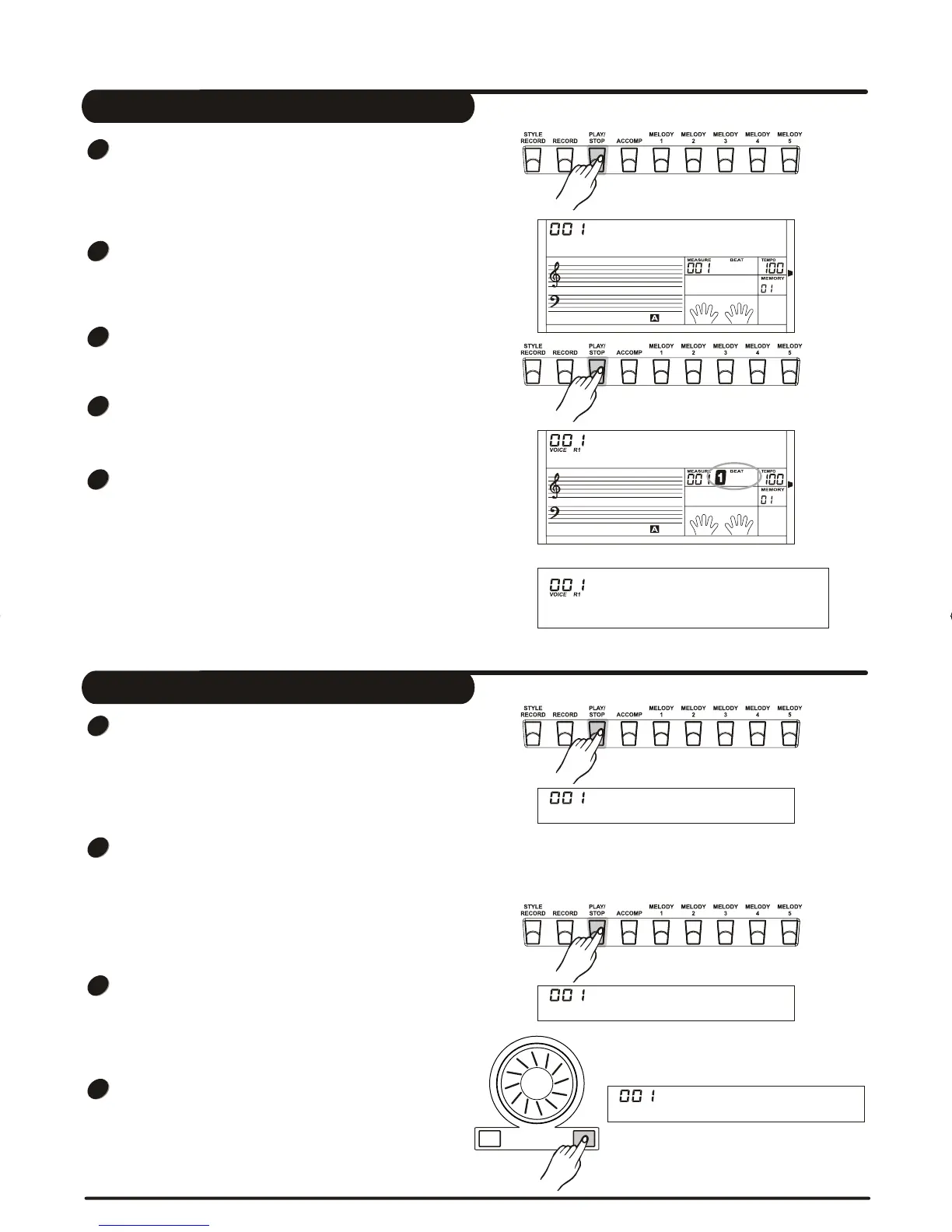Delete User Song
Press [PLAY/STOP] button to enter the user song
selection mode.
Press [+/YES] / [-/NO] button to select the user song
you want to delete.
Press [RECORD] button, LCD will display "DelUser".
Press [+/YES] button to delete the current user song
When complete, LCD displays " OK! ", the cursor of
the track will all darken simultaneously. If press other
keys it will cancle the deleting operation and exit to
the state.
Play_song
DelUser?
OK!
1
2
3
4
StGrPn1
Null
Playback Song
Press the [PLAY/STOP] button for the first time to
enter the user song selected mode. The LCD displays
the current song name and number.
Use the [+/YES] or [-/NO] button and DIAL to select
one you want to play.
Press the [PLAY/STOP] button for the second time to
playback the user song.
Press it for the third time or to stop playback. You also
can press the [START/STOP] button to stop it.
You can use the [ACCOMP], [MELODY 1] and
[MELODY 5] button to turn on or off the relative
track you want to play. The cursor will point out the
state of the corresponding track of the user's song on
the left of LCD, some track have data and is set up in
order to allow the corresponding cursor of the playback
to light, otherwise the cursor goes out.
If there is no user song when you press [PLAY/STOP],
LCD will display "NULL" temporarily.
Play_song
1
2
3
4
5
+/YES-/NO
30
DZBPFB0DQXDOB*BSGIDZBPFB0DQXDOB*BSGI