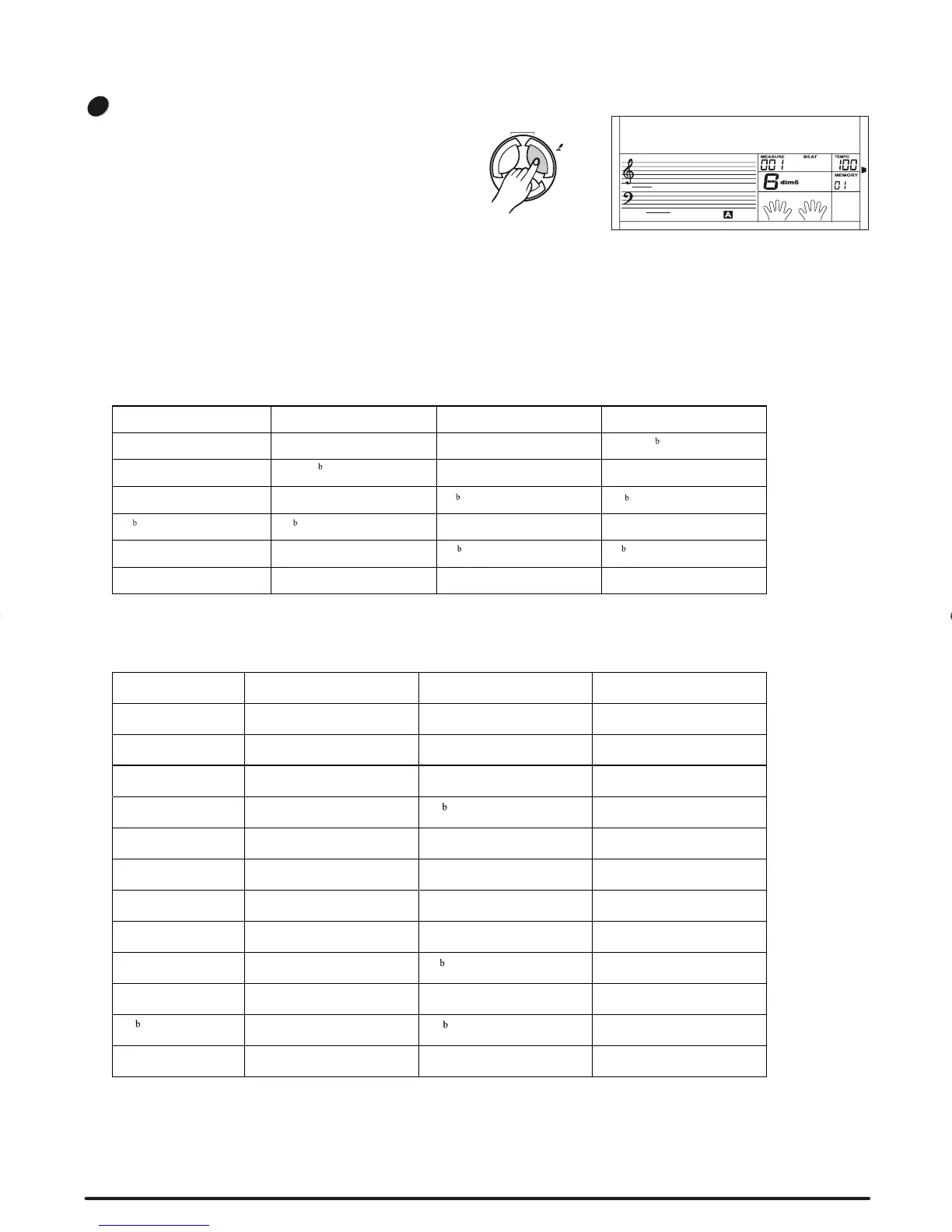DICT 2 (CHORD TEST MODE)
Press [R] button again to enter DICT 2 mode. The chord
area on the LCD will display a random chord , while the
keyboard position doesn't display anything on LCD.
When you play the correct chord within 3 seconds,
the next chord (random) will be displayed on LCD to
wait for the correct chord playing, if not, LCD displays the
corresponding keyboard position automatically.
Press [R] button for the third time to turn off chord dictionary.
L&R
LESSON
CHORD
DICT.
Dict.2
LESSON 1
2
C4 M C5 7(b9)
M(9) C 5 7(9)
D4 6 D5 7(#9)
E 4
b
mM7 E 5 7(b13)
E4 M7 E5 7(13)
F4 m F5 7( 11)
m(9) F 5 dim7
G4 m6 G5 dim
m7(9) A 5 7aug
A4 m7 A5 aug
B 4 m7b5 B 5 7sus4
B4 7 B5 sus4
#
Note
24 chords will be displayed in the dictionary mode as follows:
Note
Chord Root
Chord Root:
Chord Type:
Chord Type
Note
Note
Chord Root
Chord Type
C6 C F 6
C 6 G6 G
D6 D A 6
E 6 A6 A
E6 E B 6
F6 F B6 B
##
C /D
E /D
#
F / G
#
A / G
#
B /A
#
#
C 4
##
F 4
#
A 4
b
#
40
DZBPFB0DQXDOB*BSGIDZBPFB0DQXDOB*BSGI