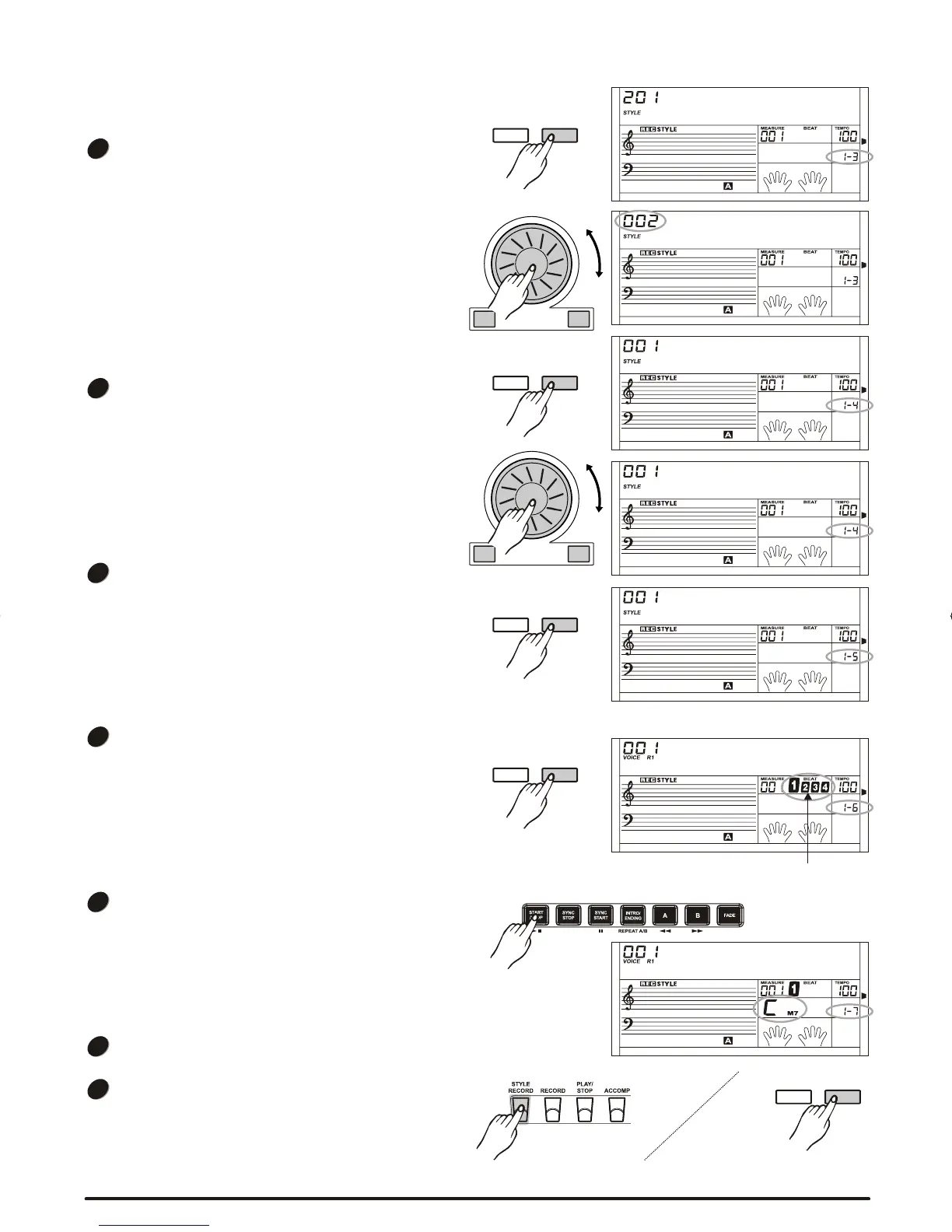Press the [FUNCTION / NEXT] button to enter the record
ready menu.
The style record is on the synchronized start mode, and
the beat display will flash at the current tempo.
At that time you can use the [+/YES], [-/NO] button or DIAL
or direct select buttons to change the voice for the current
track. If you've picked the drum track, you would only have
drum kits for selection.
Press the [FUNCTION / BACK] button to return previous
menu.
Press the [START/STOP] button to start recording.
The style will play with CM7 chord, the selected paragraph
of the original rhythm begins to play in a loop way.
Play the keyboard to record, the recorded data in current
loop would be replayed in next loop. Also you can delete the
note being recorded in last loop by pressing the same note
at same time in next loop within 1/8-quarter note around it
played.
Press the [START/STOP] button again to stop recording
and return to the synchronized start state.
You can repeat the recording operation above to record the
other tracks or paragraphs by pressing the [FUNCTION /
BACK] button to return previous menu .
M_A:Chd1
M_A:Chd1
Flash together
6
7
8
9
Press [FUNCTION / NEXT] to enter rhythm selection menu.
Press [+/YES], [-/NO] button or rotate the DIAL to select a
original rhythm.
Press [FUNCTION / BACK] to return previous menu.
8BtRock
Main_A
Chord1
Main_B
GtPop1
Press [FUNCTION/NEXT] button to enter the paragraph
menu.
Press [FUNCTION/NEXT] button to enter the track
menu.
Press [+/YES], [-/NO] button or rotate the DIAL to select
the paragraph of rhythm. There are 8 paragraphs to be
selected includes: Main _ A, Main _ B, Intro _ M, Intro _ m,
Fill _ A, Fill _ B, Ending _ M, Ending _ m.
Press [+/YES], [-/NO] button or rotate the DIAL to select
the track: Rhythm sub, Rhythm main, bass, chord 1, chord 2,
chord 3, phrase 1, phrase 2.
3
4
5
FUNCTION
NEXTBACK
FUNCTION
NEXTBACK
FUNCTION
NEXTBACK
FUNCTION
NEXTBACK
+/YES-/NO
+/YES-/NO
FUNCTION
NEXTBACK
33
DZBPFB0DQXDOB*BSGIDZBPFB0DQXDOB*BSGI
