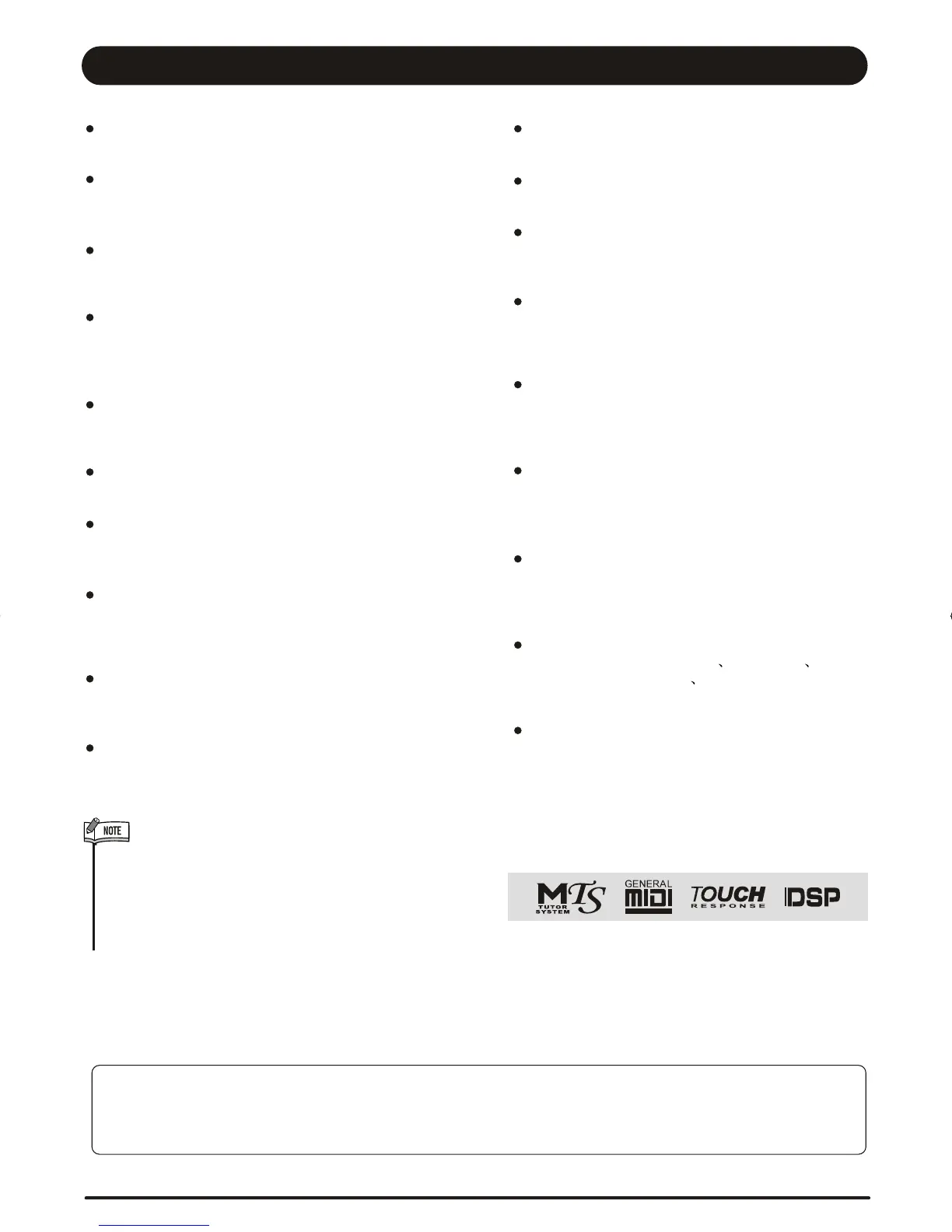Main Feature
KEYBOARD
76-key touch response keyboard
LCD DISPLAY
The keyboard indicates the note you playing on
the staff
VOICE
559 voices in total, 36 voices can be selected
conveniently from the panel
STYLE
203 styles in total, including 3 user styles,
24 styles can be selected conveniently from
the panel
SONG
100 songs in total. Each song has its learning
mode
DEMO
2 demos in total
CHORD MODE
Single finger chords, multi finger chords, full range
chords
CHORD DICTIONARY
A function for you to learn the chords, including
Dict 1 mode (dictionary mode) and Dict 2 mode
(test mode)
SONG LEARNING
Three learning mode of lesson 1/2/3, left and
right hand to choose, and offers the grade function.
RECORD
3 recording songs. Each recording song has 6
tracks--1 ACCOMP track and 5 melody tracks.
The information contained in this manual are considered correct at the moment of printing.
All specification and appearances are subject to change without prior notice .
STYLE RECORD
3 recording styles
MEMORY FEATURE
48 memories, 8 banks with 6 memories each.
PEDAL
Foot Switch (Sustain Pedal Soft Pedal
Memory Change Pedal Start/stop Pedal)
Volume Pedal
INTERFACE
MIDI IN / OUT, USB, Headphones,
Line IN / OUT
SD CARD
Portable storage device to save and load the
user songs, user styles and memory datas.
STYLE CONTROL
Sync start, Sync stop, Start/Stop, Fill In A/Normal,
Fill In B/Variation, Intro/Ending, Fade In/Out,
Chord mode.
FUNCTION MENU
Tuning, Beat, Split point, Pedal select, Portamento
time, Reverb level, Chorus level, MIDI Receive,
MIDI Transmit.
MIXER MENU
Rhythm S, Rhythm M, Bass, Chord1,Chord2,
Chord3, Phrase, Phrase2, Voice R1, Voice R2,
Voice L, SD Play .
OTHER FEATURES
Dual voice, Split voice, Touch, Sustain, DSP,
Grand piano, Metronome, O.T.S., Transpose,
Octave, Pitch bend and etc.
By pressing and holding [YES/+] and [NO/-]
together and turning the power on simultan-
eously; default setting will be loaded into the
keyboard, then the memory and the record
song will be lost.
Technical specifications are subject to change
4
DZBPFB0DQXDOB*BSGIDZBPFB0DQXDOB*BSGI
