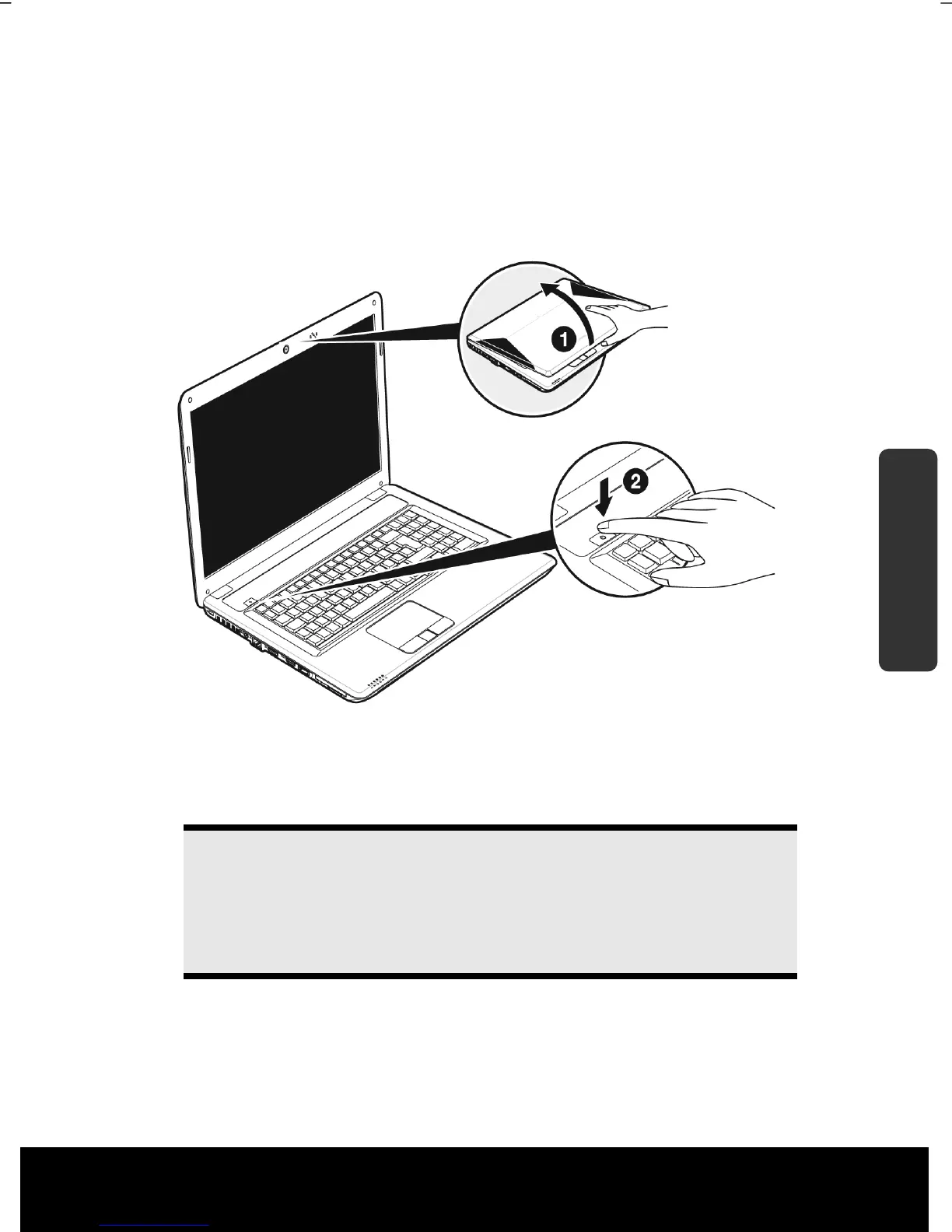After Sales Support TEL: 1 300 884 987 WEB Support: www.medion.com.au
27
Safety Handling
Components
Aid Appendix
Power Supply
On/Off Button
Power on or off your notebook by pressing the on/off button briefly.
The power indicator will inform you about the operational status of the notebook. The
notebook will always be switched off if the main switch is pressed for more than
4 seconds.
Warning!
Do not switch off your notebook while the hard disk or the optical
drive is running. Otherwise data may be lost. To protect the hard disk
you should always wait for 20 seconds after powering down the
notebook before powering it up again.
